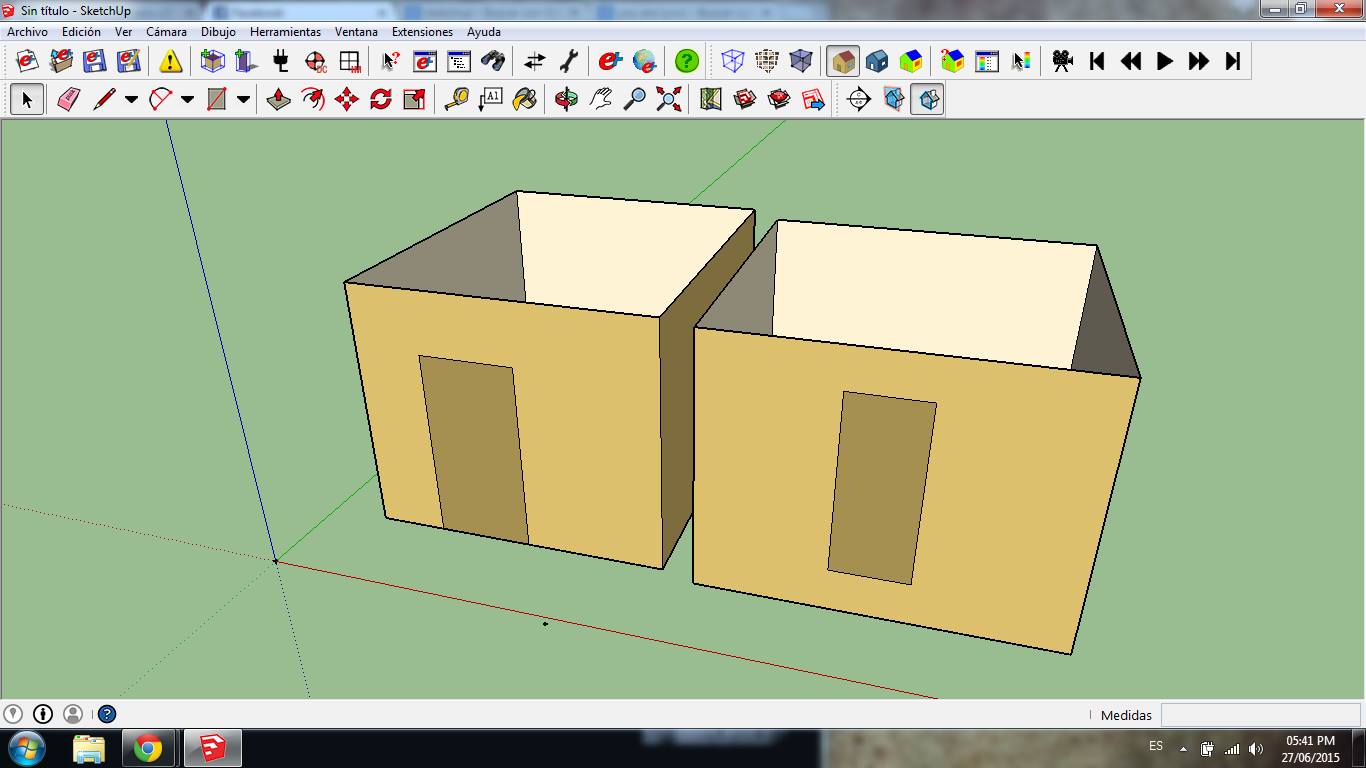Generally exterior walls are drawn to the outside edge of the wall and interior walls to the center line of the wall. That same approach for floors and ceilings would have the ground floor drawn to the bottom of slab and the roof drawn to the top of the roof construction, but generally people don't follow this for floors and ceilings. Modelers typically use the floor to floor height for creating floor/ceiling geometry, which would exclude the slab height from the first floor.
That isn't to say this is the most correct way to do things, it may be more out of convenience. If you model what is shown on the right side of your screenshot, then every time you change your floor construction you would need to re-position the doors and windows based on the change of the thickness of the floor construction. In the end these changes will likely have very little impact in your simulation results compared to other inputs. I do think it is important however to make sure that whatever approach you choose, that the window sill height relative to the floor height is modeled correctly, this will impact which interior surfaces receive more solar gain.