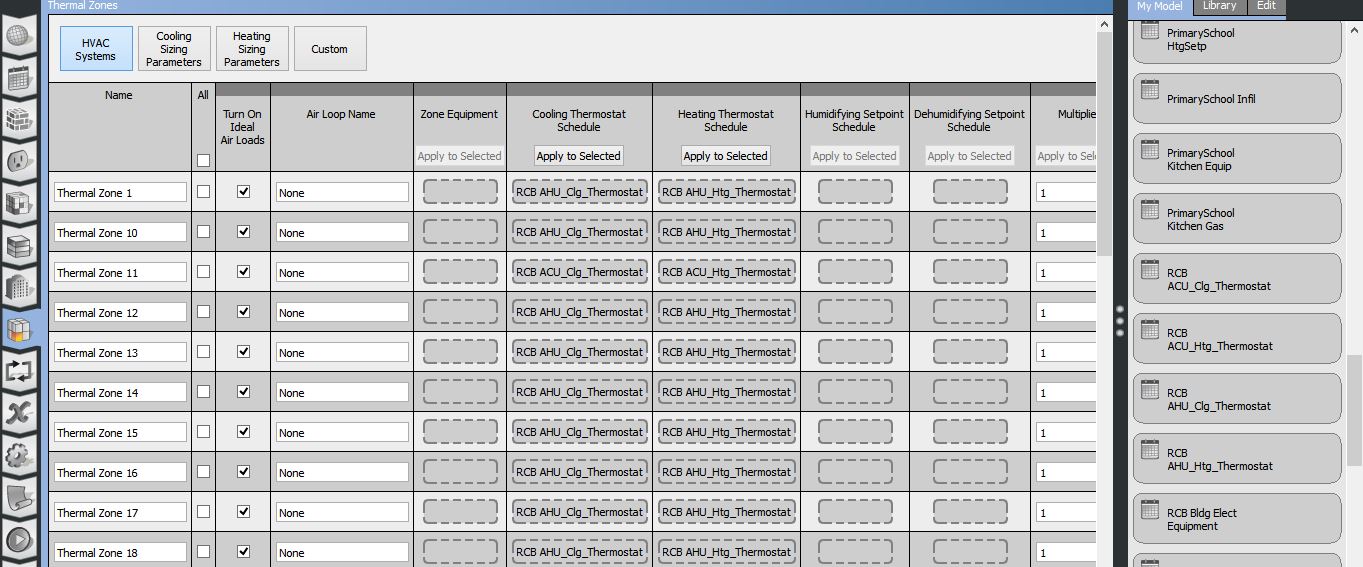Thermostat (Schedule) Keeps Changing
In the model below, I changed the schedule of thermal zones 1 and 11 to RCB AHUClgThermostat whilst all others are RCB ACUClgThermostat and saved. However, whenver I switch to Facilty-Thermal Zone, i realise all thermostats change back to RCB ACUClgThermostat. How make the thermostats stay permanently without it reverting back.