How to add humidity control with direct evaporative cooling
I am modeling direct evaporative cooling and notice the RH in the zones getting high. I am modeling this in OpenStudio, and work in Colorado where this is almost always a design consideration for a building in this climate. As such, I would like to better understand how this system operates in OpenStudio and specifically how to control humidity.
Does the Outside Air Damper open to 100% when the direct evaporative cooling is enabled? This is typically a real-world control strategy to control RH.
Open Studio has humidity set-points that the user can set at the zone level. This was the approach I first took, however the software to me appears to either have a bug or I am incorrectly using it. When I enter a set-point schedule into the fields and the tab refreshes, the schedule disappears. Any help?
What are some output variables to report to better understand the direct evap operation?
It would be great to hear any other suggestions you have when modeling direct evaporative cooling.
Thanks!


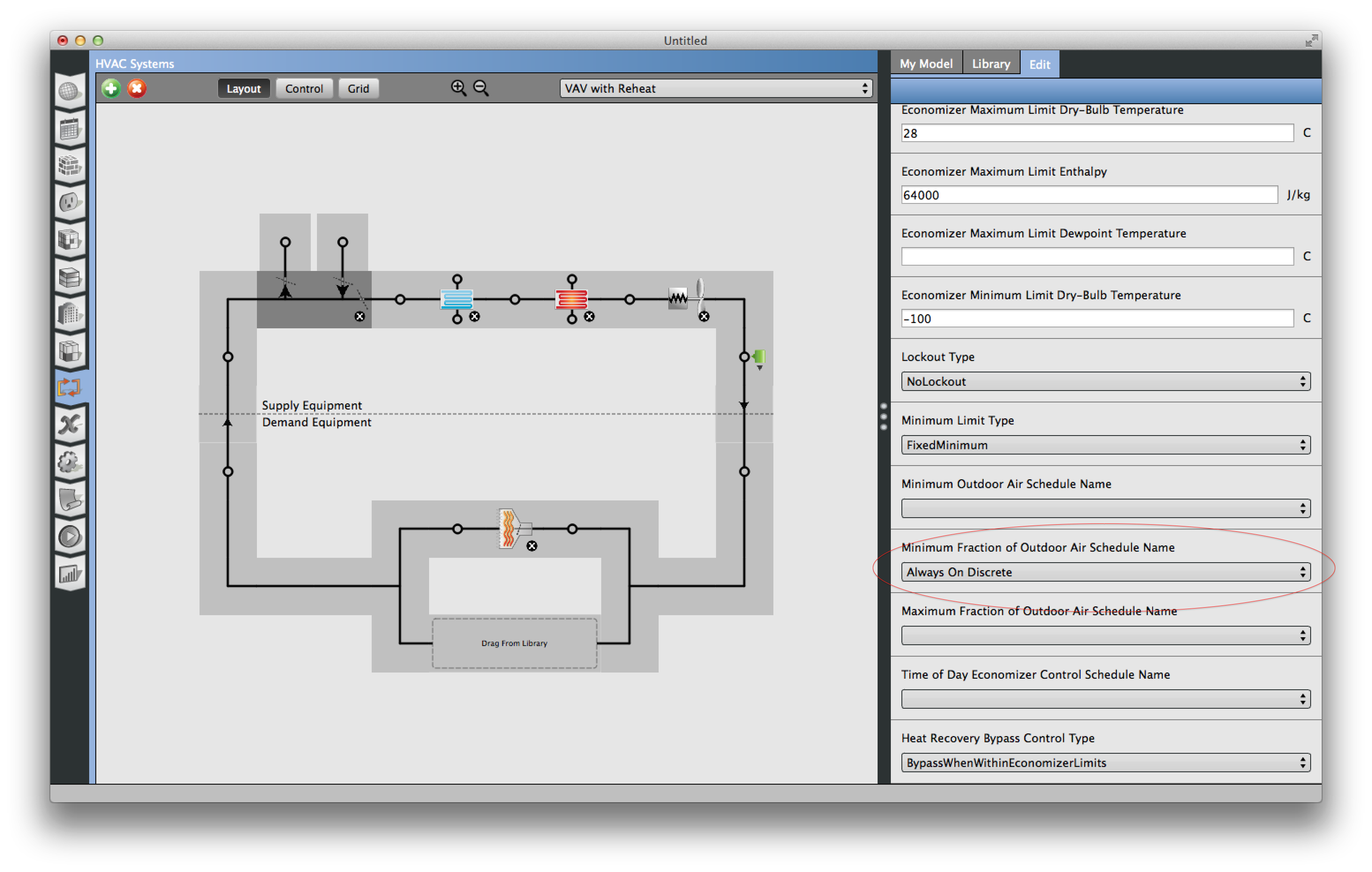




Hey Brain, one question, are you modeling Direct Evap Pre-cooling with the evap cooler on the OA branch, or just Direct Evap Cooling with the evap cooler in the mixed air branch?
Hi there - we are modeling the direct evap in the mixed air branch.
@David Goldwasser I was hoping you may have some insight into humidity controls within open studio. I have figured out that one of my errors was incorrectly creating a humidity schedule as fractional not as a percentage. However, now that I have these schedules created, they appear to have no impact on the direct evaporative cooler operation, as energy use and high RH in spaces is the same as before. Is the best way to control humidity of the direct evaporative cooler object through these schedules? Is there a better approach you would recommend? Thanks.
@Brian C, I'm going to copy @Kyle Benne. He has a much better understanding how humidity control works in OpenStudio and in EnergyPlus.