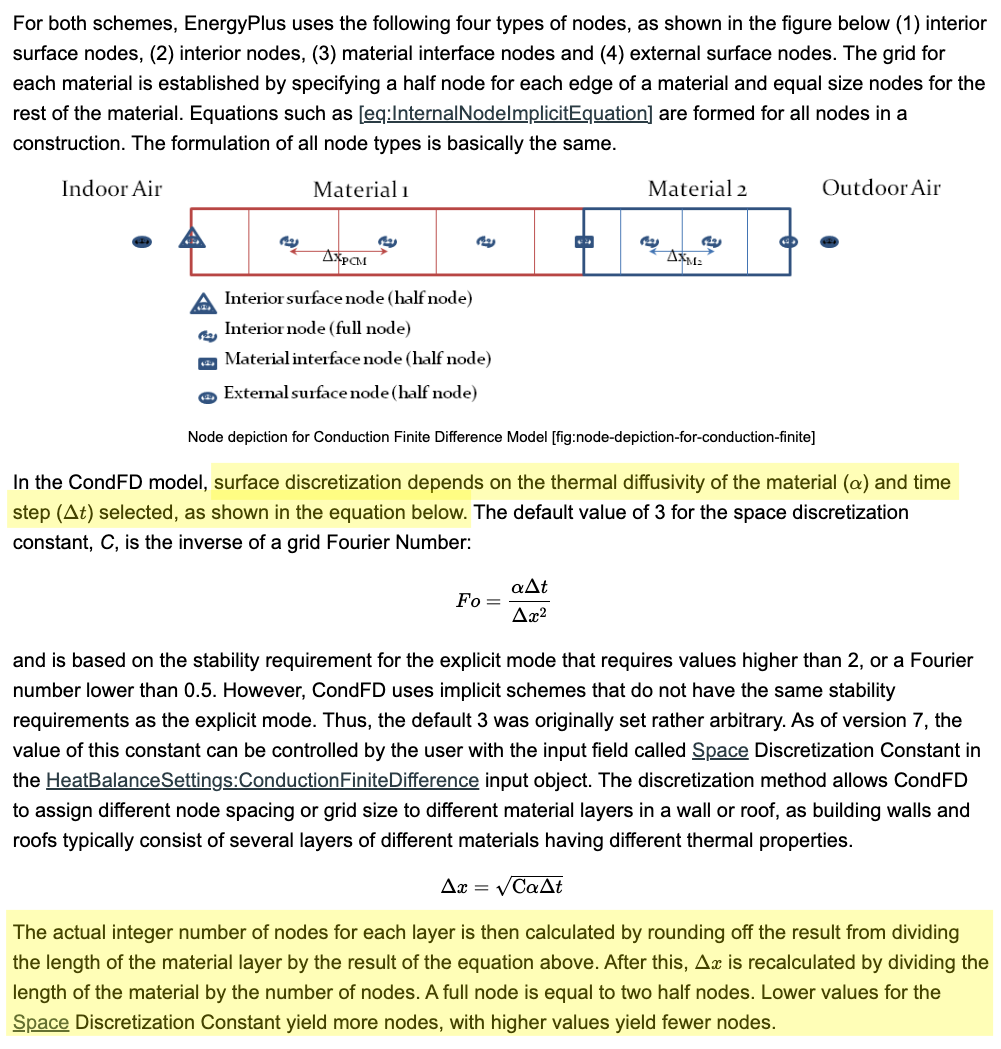Different Space Discretization Constant per material layer
The Engineering Reference discusses the constant "C" under Basic Finite Difference Solution Approach and specifically says:
> As of version 7, the value of this constant can be controlled by the user with the input field called Space Discretization Constant in the HeatBalanceSettings:ConductionFiniteDifference input object. The discretization method allows CondFD to assign different node spacing or grid size to different material layers in a wall or roof, as building walls and roofs typically consist of several layers of different materials having different thermal properties.
How can this setting be applied to a specific layer? I only could set this for the entire model (all material layers), which extends runtimes significantly. I would like to set this for only one (thinner) layer for project.