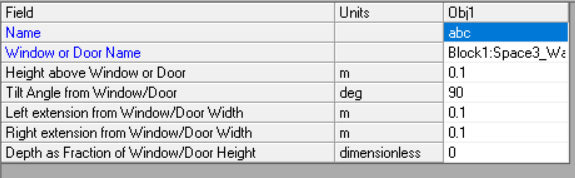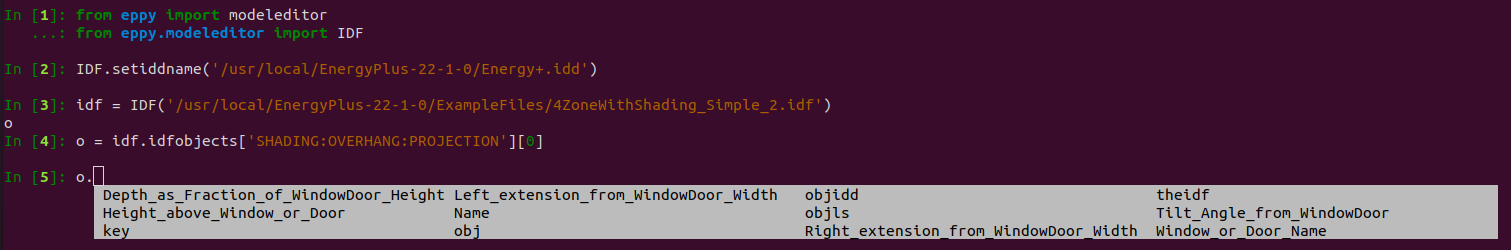Edit "IDF" fields with "/" (forward slash) using Eppy
Hi network, I am trying to edit idf objects ; overhangs using python code of EPPY library. My objective is to change the field ; Depth as Fraction of Window/Door Height in Shading:Overhang:Projection object. Python code is as below,
idf1 = IDF(path1)
overhang = idf1.idfobjects['Shading:Overhang:Projection'][0]
overhang.Depth_as_Fraction_of_Window/Door_Height = 0.6
SInce "/ " is a python operator I am unable to access the data required. I used underscore(_) to represent spaces. Similarly which charater should be chosen?
Highly appreciate your replies !
Cheers!