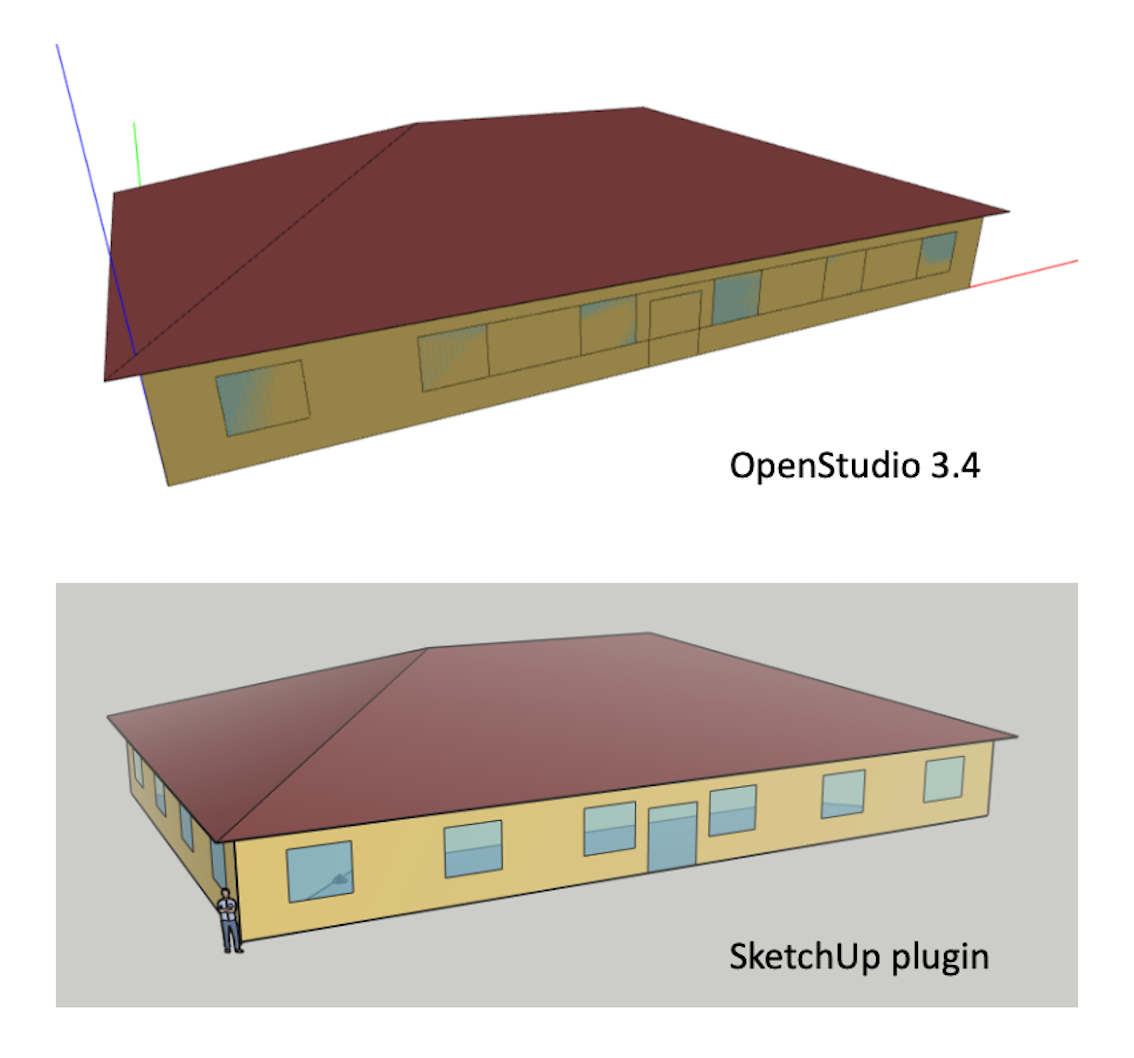OpenStudio adding random diagonal lines from windows on building
Hi,
I have a created a model of a residential building in OpenStudio. The building has several windows of varying sizes. For some reason, after creating the windows on the model, OpenStudio has added random diagonal lines coming off the corner of a few of the windows. I have tried removing and then readding those specific windows and it looked like it had solved the issue but when I reopened the model a few days later, the diagonal lines had reappeared.
I cannot seem to upload an image of the lines on the model for some reason sorry. The diagonal line starts in the corner of a window and then extends to reach the edge of the surface it is on.
Could I please have some help with removing these diagonal lines?
Thanks.