DesignBuilder LEED v4 reporting "Subscript out of range"
Hello,
I am doing an energy model as LEED v4 compliance modelling in DesignBuilder v7.0.2.004, to receive "Optimize Energy Performance" credits and to comply with the "Minimum Energy Performance" prerequisite.
The building is rather large (10+k m2), and I receive the error in the title when I want to generate the report sheet. Memory is not an issue, peak memory pressure was approx. 17 GB with a total of 128 GB RAM available in the desktop PC running the simulation.
Does anyone have an idea how to troubleshoot this? I have no idea how to solve it, as the error message is so vague and the amount of data generated is tremendous.
Thanks!

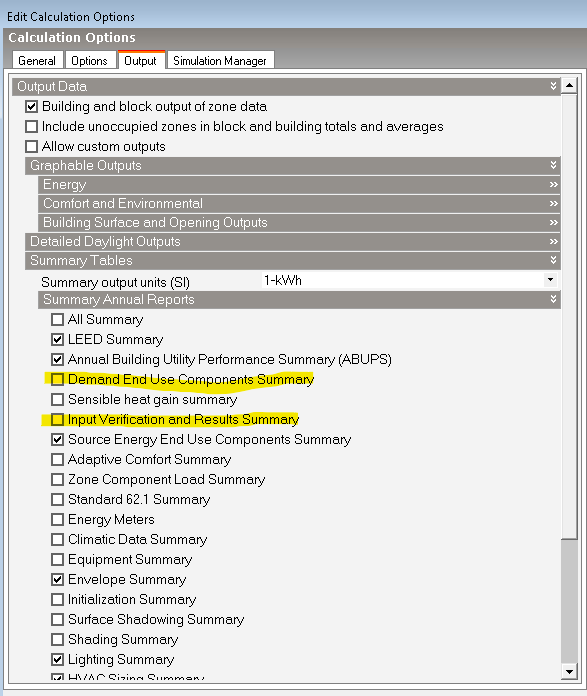
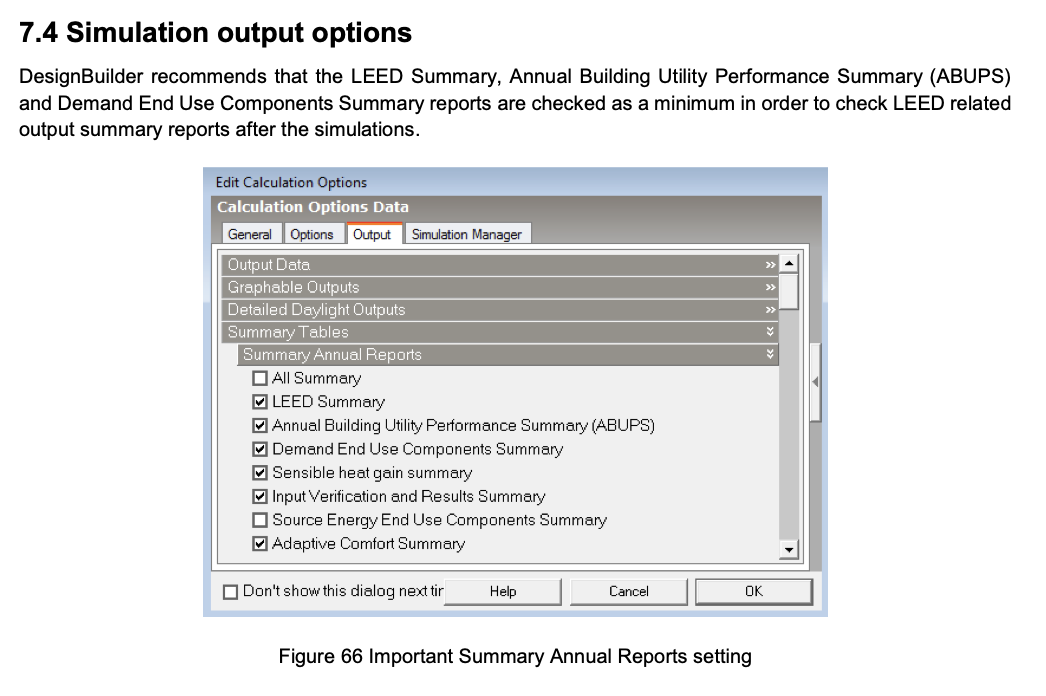




This looks like an issue in the code for the reporting script. This is typically something that happens when you try to index an array but pass an out-of-bounds index.
Thanks, Julien! The issue is that the mentioned script is a black box, I have zero control over it - you can just click the "generate LEED report" button on the UI, it starts loading and then the message comes. I assume there is not much to do other than contacting the DesignBuilder team for further info.
It is a bug. You can submit the issue to DesignBuilder on their support desk.
Thank you, I've created a ticket for this problem. I'm going to report back here once it gets resolved.