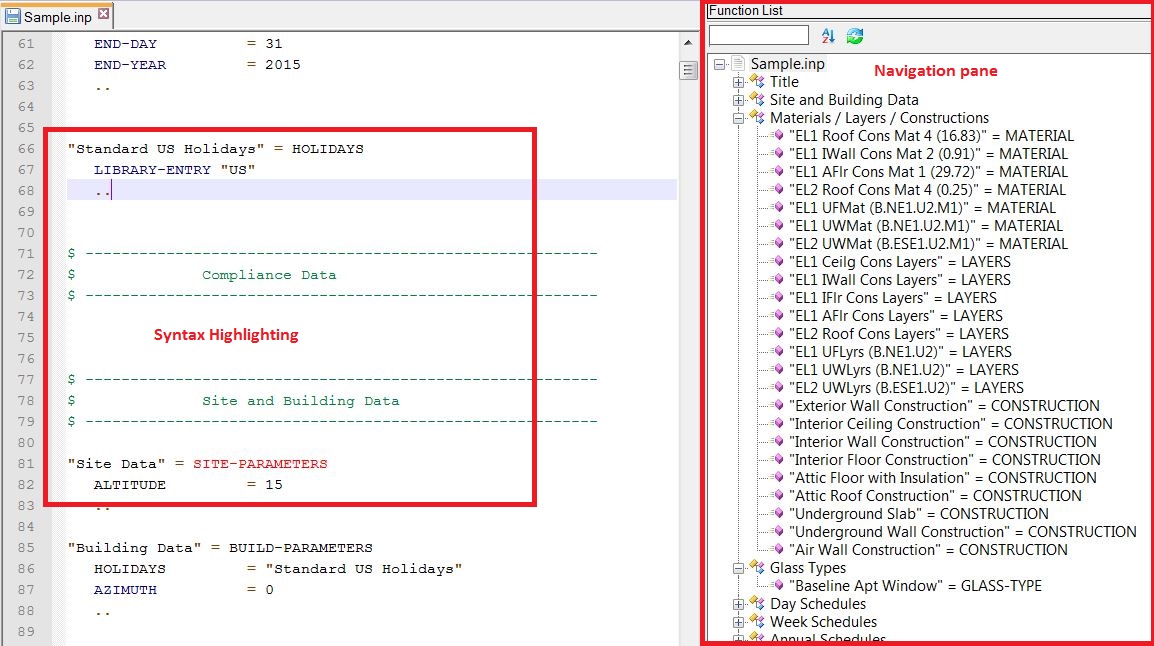Notepad++ for eQuest and EnergyPlus - Syntax highlighting, navigation pane and code folding
I use Notepad++ for energy modeling on a daily basis, with both eQuest and EnergyPlus.
Those two programs have something in common: the input file is text-based, and it's quite long.
I found myself wanting two things: syntax highlighting to be able to quickly see the important keywords while scrolling down, and some kind of navigation pane in order to quickly reach a selected section of a file.
Code folding could potentially be useful as well
How can you achieve all of that in notepad++?