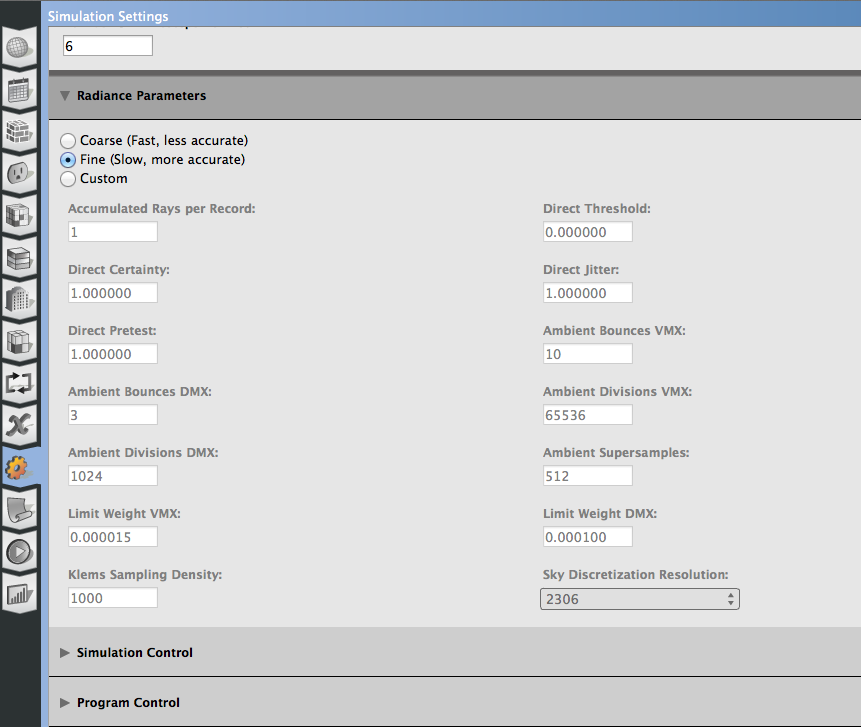different values for different runs in openstudio
I have a simple model with an exterior window. I use Radiance for daylighting simulation. I run the baseline model (North orientation) and different WWR (0.1 to 0.9) with PAT. Every time I run the same model, the values that I receive for "zone lights total heating energy" is different for the same model ! For example it changes from 1465 kWh to 1600 kWh for the WWR=0.1. The other strange thing is that in one run for all the cases from 0.1 to 0.9, the value recieved for the WWR=0.3 is more than the case which the WWR=0.2 which it could not be correct but when I run all the cases again, I recieve other values. what is the reason and how can I be sure which results are correct?