How can I get variable internal surface temperature with changing outside tempreture?
I used surface inside air temperature and surface outside air temperature output variables of OS for hourly temperature changes in MN (24hr). Looking at July and Jan, the inside temp is almost constant even with severe temp changes in the outside surface. I am using heating and cooling thermostat Schedule. How can I change the variables to get different inside surface temp with changing outside temp?
@David Goldwasser: Understood. How can I turn off the zone conditioning? My intent is to see the impact of outdoor conditions on the indoor temperature.
Updated Graph: 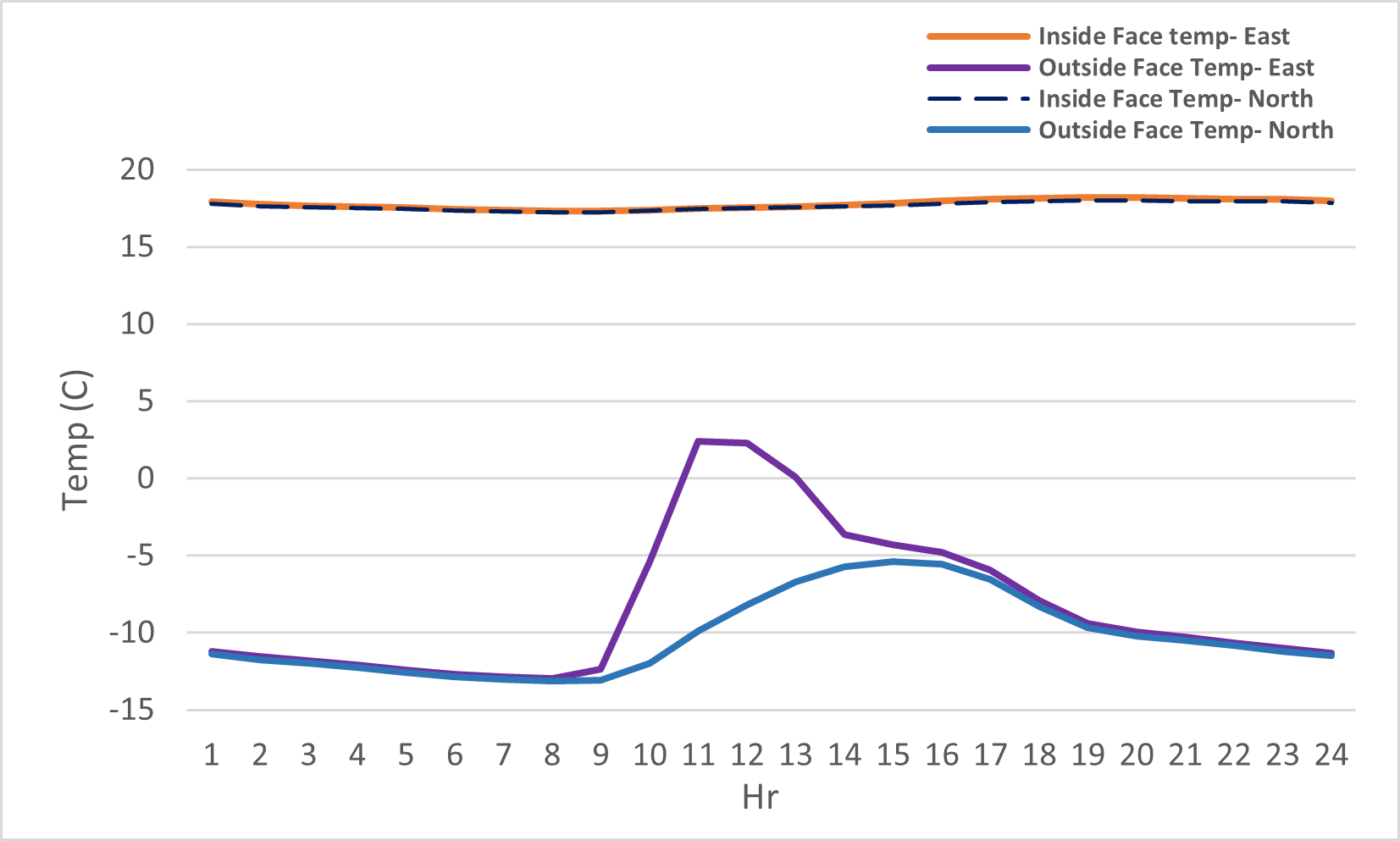 [link text]
[link text]
@David Goldwasser Update: link to the OS file. link text




If you are getting inside surface temperature that is correct, (it isn't an air temperature, its the inside ,material layer that is against the room air. Try turning off zone conditioning and see what happens. The plots is hard to understand, there are about 20 lines and none of the m are labeled.
@Houri you can either adjust thermostats so they are at a point that never get triggered (for example 100C for cooling and -100C for heating), or you can remove the HVAC system from your model.
@David Goldwasser, I tried both removing the HVAC (VAV) and changing thermostat temp to extreme values but in both cases after running, the simulation failed.
@Houri, you will have to provide more details on why it failed. I would suggest first the one where you changed the thermostat. That seems pretty safe, so I'm wondering if there are some very high internal loads and zone or surface temperatures are getting out of what E+ expects or allows?
@David, Not sure if this helps or not but this the error that I get after the running: Link to the OS File is here "https://drive.google.com/file/d/1wlDE..."
Initializing workflow. Processing OpenStudio Measures. Translating the OpenStudio Model to EnergyPlus. Processing EnergyPlus Measures. Starting Simulation. EnergyPlus Starting EnergyPlus, Version 9.5.0-de239b2e5f, YMD=2022.09.05 19:53 **FATAL:Program terminates for preceding conditions. EnergyPlus Run Time=00hr 00min 0.33sec Program terminated: EnergyPlus Terminated--Error(s) Detected. Failed