Is there a tool to visualize eplusout.csv - e+ timeseries data?
The results in eplusout.csv are helpful in understanding if and how the changes in schedules or controls are affecting the plant performance and check the results at each time-step. I have been using following options to visualize the data from eplusout.csv
- Excel plots - This is good for quick checks but not an ideal as the number of data points and plots in the workbook go up
- Plotly/seaborn in Jupyter - This needs some scripting but good for pan, zoom in to the time-series data.
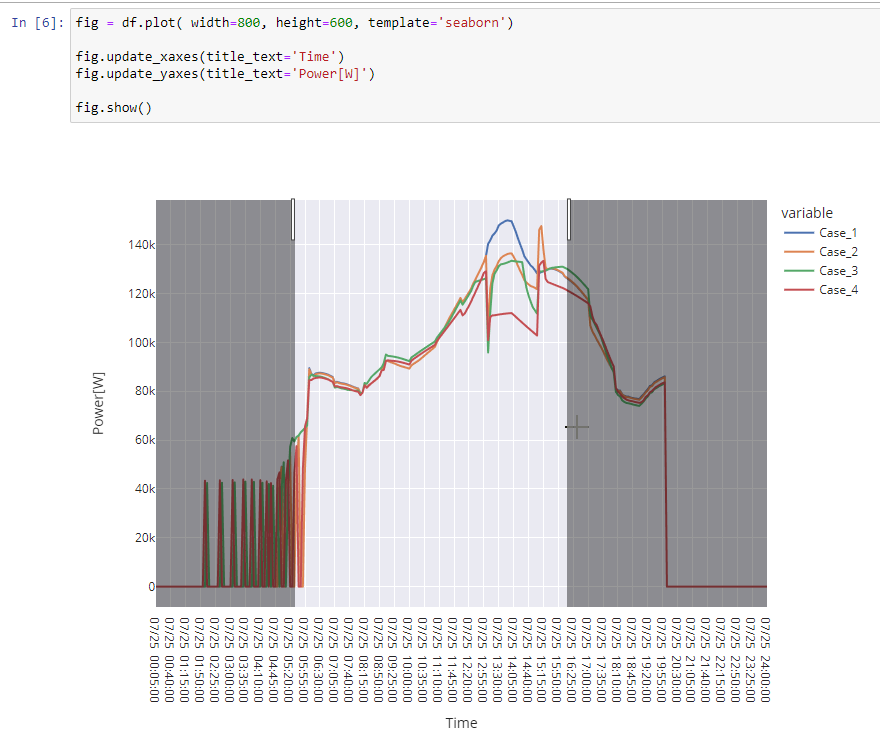
I was curious if there is any other better ways to achieve the same? E.g. drop multiple eplusout.csv for comparison in a tools and select variable to plot; pan, zoom in each plot etc.





@kpp does this post answer your question? If you want to compare outputs from multiple runs, I would recommend DesignBuilder's Results Viewer and timestep.
@Aaron Boranian it does! Just tested Timestep. It looks like easy to use tool. Thanks!