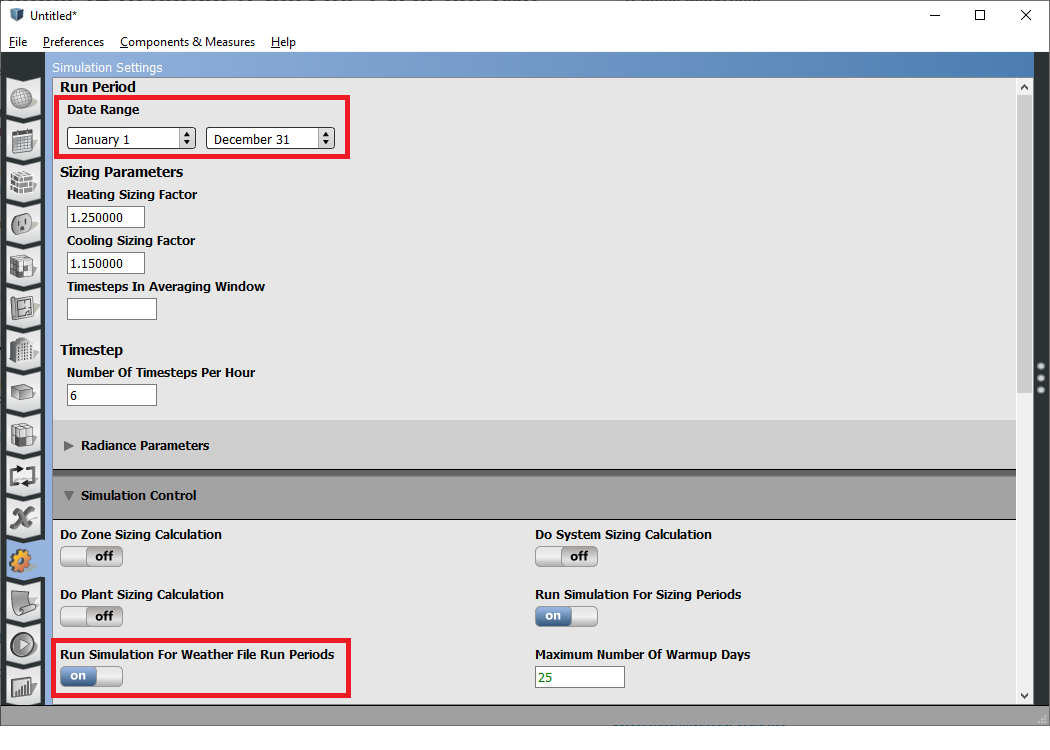Modify Example1A to output results for 1 year not two days
I'm using openstudio to modify energyplus files. Complete noob at BEM. Don't want to do anything but get data output to plot indoor and outdoor dry bulb temperatures for each hour of 1 fictitious year using the Ashrae clear sky model. My only purpose is to understand how the code works. Thanks for abiding the simplest of questions.