A picture is probably the most helpful. 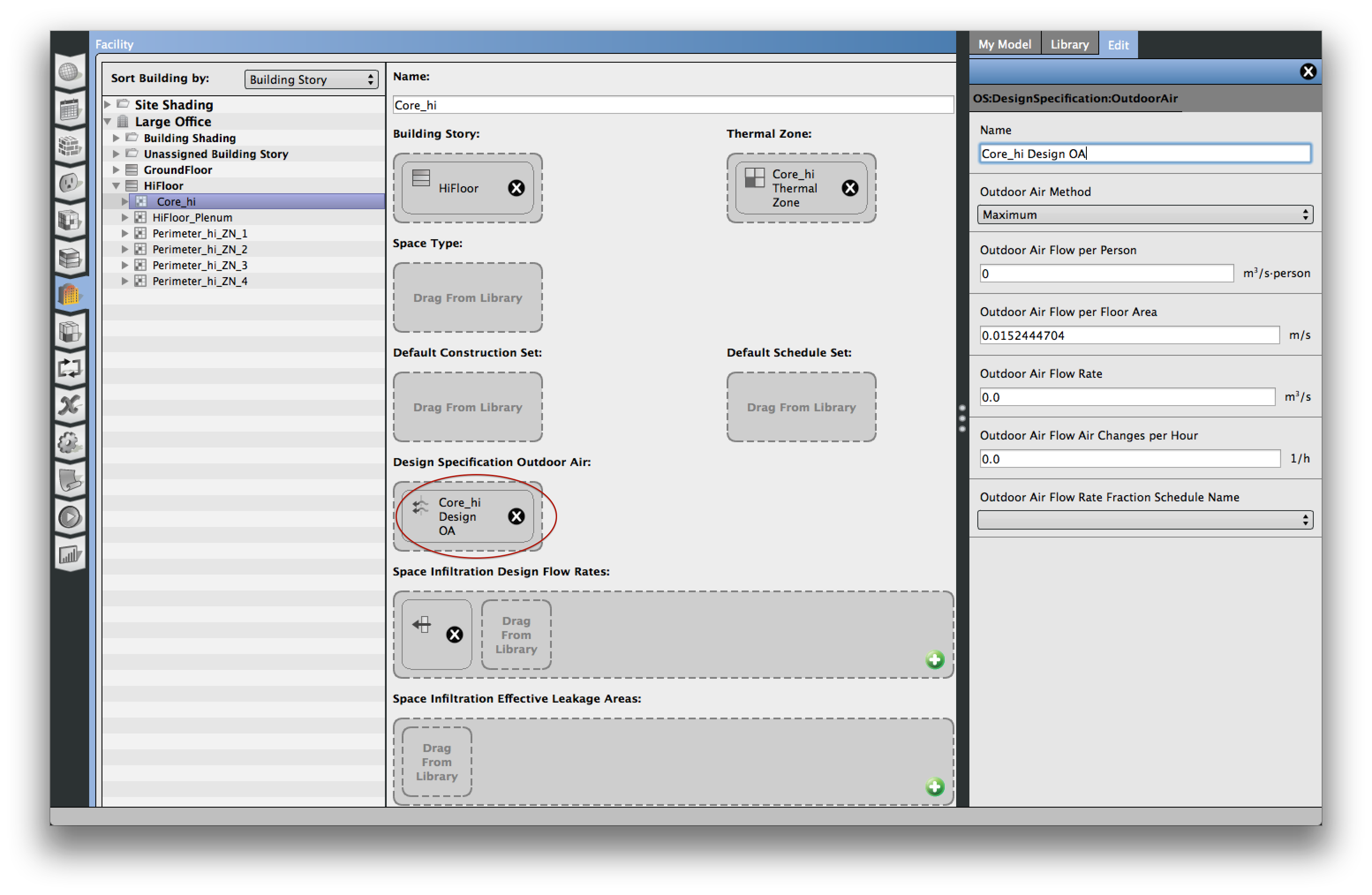 This is from the facility tab. You can click on the design oa spec and edit the properties on the right.
This is from the facility tab. You can click on the design oa spec and edit the properties on the right.
If you have ZoneHVACEquipment like a PTAC, or a AirLoopHVAC based system like Packaged Rooftop Unit from the OS templates, and those system's oa rates are autosized, then they will look back to these design oa spec objects to figure out how much oa to deliver. OpenStudio will have these systems autosized by default, so the inputs you define here will specify how much mechanical ventilation you receive.
Behind the scenes these design oa spec objects get attached to the EnergyPlus ZoneSizing object associated with spaces.
Ventilation can get complicated, especially if there are multiple pieces of equipment serving the same zone. I am developing some documentation for OpenStudio to hopefully clear it up, but this understanding should get you going.


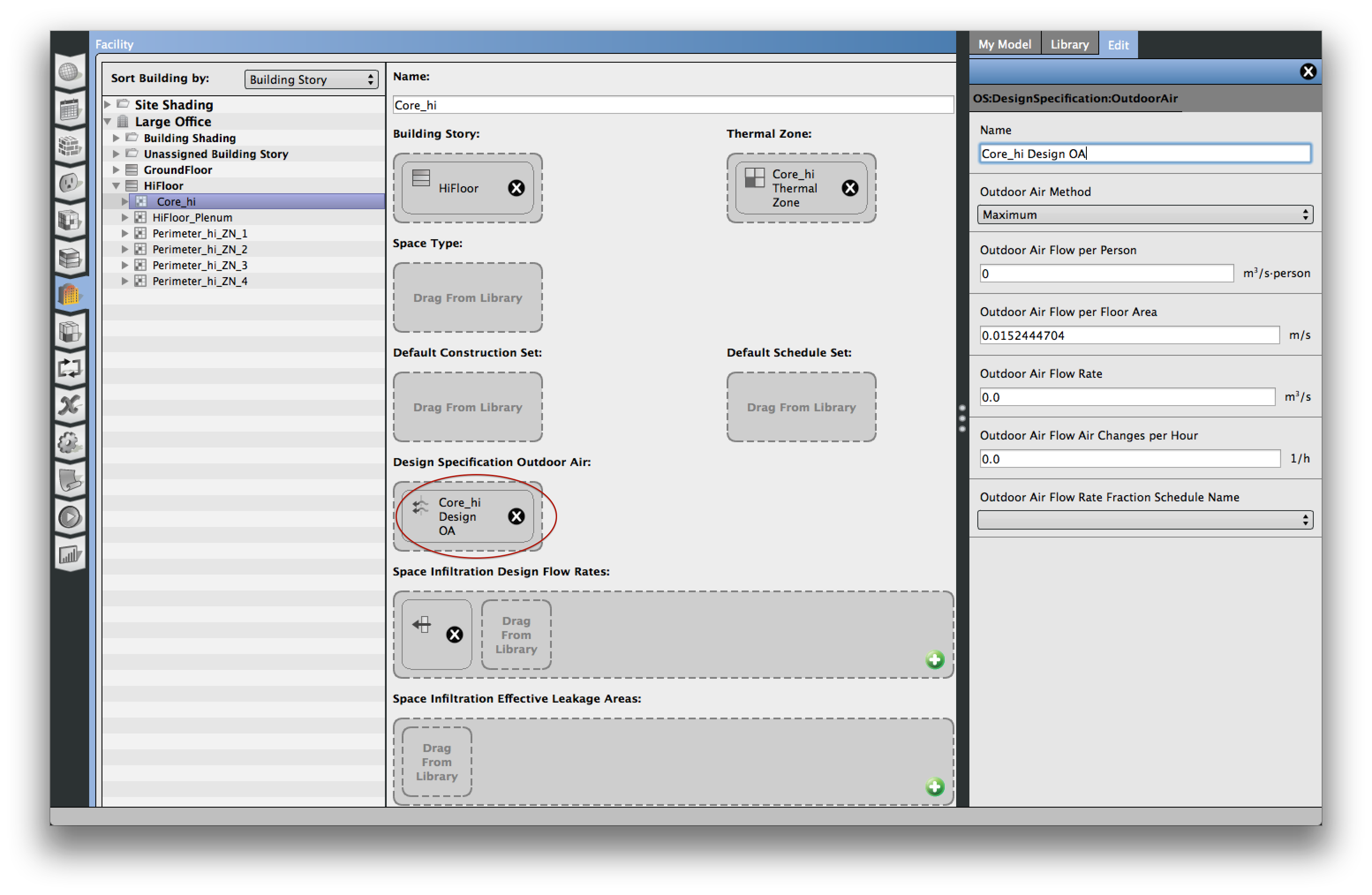 This is from the facility tab. You can click on the design oa spec and edit the properties on the right.
This is from the facility tab. You can click on the design oa spec and edit the properties on the right.

