BeOpt cannot run an optimization with options selected across mutually exclusive categories...
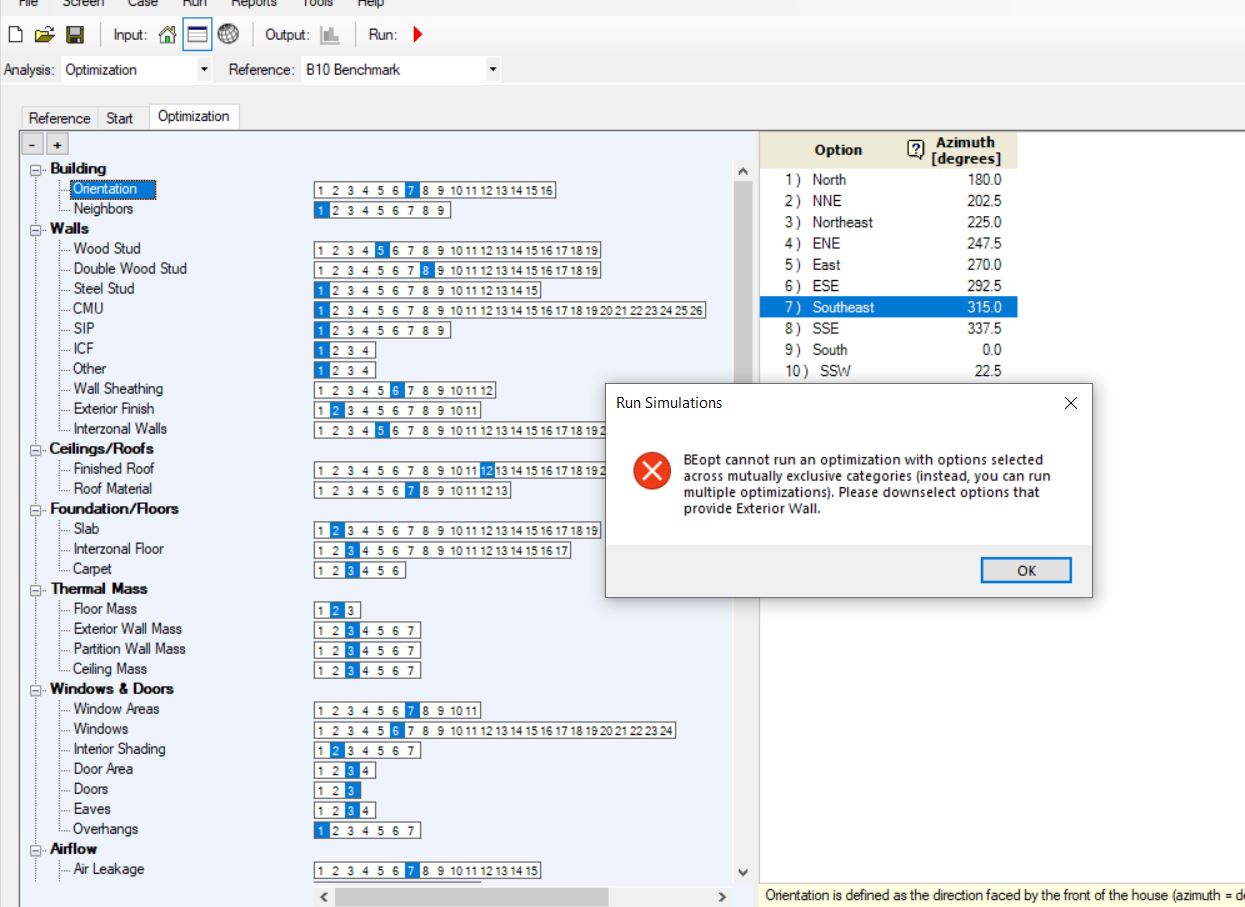 Has anyone else seen this error before and knows how to solve it? I have tried running an optimization with multiple options selected and without any selected. I have restarted the program and I still have the issue. This is using BeOpt 2.8 and EnergyPlus 8.8. Parametric and single design simulations do work.
Has anyone else seen this error before and knows how to solve it? I have tried running an optimization with multiple options selected and without any selected. I have restarted the program and I still have the issue. This is using BeOpt 2.8 and EnergyPlus 8.8. Parametric and single design simulations do work.
Thank you in advance!





