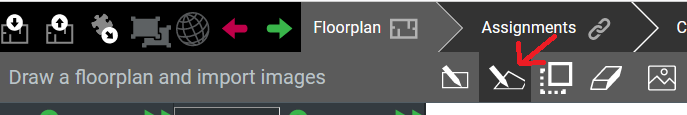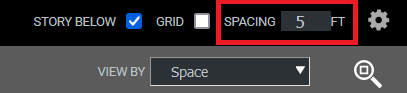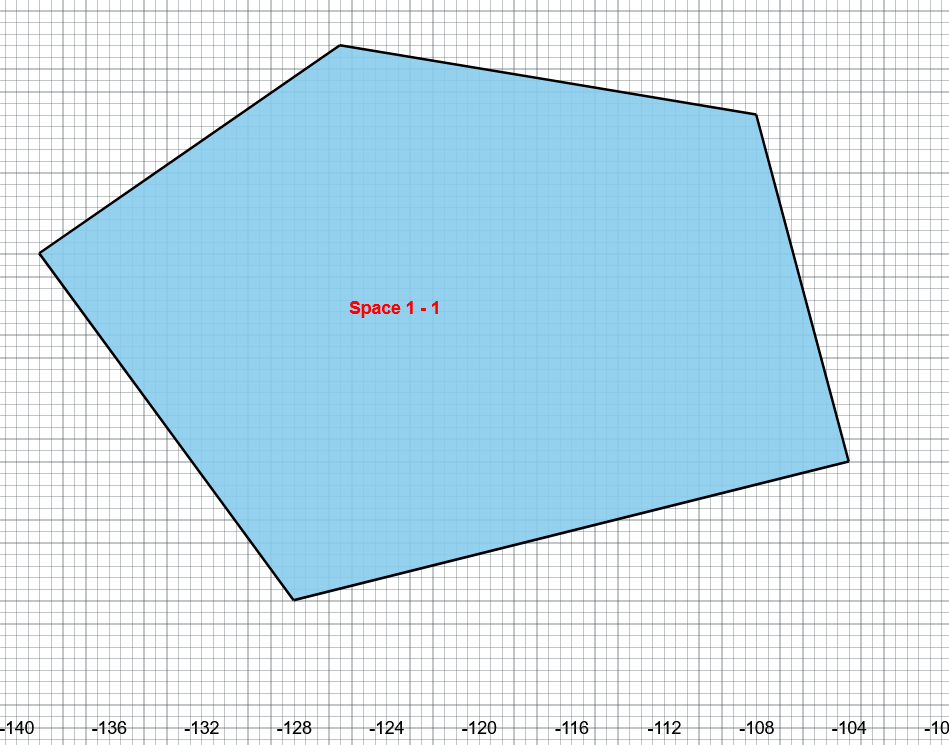Polygon floorplan in Floorspace editor
I have an existing building with a trapezoidal footprint, an artifact of the property boundaries. It doesn't really align to the grid in the Floorspace editor when creating the model, and there doesn't seem to be a way to disable the snap-to-grid functionality. Am I missing something? Should I be using SketchUp to build the model, rather than Floorspace?
Thanks.