applying measure ''surface match'' generates slashes
I'm working on a multilayer-floor building with thousands of spaces. Here is a screenshot of my model.
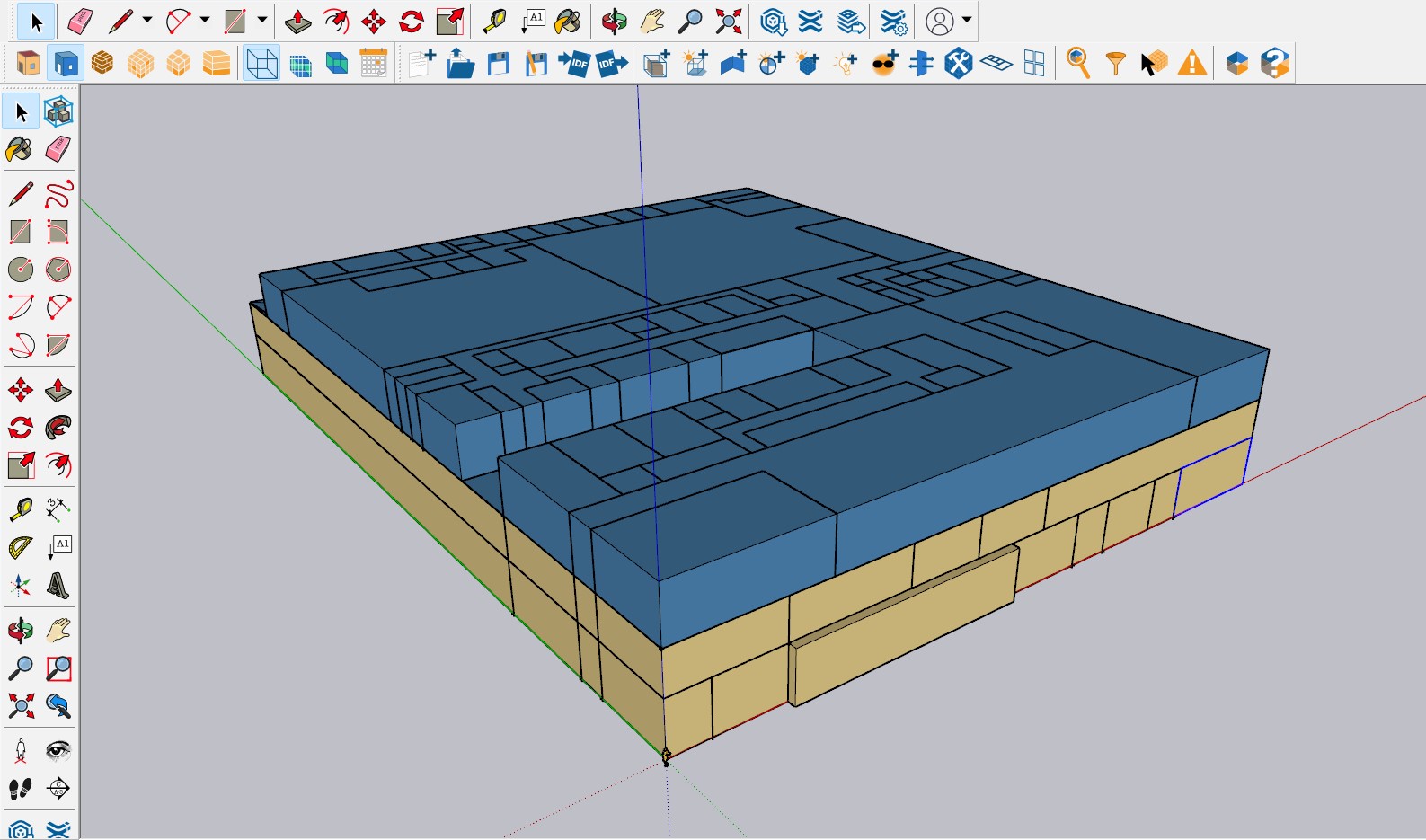
Surface matching in SketchUp plugin is not smart enough, manually adjustment can be super huge.
Then I tried surface matching in OpenStutio i.e. apply the ''surface match'' measure, it did work great, but it generate many slashes from surface to surface which is not adjacement. Just like this picture.
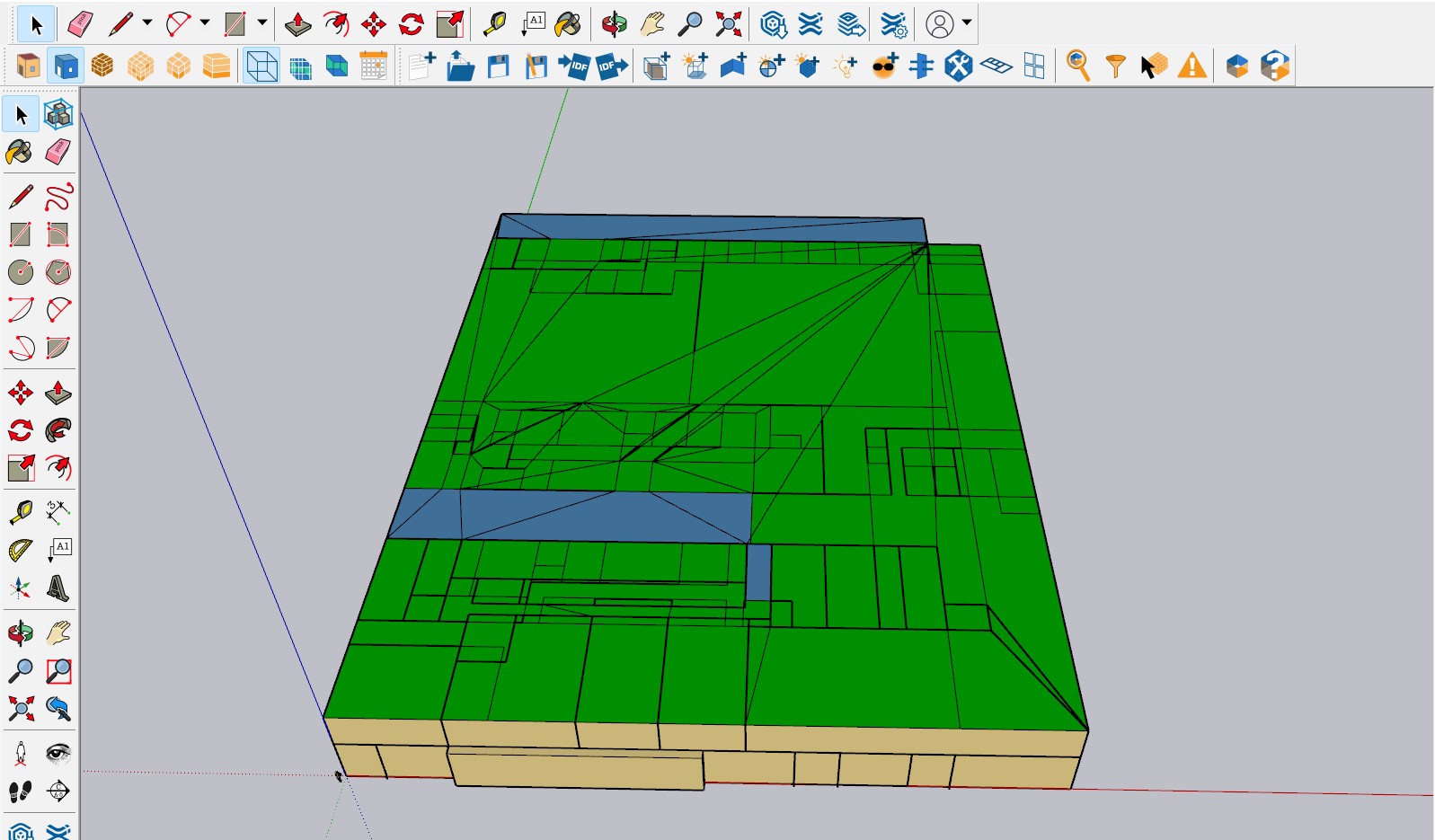
Now I'm worry about these slashes damaging the heat transfer process. I only want heat transfer happens in 2 surface which is adjacement. Does my concern make sense? If so, how can I solve the problem?
I tried to delete the slash, but delete some of them will cause surface to be deleted together.
Thanks for your help.
You can check my osm file here.
Here is my pre intersect model. https://drive.google.com/file/d/1mKYh...
Here is my post intersect model. https://drive.google.com/file/d/1pbHh...





I see the file is 3.3.0, is it the pre or post intersected model. If it is not please share the pre-intersected model
Thank you, David. @David Goldwasser I have edited my post, please have a check.