Hello @sheikh, below is link to a series of videos that outlines our current workflow. When OpenStudio first came out the thermal zone held the envelope and internal loads. Since then we have added spaces, which hold the envelope and internal loads. Then one or more spaces are combined into a thermal zone. The videos also describe many other ways to import loads and other resources into your model. They can come from external files, the Building Component Library, or by re-running the wizard to create multi-use buildings.
Introductory OpenStudio Tutorial Videos
The typical approach when you start a project in the OpenStudio SketchUp Plugin is to click the "New OpenStudio Model" button. You will be prompted to choose a building type, performance/standards target(Template), or climate zone. This workflow is more current than what is described in the video where you pick a pre-made building type specific OSM. You can still do that but the wizard results in a cleaner file without too many extra resources.
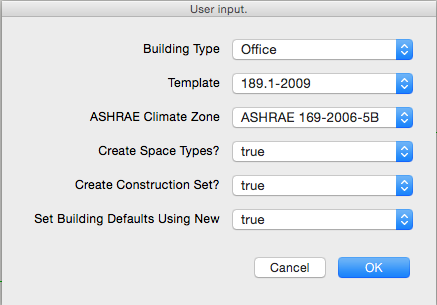


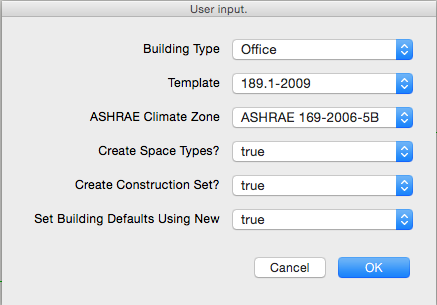



@sheikh. That's what this forum is for!