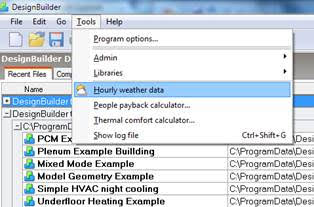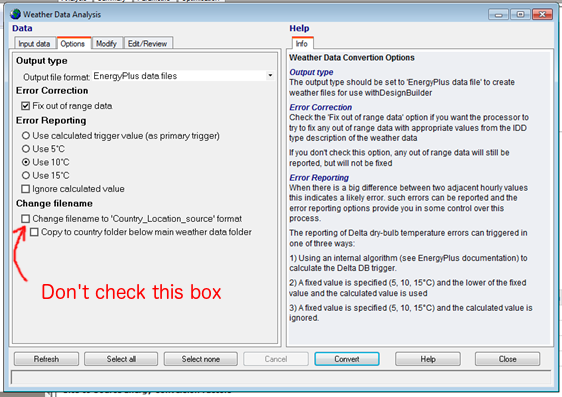Error in header - Weather file(Elements)
Hi, I edited a weather file(.epw) using the elements software and the following error appears when I tried loading it back into Design-Builder.
"Error Reading header" and the weather file could not be loaded. Can you guide me with this issue?
Regards, Prethvi Raj, Building Performance Analyst, TRAJECT Advisors and Managers.
The weather file with elements: https://filetransfer.io/data-package/... The error from Design Builder: C:\fakepath\Error Reading Header.jpg