Missing required property 'file_name'
Hello all, I am trying to simulate a model I generated using resstock framework. Usually I do not have any issues, but this time I am getting the following error with regards to the schedule file and the simulation stops right away: * Severe * <root>[Schedule:File][baths] - Missing required property 'file_name'.
I tried pasting the schedules.csv file elsewhere and changing the path, however the error does not seem to go away. Does anyone know the reason behind this? The resstock generated an openstudio file version 2.9.1 and I am using Openstudio 3.2.0. the model was upgraded at the start.


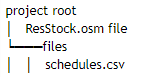



Did you generate the model or was it downloaded from the EULP dataset at https://www.nrel.gov/buildings/end-us... ?
I generated the model by populating characteristics in a buildstock.csv file and running it through AWS
Update: I downloaded a model from the link above and I seem to be getting the same error. The building used was "bldg0265615-up00.osm"...
Hi, I have the same problem. Vishak - have you find solution for that?
Hi, I am yet to find a solution. Awaiting NREL reply
Thanks, please let me know if you got some replay from NREL :)
Hi, havent you got some feedback from NREL?:) Thnks,
I don't think we're going to have time to look into this. We don't get the error when we run ResStock via buildstockbatch ourselves. Have you tried using OS 2.9.1 to see if that works?
The schedule.csv files being missing from the EULP dataset is a known issue and will be fixed soon.
Thanks for your response Eric, to reframe I can run the models without glitch via the buildstock batch framework. I face the issue once I download the osm models and try running them in a local version of Open studio, despite a schedules.csv file being present in the same location as the osm model.
Make sure that the "File Name" in the
OS:External:Fileobject of the .osm file is "schedules.csv" if that file is in the same directory as the osm.