Sketchup-OpenStudio Plugin: Intersect Geometry and Surface Matching Error
Hello,
I'm working with a building that has hanging spaces on level 3 (of course they are supported by columns I just didn't add them in the building model). The problem is the when I intersect geometry and match surfaces some of the floors go missing on some partially hanging spaces (Pic 2) and in some spaces that fully rest on the 2nd-floor ceiling as well (Pic 3). This 3rd floor of the building does not cover the entire ceiling area of the 2nd floor.
This model is going to be used in energy simulations in the future. How can I solve this problem and is there any way I can do surface matching manually using OpenStudio or EnergyPlus?
Thanks in advance.
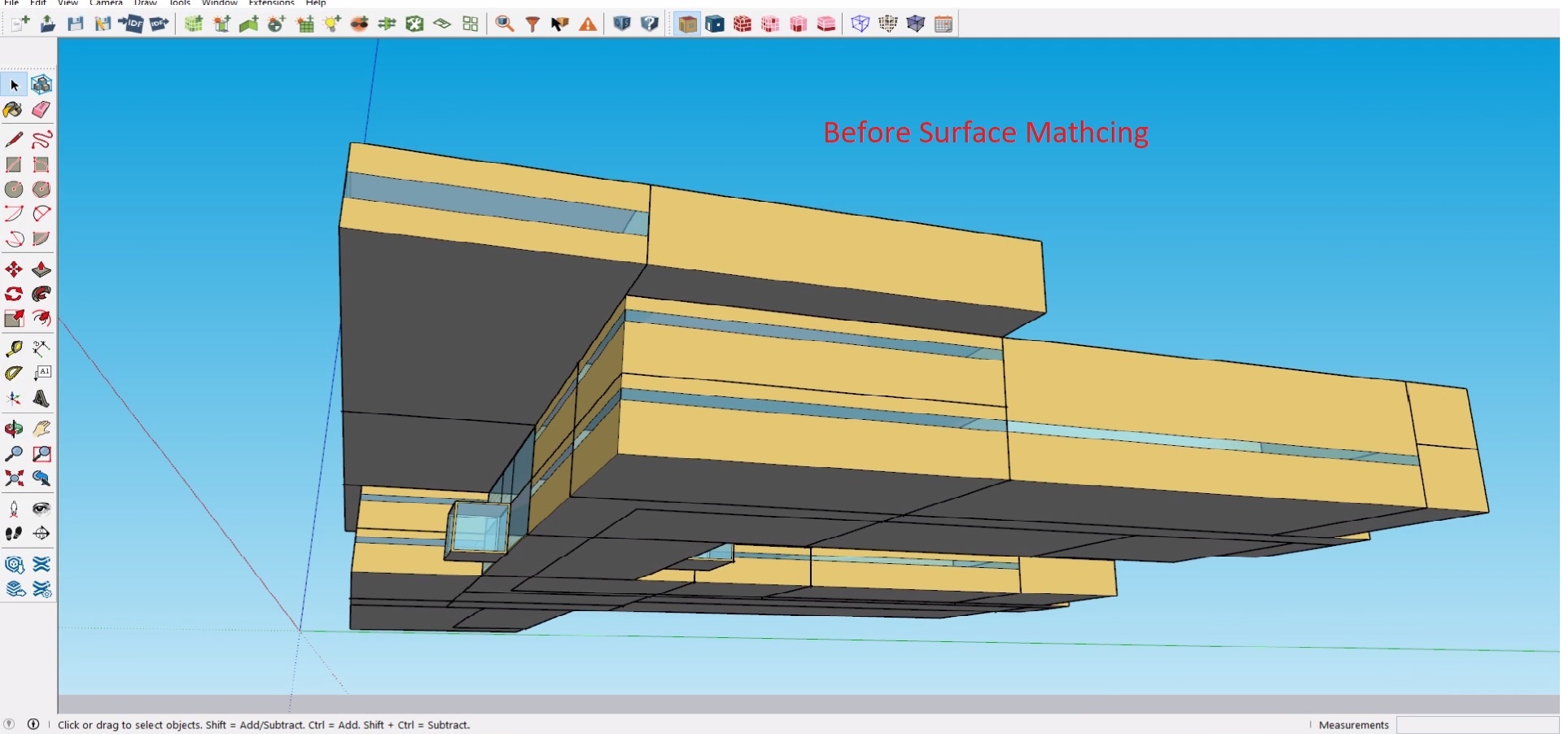
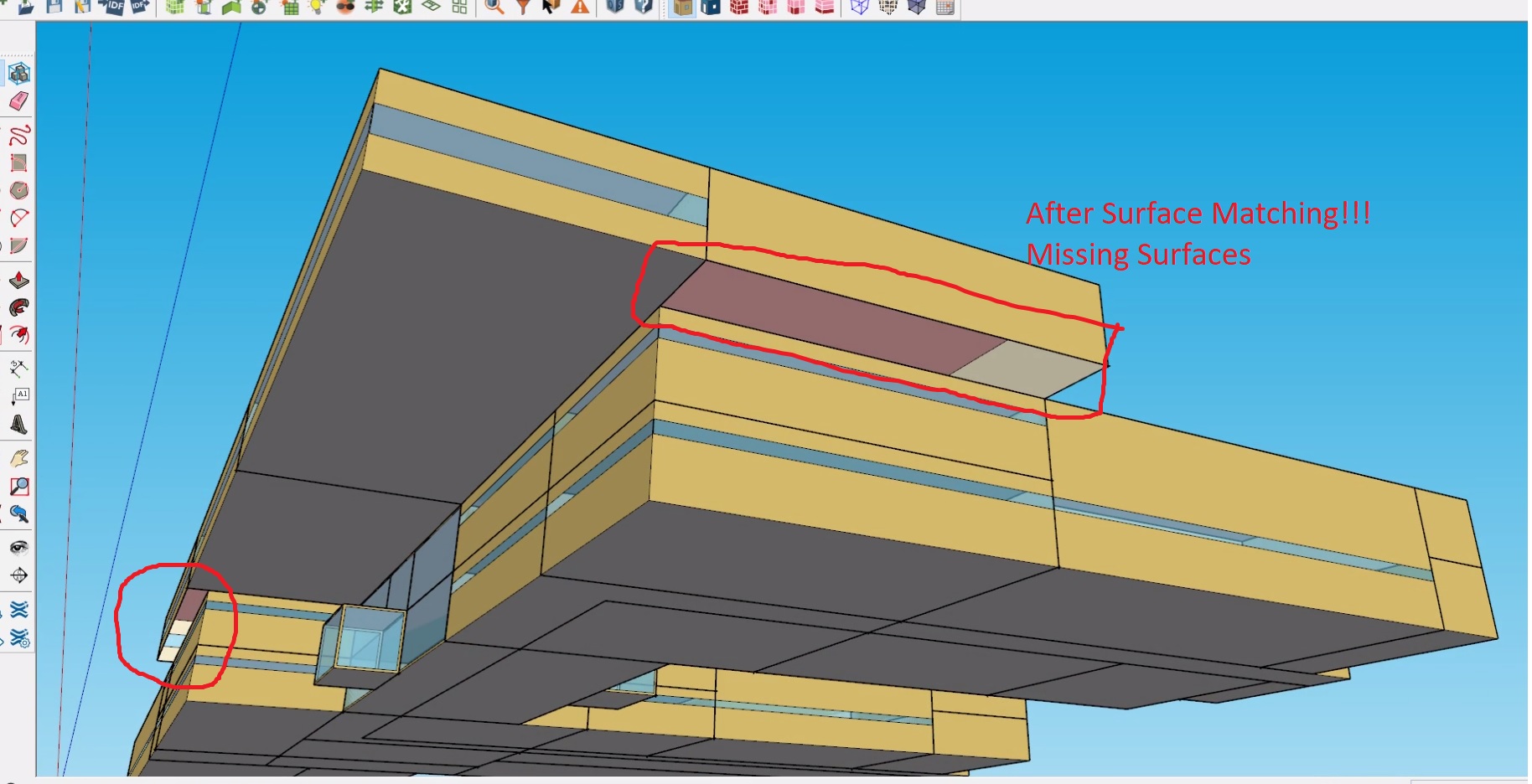
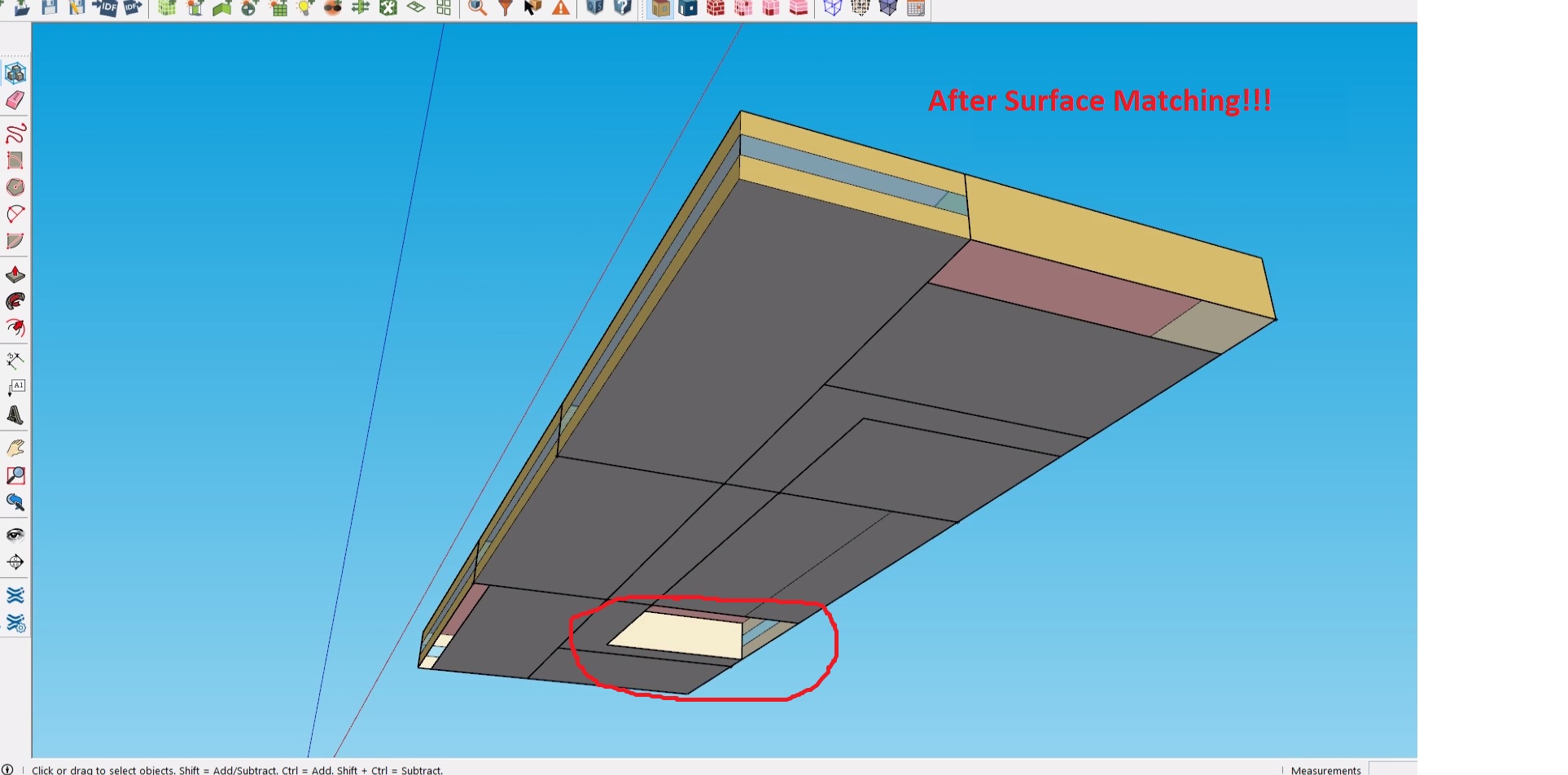




Hopefully you have a pre-intersected copy of the model. Open that outside of the SketchUp Plugin and try to run the surface matching measure on BCL that also does intersection. If that doesn't work then try the diagnostic version of the measure on UnmetHours Github.com measure repository.
Hopefully you have a copy of the OSM prior to intersection. Open that outside of the SketchUp Plugin and run the Surface Matching measure on BCL which also does intersection. If that doesn't work try the diagnostic surface matching measureon the UnmetHours Github.com measure repository.