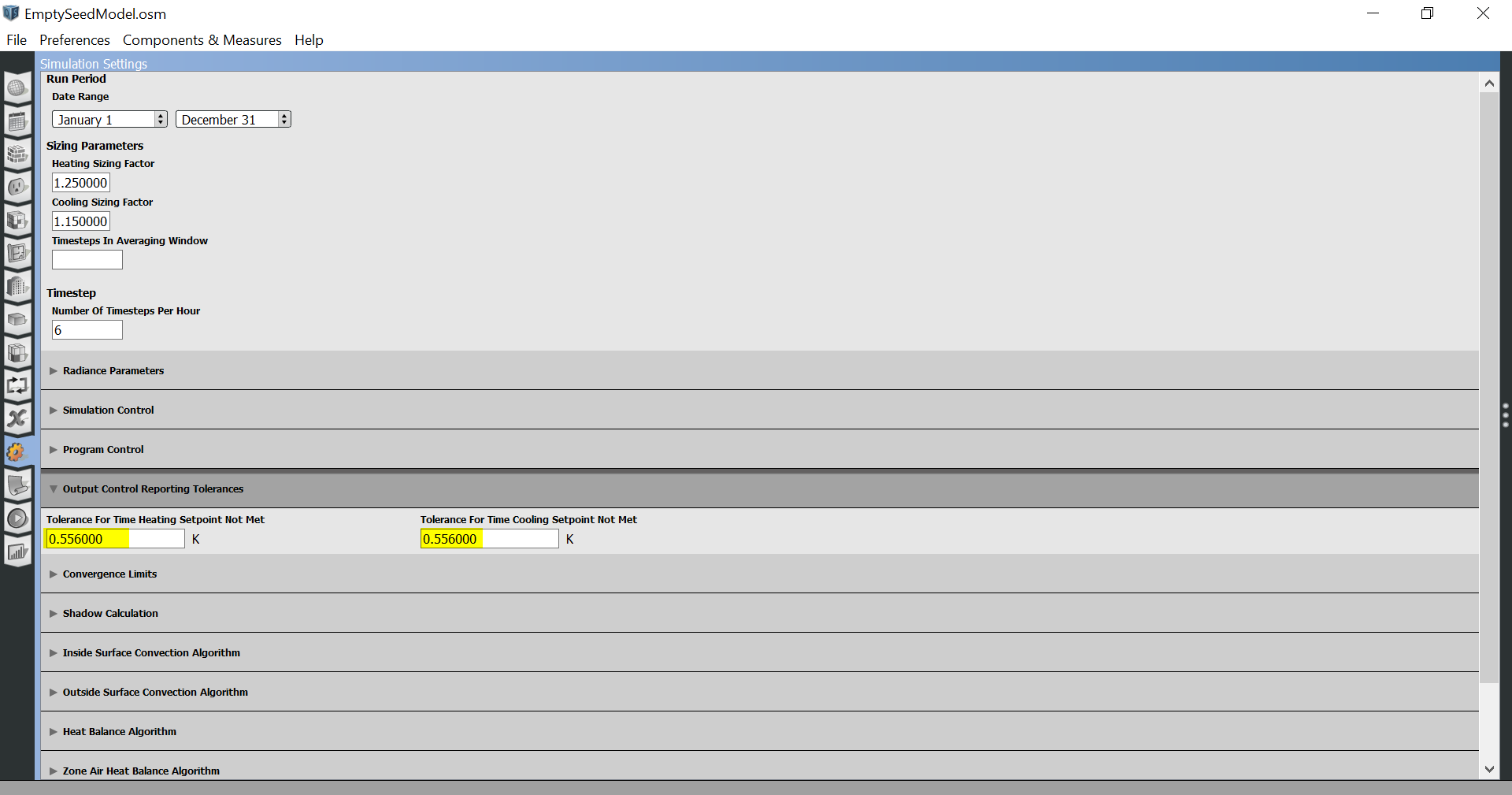I saw in a previous post that you are using ResStock.
If you are using a version of ResStock that uses PAT (v2.2.5 or prior), you can change the setpoint tolerance from 0.2 C up to 1C for both the heating and cooling setpoint by editing the EmptySeedModel.osm file. This should be the seed model file for all your PAT ResStock measures.
Find the EmptySeedModel.osm file in this directory within your ResStock download: OpenStudio-BuildStock-2.2.5\project_singlefamilydetached\seeds. It should be in that location for v2.2.5 because it is in that location for v2.2.4, and the differences between those two ResStock versions are minimal.
A way to reduce unmet hours is to change the Heating and Cooling Setpoint tolerance in the OpenStudio model itself.
Head to the Simulation Settings section, unhide Output Control Reporting Tolerances, and change the tolerances to 1 Kelvin (i.e., 1C) for both setpoints (heating and cooling). Mine are set at 0.556 K (1 Rankine), but from your question it looks like you want them to be 1C.
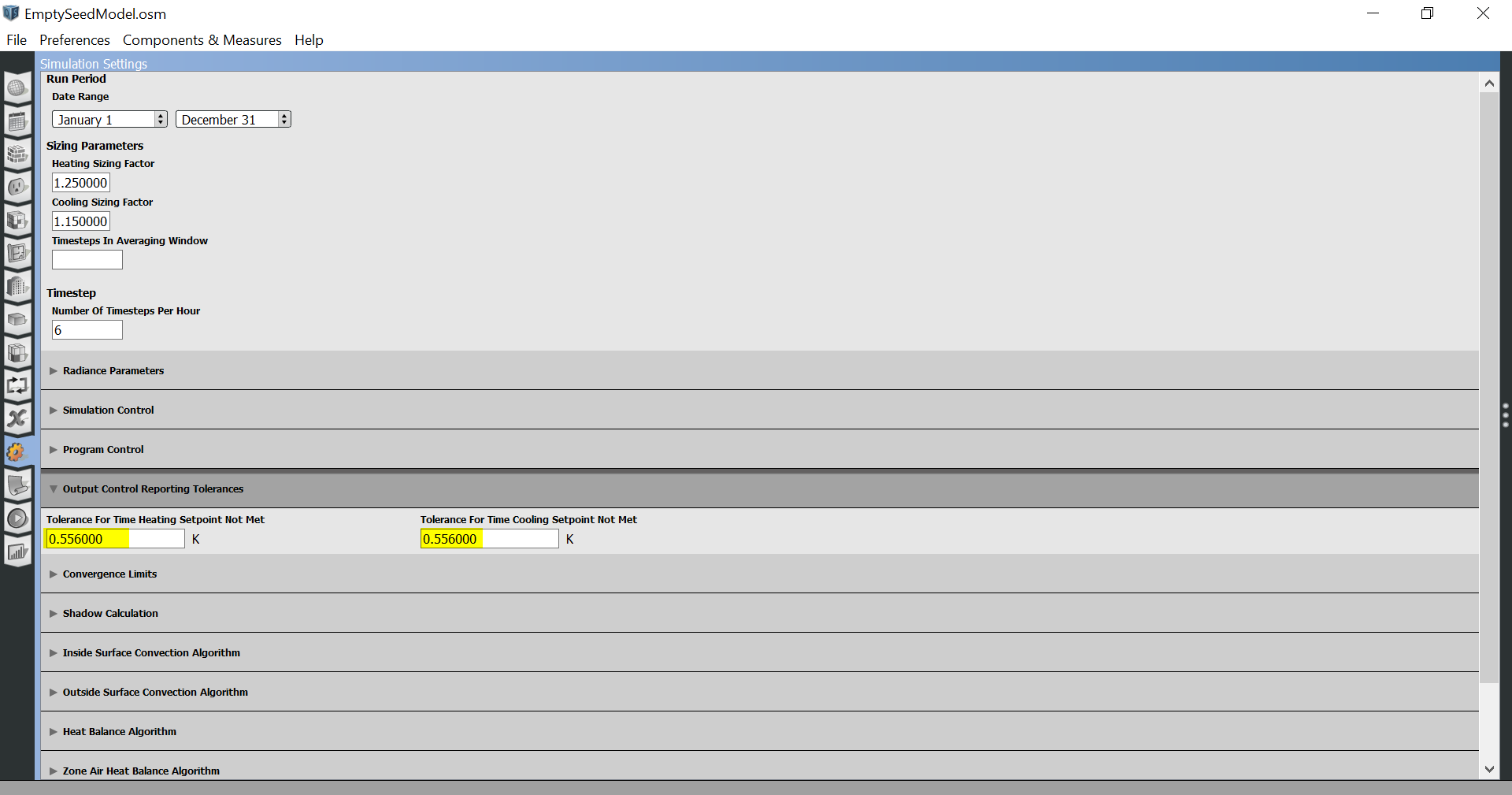
Unmet hours will trigger when the control/thermostat zone temperature differs from the setpoint by more than the tolerance (or throttle zone).
Check the unmet hours in your results.csv file in localResults for ResStock. They should be reduced as the tolerance increases.