"Air Wall Zone Mixing" measure not removed completely (OpenStudio)
Hello! I am using OpenStudio and would like to know how to remove a measure completely. I applied the "Air Wall Zone Mixing" measure between two zones that had air walls defined. I then removed the air walls but still see the zone mixing ongoing - I could see this in Data Viewer. I even deleted the measure from the local library but the zone mixing continues. Is there any way to remove this measure completely? Thank you so much!
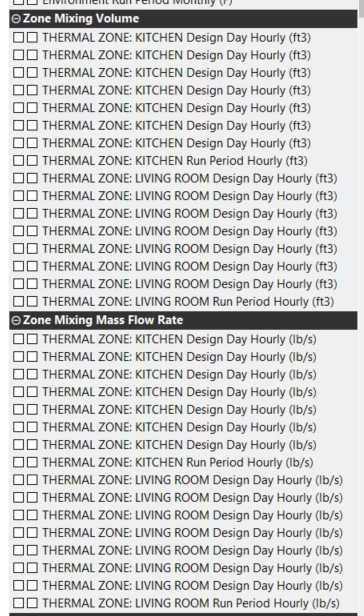






Did you apply the measure in apply measures now or in your workflow? Also when you say you removed the air walls, do you mean after you ran the measure you changed the air walls to a different construction? Back when this measure was written there was no dynamic link to the air walls and zone mixing, just determined at the time the measure ran. Might have to clean up your model another way if you don't have old copy. But now OpenStudio has
Air Boundary Constructionconstruction type that has option to add in air exchange based on newer EnergyPlus feature to do that.@David Goldwasser I used Apply Measure Now. And yes, I changed the Air Boundary Construction to a different construction after running the measure, but it looks like the measure got stuck. I wasn't aware at the time that the measure wasn't needed when using the Air Boundary Construction. Other than removing the measure from my local library, which did not work, what other clean up methods are there? Thank you.