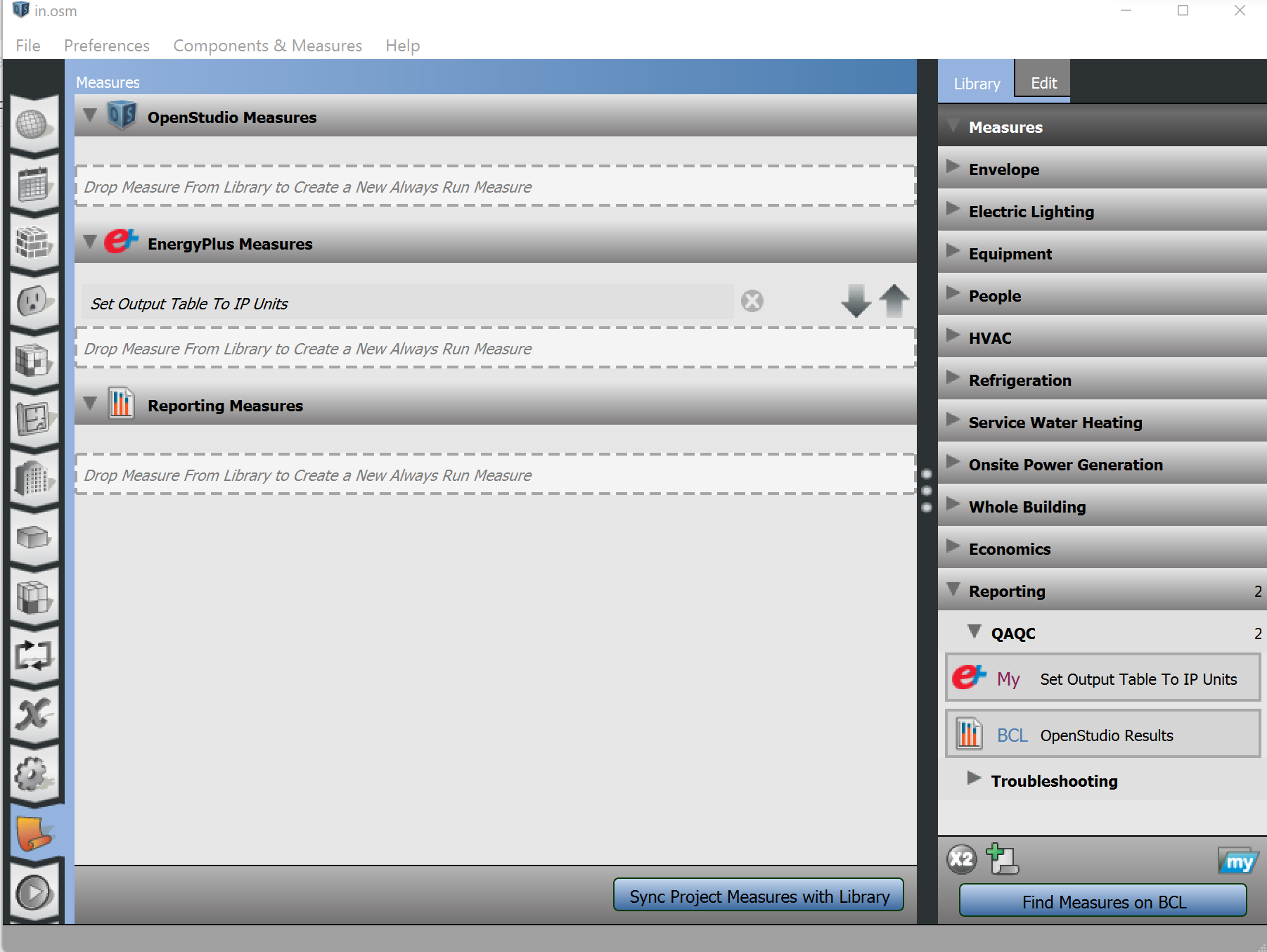OS Can't see measures
New OS Application user.
I can download the measure I want:
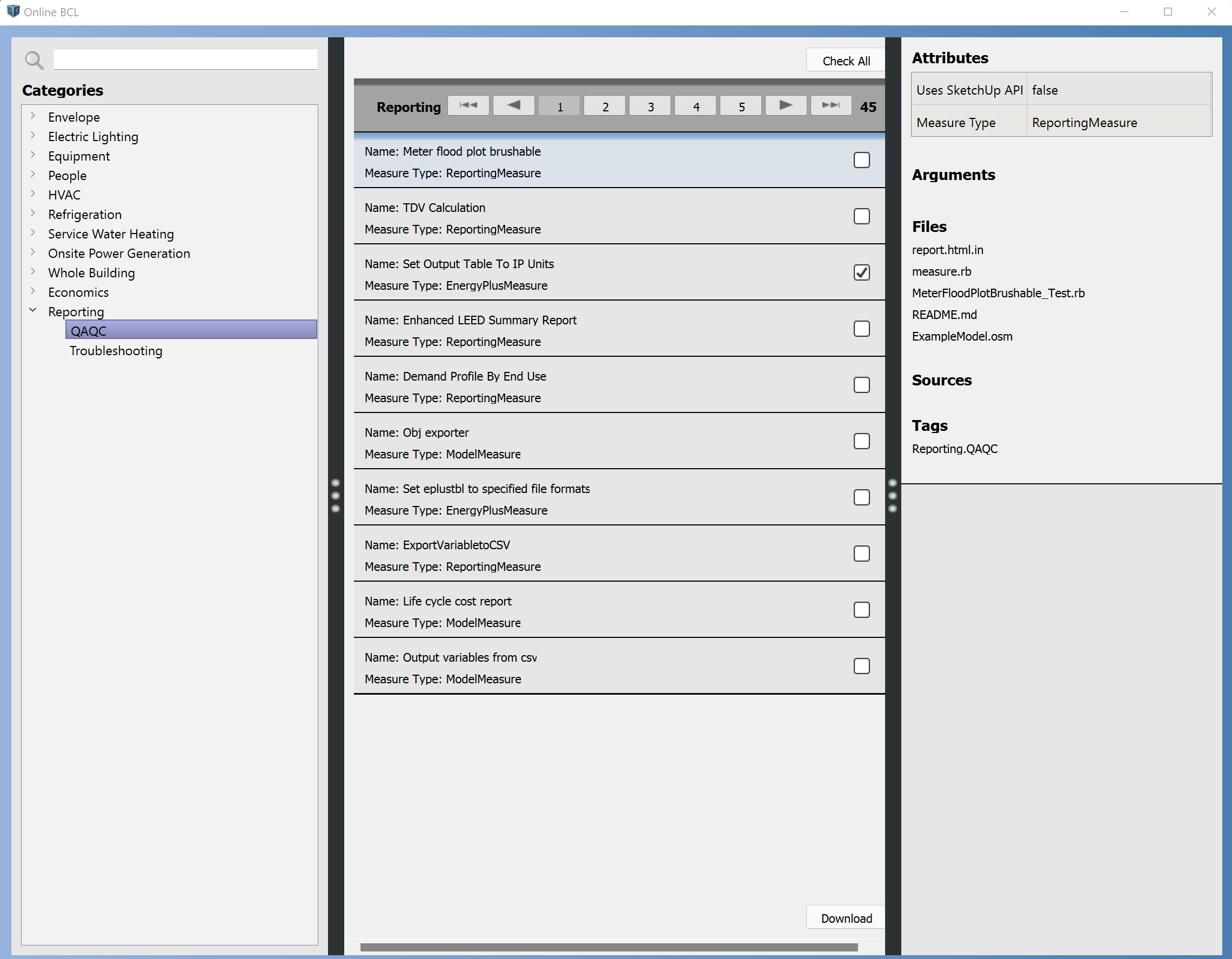
But when I go to apply measures, nothing appears:
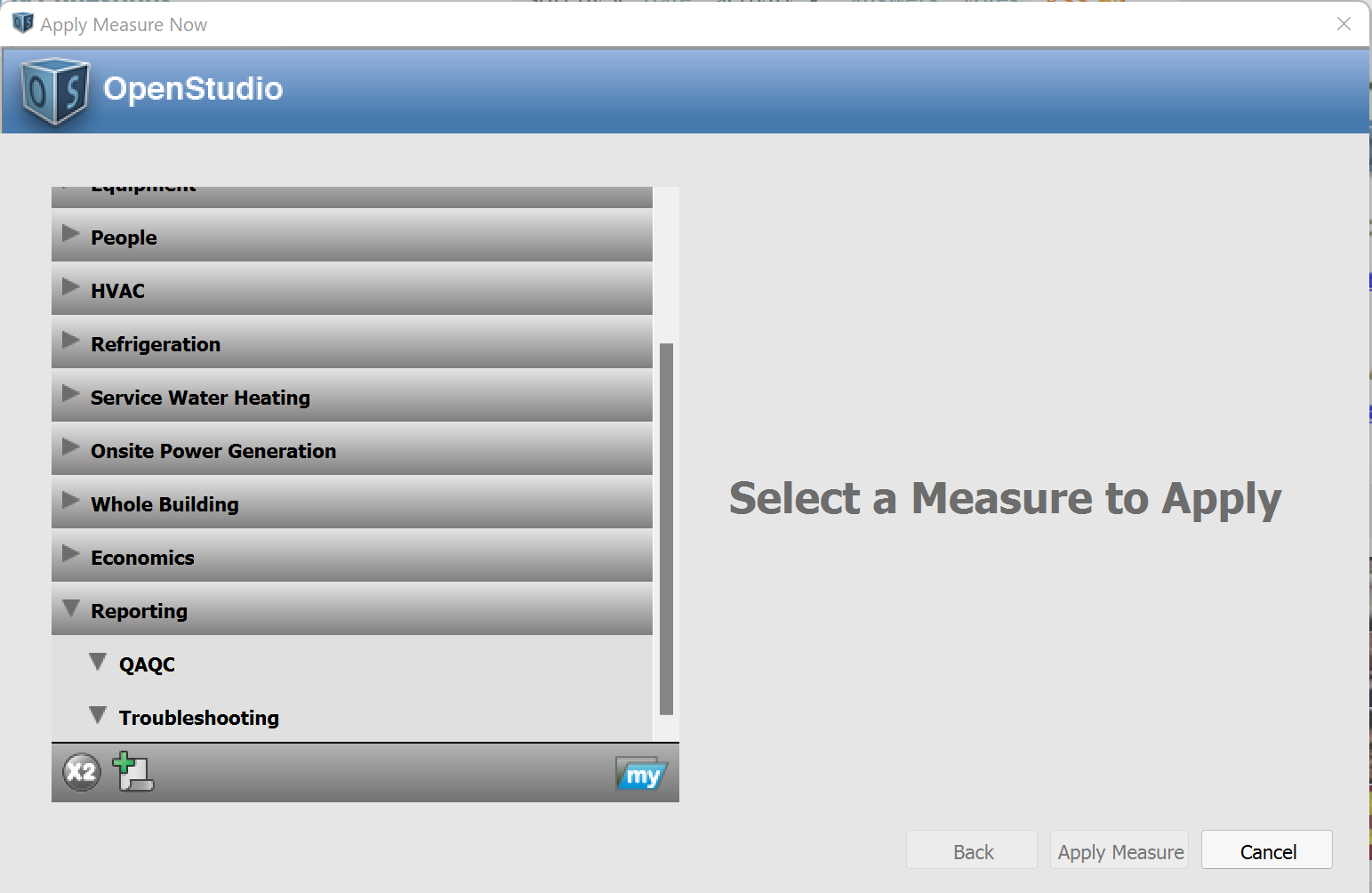
I am running OS application v 1.2. (Also running Windows 11... dunno if that could be the issue)