Geometry Rendering Oddly in OS App
Upon importing geometry from the SU plug-in into the OS App, one wall appears (when rendered in the OS App) to have the window and door overlapping the wall rather than integrated into it. I'm not sure if this is an artifact of the OS app rendering or the geometry has actually been changed when opening in the app.
here is the Sketch Up rendering:
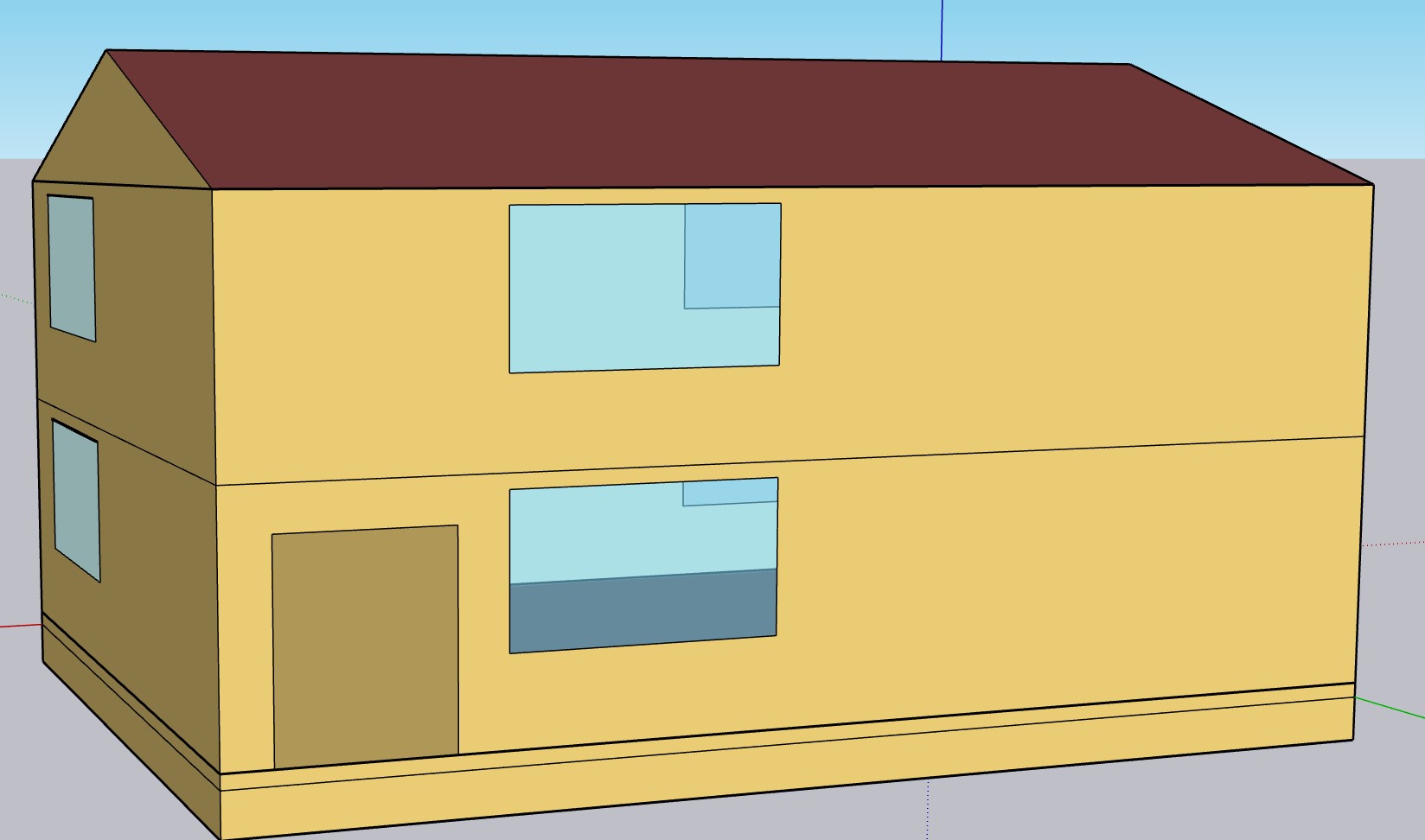
And here is the OS App Render:
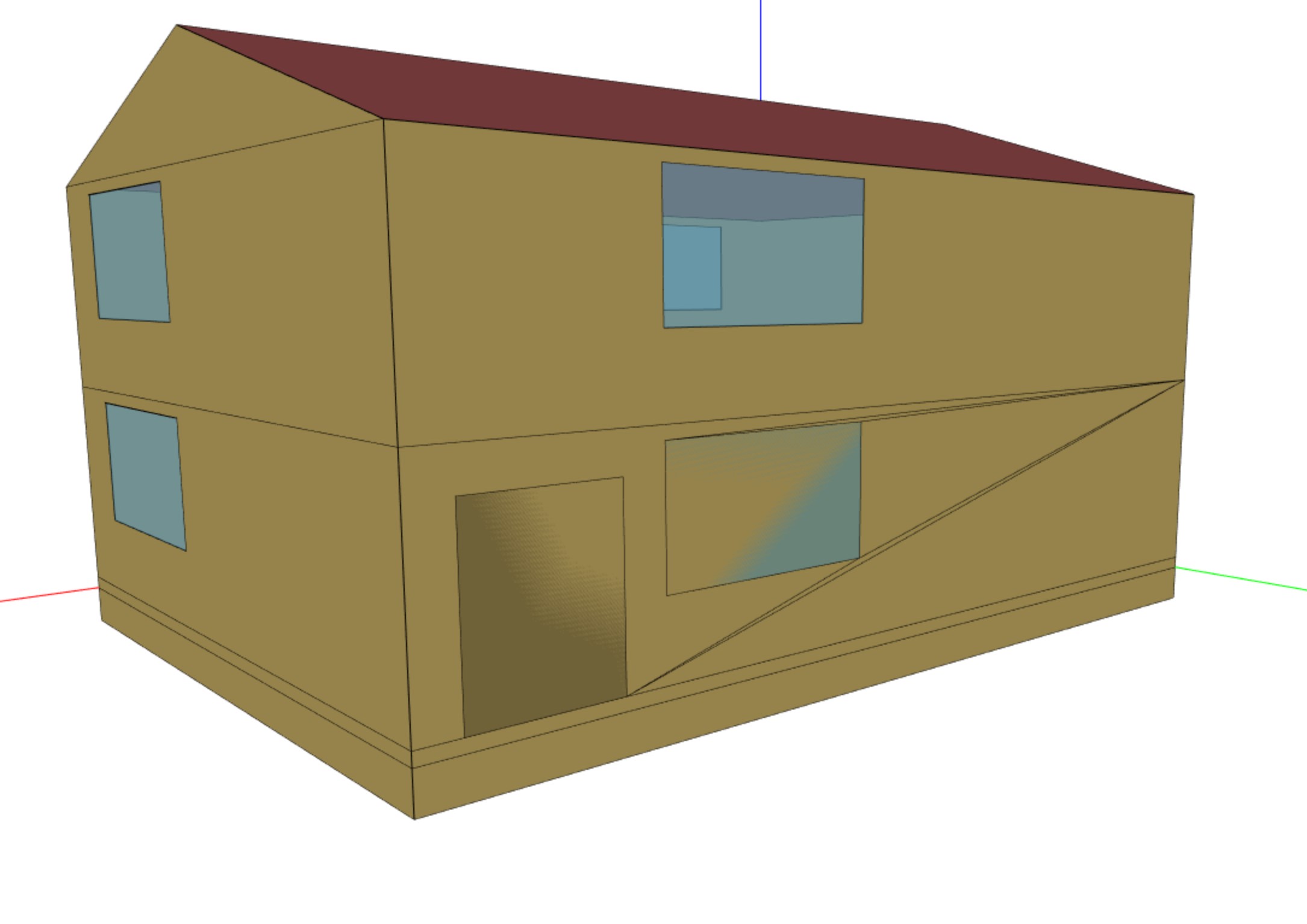
I'm not worried about the divided surfaces (though I find it a bit odd it only happened on one wall), I just want to be sure those surfaces will simulate properly.
Thanks.
Plug in version 1.2.0
OS SDK Version 3.2.0
OS App Version 1.2.0





If you re-open it in the SketchUp Plugin and it still looks clean than that can confirm that it is an artifact of the 3d view in the OpenStudio Application which relies on a conversion from OSM to Three.js format.
Thanks, it looks properly rendered in Sketchup. Thanks for the Info David. one thing to note, the surface name was changed to a generic name (surface 1 in this case) and associated attributes (constructions) were lost. Not a huge deal to fix but in this case but thought I'd mention in case others were seeing errors in similar situations.
Was there any warning when the model opened in the SketchUp plugin like "two surfaces are at same coordinates within the same space and cannot both be drawn"