**FATAL:Errors getting Zone Control input data. How can I solve it?
Hi! I'm trying to create training points in order to use neural networks for energy consumption prediction. For that, I use matlab to run energyplus. In matlab the steps are: read the .idf file and write it to a matrix, read in the created matrix which lines to replace the variables in the future (variables chosen by me), and then replace those variables in .idf file. These steps are repeated for the number of training points pretended, and the output results are different for each set of variables. With that I obtain the training points.
When I run a simulation in EP-launch with the idf file and weather file there is no problem, the simulation is completed. But when I run it in matlab to obtain the training points, it gives me this fatal error: "**FATAL:Errors getting Zone Control input data. Preceding condition(s) cause termination.", after Initializing HVAC. So this error appears only when I run in matlab, and it happens after the command "system('C:\EnergyPlusV8-3-0\EnergyPlus.exe -w weatherfile.epw -x idffile.idf');" (I confirmed it by putting a break point). Initially I had an error in ExpandObjects, but I put -x in: "system('C:\EnergyPlusV8-3-0\EnergyPlus.exe -w weatherfile.epw -x idffile.idf');", and now this new error appeared, but I'm not being able to solve it. Can someone help me please?
I looked in the .err file and I found this:
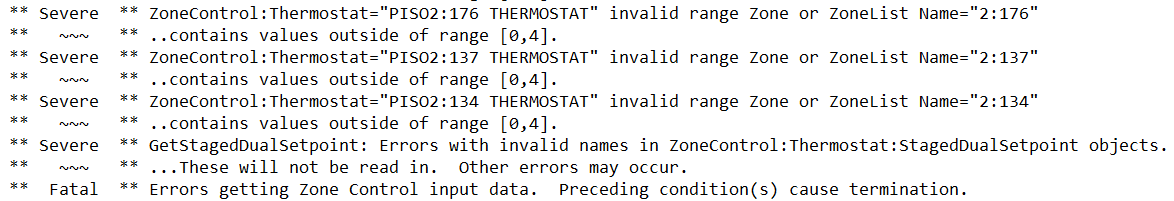
And I still don't understand the error since the value is always 4:
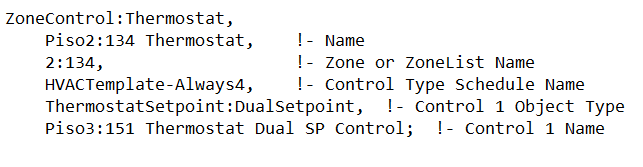
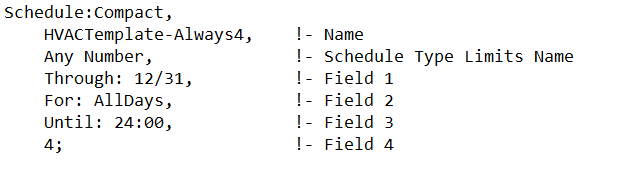






I'm sorry that my answer is not related to your question. But, please can you help me with the code you used for this merging between energyplus and matlap?
Look in the .err file for more information.
Hi! About the .err file I already updated it, thanks for the advice. About the merging. It depends on what you want to do, but for the merge itself you have to do something like this:
cd('C:\EnergyPlusV8-3-0');
fid=fopen('idffilename.idf','wt');
if fid == -1
fprintf('error opening the file\n')
else
for i = 1:length(IDF)
fprintf(fid,'%s\n',IDF{i});
end
end
fclose(fid);
%%run%%
system('C:\EnergyPlusV8-3-0\EnergyPlus.exe -w weatherfilename.epw -x idffilename.idf');
%%work again on the initial script, change the directory to the previous one%%
cd('m-files directory')
In this part basically I changed the directory to the one of energyplus.exe and IDF file (EnergyPlus 8-3-0), changed the original IDF file, ran energyplus and went back to my m-files directory
Can you provide the IDF using a link from Google Drive, Dropbox, or a similar service?