Set WWR by facade measure is increasing the area of the windows than what is specified
I am running a model where the baseline model has 27,000 ft2 of exterior wall area in the building but when I run the set wwr measure the area of the wall is increased to 548,790 ft2 although the wwr is maintained at 20% but the wall area is increased by a huge margin.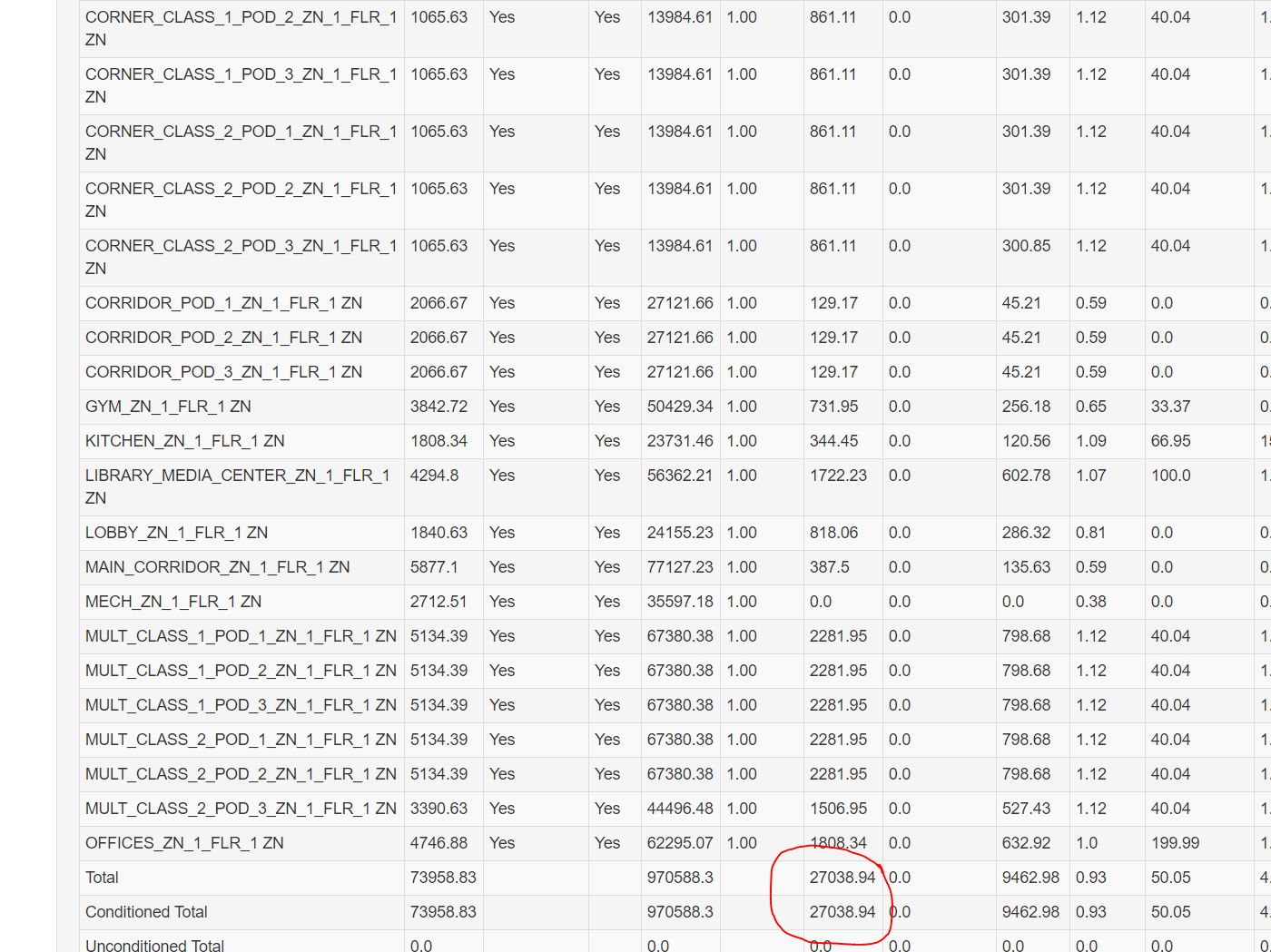
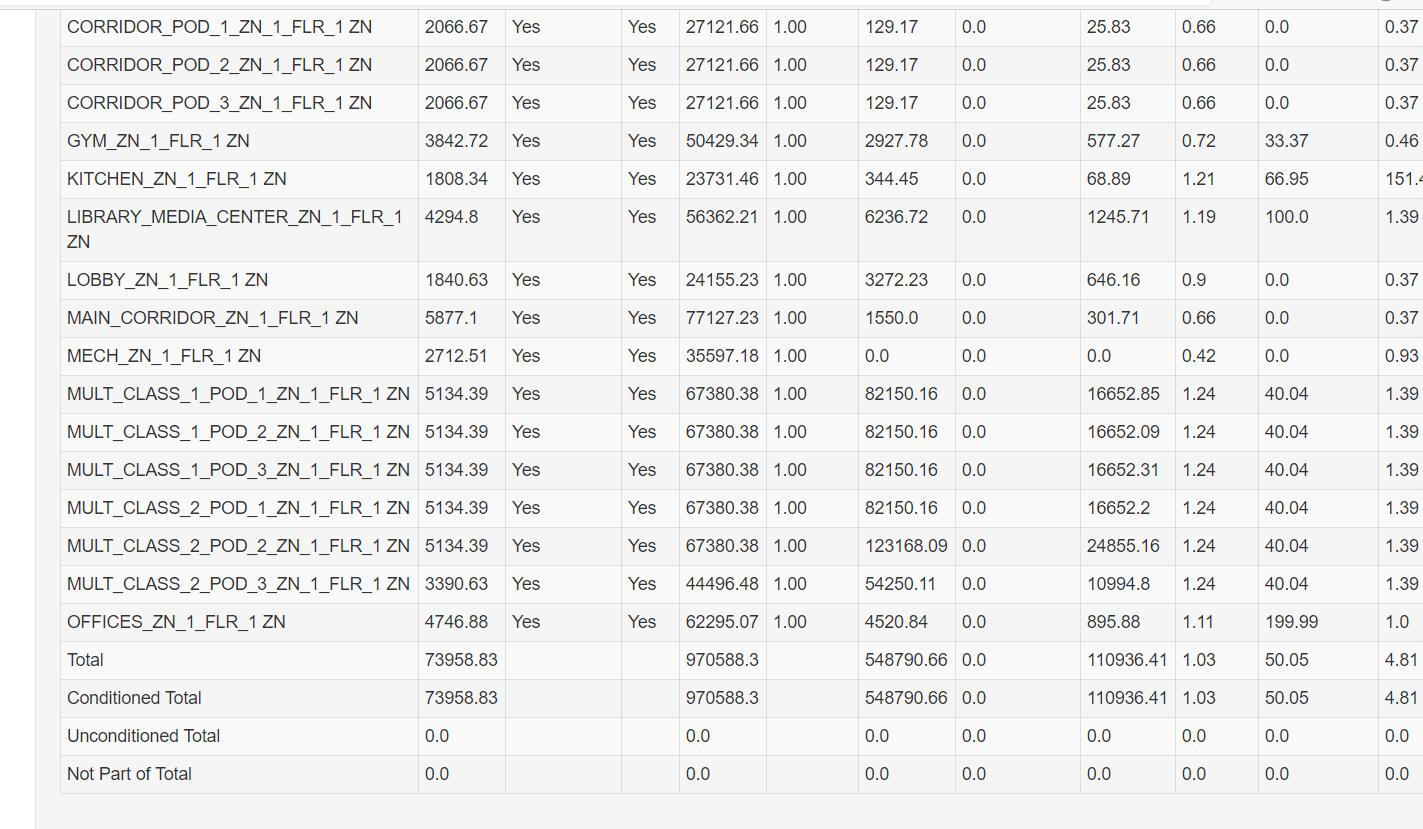





Something s very different in the models. Top model has 27k m^2 of above ground ext walls (I'm guessing columns based on an HTML I have of that table, would be nice for you to show them) and 9k m^2 of window glass area. At first glance it looked like wall area was close to double until you look a the decimal and see it up near but not exactly 20 x to 549k m^2 of ext wall. Window changes is 12x up to 110k m^2 of glass area. If you look at the MULTI_CLASS some are going from 2k to 82k of ext wall area without floor area change. It is like there a bunch of extra stray copies of walls.
I would look at E+ warnings for clue. Also saw this tagged as legacy-openstudio, but maybe that was inadvertent?
*** Incomplete View factors *** ..Incomplete view factors can result from incorrect floor specifications (such as tilting 0 *** ..instead of 180) or not enough surfaces in a zone to make an enclosure. The error message *** ..also shows an enforced repciprocity value. You can decide if you need to make geometry *** ..changes based on that value.
Hi @David Goldwasser, Apart from these warnings I could not see anything related to fenestration. I have attached the error file here. https://drive.google.com/file/d/1Zrba...
I don't have time to look at the model, why don't you post a screenshot of it either in Application or SketchUp Plugin. If it can't open in those viewers that is another indication of a problem. Also explain in more details the exact steps between model A and model B. By default the WWR measure won't touch ay base surfaces, there is an option to split non-convex surfaces to add triangular windows, which is an exception, but you can disable that, and I don't see that creating the behavior you describe. It is likely something else was done. Maybe go back and start from the original model again.