Can not find heating/cooling schedule
Hello, I am using Ideal Air Load with cooling/heating schedule for thermostat. However, I notice that after I run the simulation, there are more schedules in my model which I don't know where to find them. Yes I can see them in the schedule tab but have no idea where they've been implemented. I would like to know:
- For Ideal Air Load, all we need are the 2 Heating/Cooling schedules?
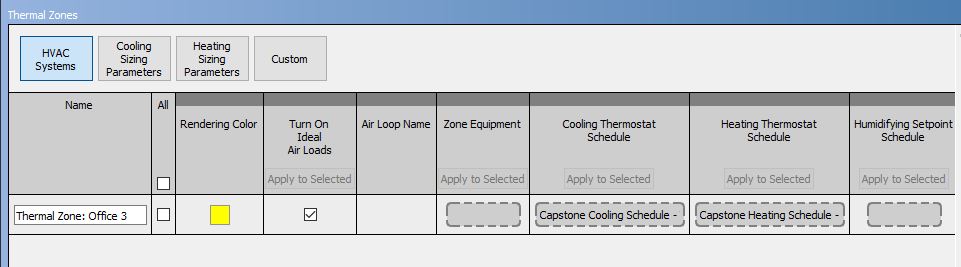
- If other schedules are needed/not needed, where can I find them and delete/replace with Capstone schedules? These 4 schedules have been used 13 times. As I only have one simple room, it looks suspecious.
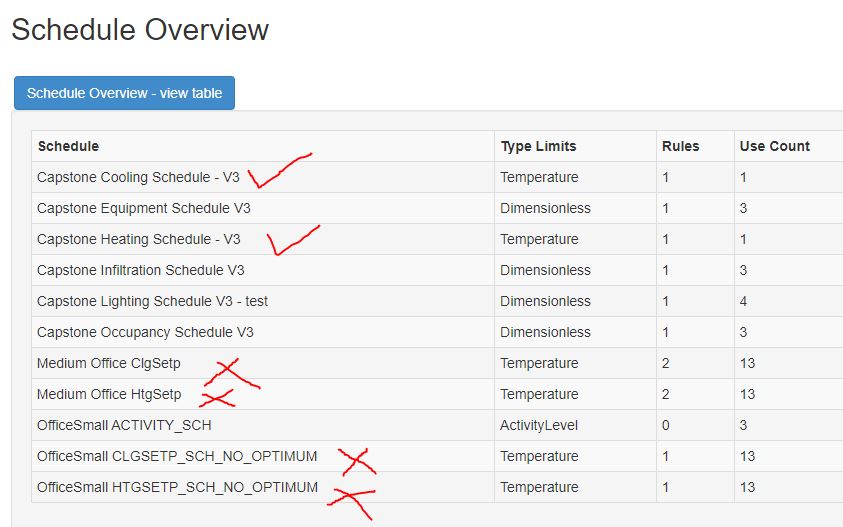
Thank you.








It looks like your model may have some space types. In the OpenStudio Application f you go to the space types tab the red trash with recycling log will purge unused space types. After that you can then perform the same task in the schedules tab to purge un-used schedules. It is important to purge space types first otherwise the schedules will still show up as used when you try to purge them. There is a measure to purge unused items from a model that automates for these an additional objects like construction sets, constructions, and materials.
Thanks David. I probably purged schedules before the space types long time ago. Now even with the measure, the unused iteams are still remained in the model. As long as they are not affecting the results, I can live with it.