WWR measure creates windows that extend beyond surface boundaries
I am trying to run the "Resize existing windows to match a given WWR" measure to increase WWR from 25% to 40% and the measure runs without warnings; however, when I look at the model geometry (see attached image) it shows the windows now extending beyond the parent surface. Is there a way around this or is this issue inevitable if my original windows already take up the full length of the wall (i.e. does the measure only operate on the length of the window)?
Surprisingly, the simulation ran with no severe errors and yielded seemingly reasonable results. Though I did get the following warning for each window:
** Warning ** Base surface does not surround subsurface (CHKSBS), Overlap Status=Partial-Overlap
** ~~~ ** The base surround errors occurred 1 times.
** ~~~ ** Surface "SURFACE 15" overlaps SubSurface "SUB SURFACE 2"
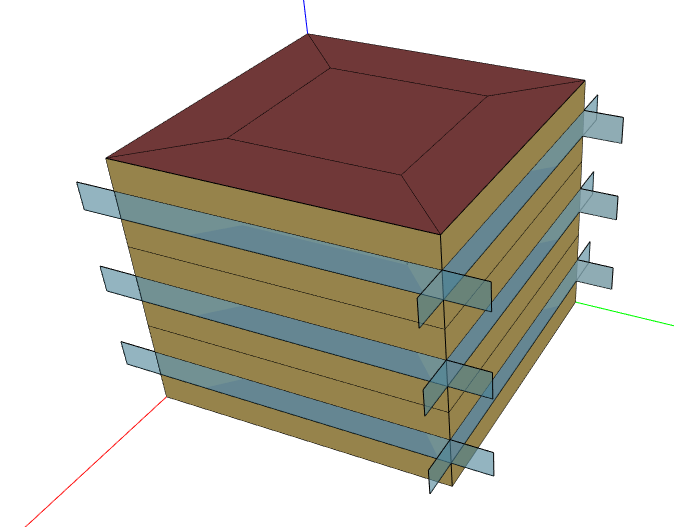





Update: I was able to fix this going facade-by-facade using the "Set Window to Wall Ratio by Facade" measure. Would still be good to understand how to use the original measure though.
Hello, can you please mention how you managed to use the "Set Window to Wall Ratio by Facade" without adding windows to all the facades. on my side it adds windows to all facades even the ones I would like to keep windowless. Thanks!