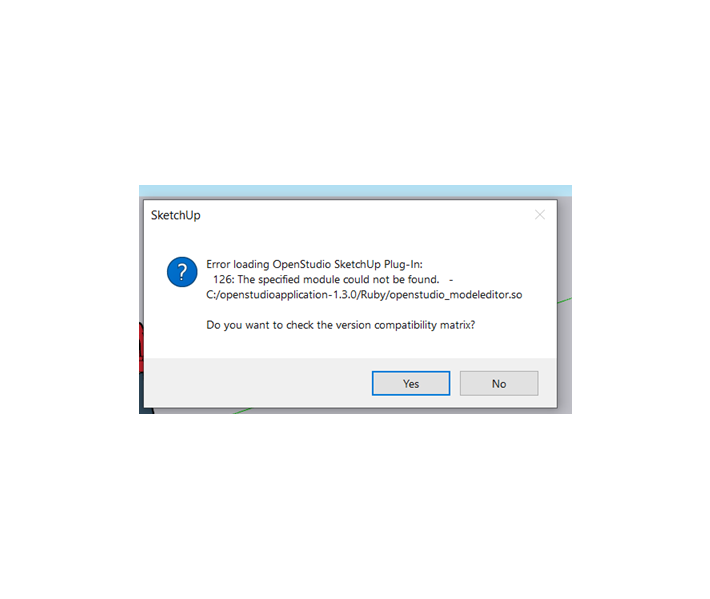Error Loading OpenStudio SketchUp Plug-in
I started recently using SketchUp, I installed SketchUp Pro 2021 and want to use the extension feature to link the OpenStudio Application 1.1.0, using the extension manager I've added the latest SketchUp Plugin 1.1.0 but it seems like did not work every time I am starting up the SketchUp the following message generated:
Error loading OpenStudio SketchUp Plug-in: 126: The specified module could not be found. - C:/openstudioapplication-1.1.0/Ruby/openstudio_modeleditor.so
I tried to remove and re-install both programs (SketchUp and OpenStudio) but without any improvement.
Can you please help me to troubleshoot it?