Change subsurface to surface (interzone) - OpenStudio
I have two attic spaces which are offset in elevation by about four feet. The interzone surface is being classified as a subsurface by OS every time I draw it. I have tried deleting and recreating as per this post:
https://unmethours.com/question/4525/...
The Sketchup Plugin refuses to classify the surface as a surface instead of a subsurface. Is there another way to reclassify the surface? As these attic zones are both unconditioned there is likely only a minimal impact on the simulation, but it is affecting the reporting of window to wall ratio and window areas.
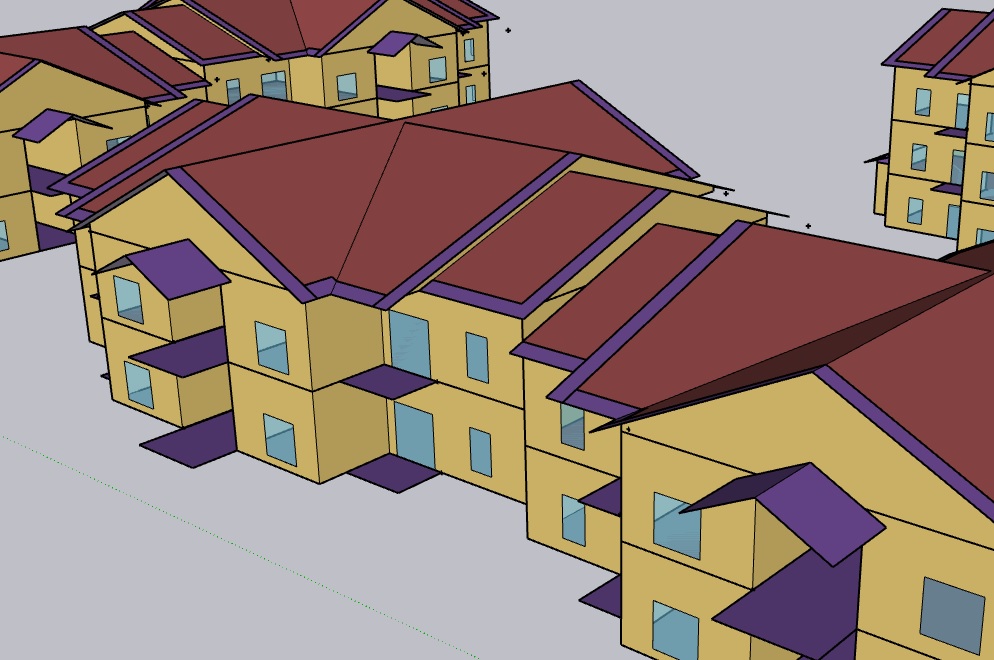
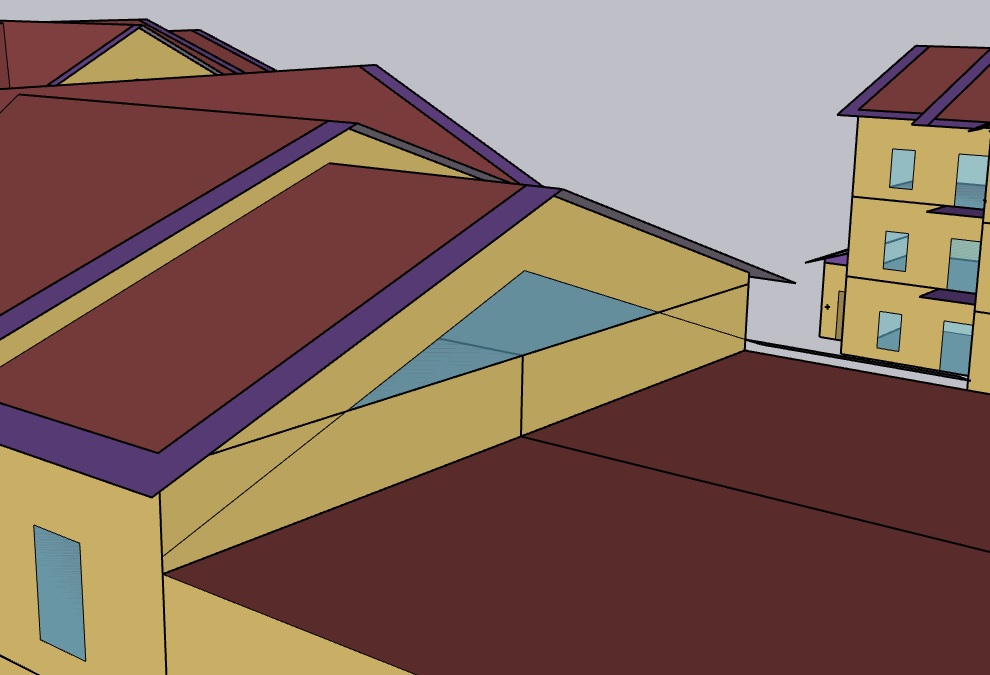





Could you just go into the text file and delete the offending subsurface leaving just the parent surface? alternatively, I think if you draw a line connecting the peak of the window to the peak of the roof then try redrawing the wall, it may sort itself out.
It sounds like they want to replace the offending subsurface with a new surface. If you delete the offending subsurface, then there would be no heat transfer between the two attics since there is no boundary defined for that triangle section.
If the suggestion from @willyJohan of drawing a vertical line from peak-to-peak doesn't work, you may need to manually change the OS:Subsurface object (window) in the text of the OSM into an OS:Surface object (wall).
My bad, I was thinking that sub surfaces were always bounded by parent surfaces. In that case, editing the osm to convert the subsurface to a surface having same vertices makes sense to me.
Deleting the offending surface and drawing a line connecting the peaks worked out @willyJohan Thanks! Funny the little tricks we find to get the plugin to create the geometry we're looking for