Help with Sketchup Plugin Install issue?
Hi all,
I am running into trouble with the Sketchup plugin installer? When I try and run it (either from inside the Sketchup Extension Warehouse, or by downloading the .rbz file and installing manual) it crashes Sketchup right away. Any thoughts on what I need to do to clean up the install to get it all working?
System Details:
- OS: Mac OS X 10.14.3 on Macbook Pro
- Sketchup: V.2019 - 19.2 (19.2.221)
- OpenStudio Version Application: V1.1.0
- OpenStudio Version: 3.1.0
When installing, the Sketchup plugin does appear to get successfully added to my Sketchup Plugins directory:
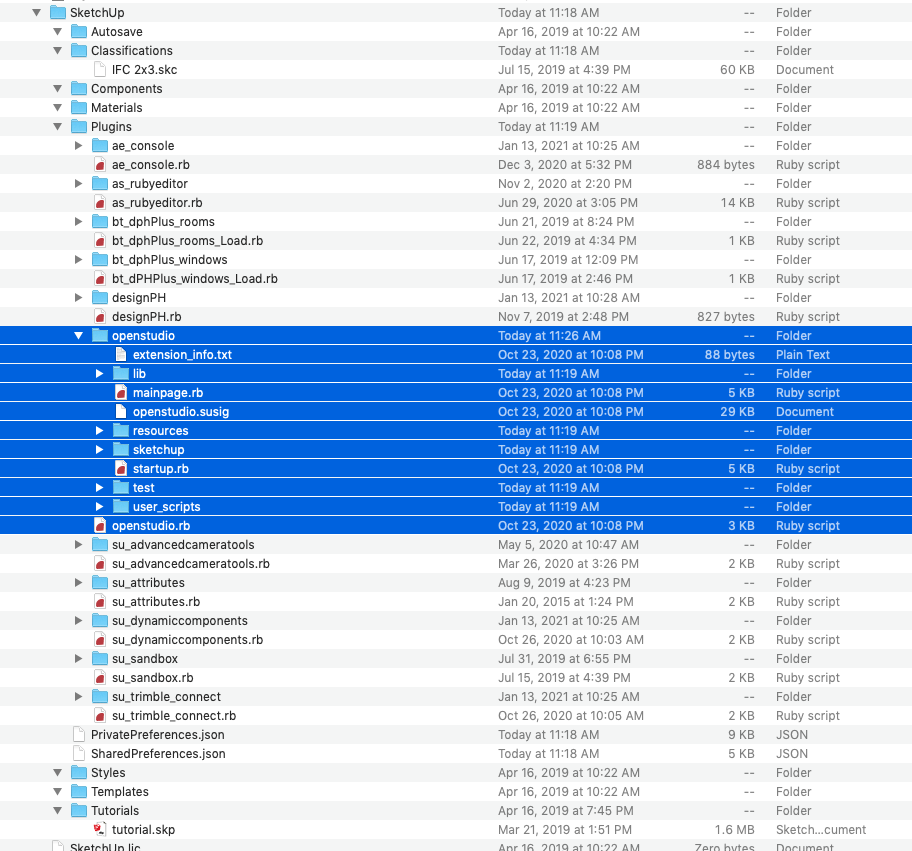
but then if I open Sketchup it all crashes right away. The only way to open Sketchup is to remove the 'openstudio' plugin files from the 'Plugins' directory. I would attach the error report .txt from the crash attached here for reference, but no .txt. uploads allowed here..... so:
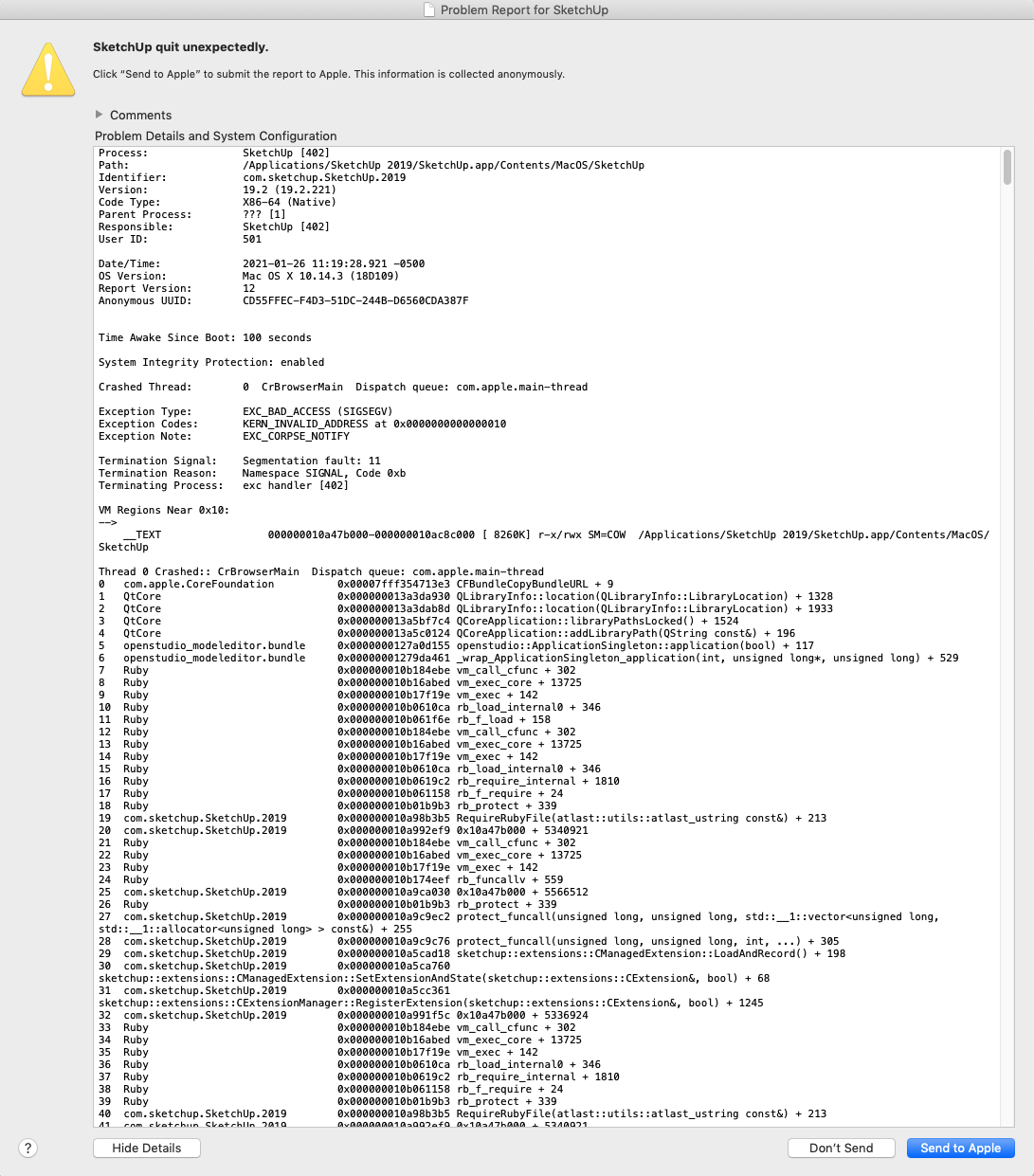
More Details: It was all working perfectly. Then all of a sudden OpenStudio Application failed (was working away just fine, saved file, closed application, tried to open application again and it failed / crashed instantly, tried to reboot: same result). So I removed and reinstalled OpenStudio Application. Application is now working again, now Sketchup plugin is crashing on me after the OpenStudio Application reinstall (The plugin was installed before and was working perfectly before)
Any advice on how to sort out the Sketchup plugin install? Do I need to remove more than the files in the 'Plugins' directory in order to remove the previous installation? I can't remove from inside the Sketchup Extensions Manager cus Sketchup crashes on me unless I manually remove the files from 'Plugins' first? Appreciate any pointers anyone might have.
Thanks! -Ed


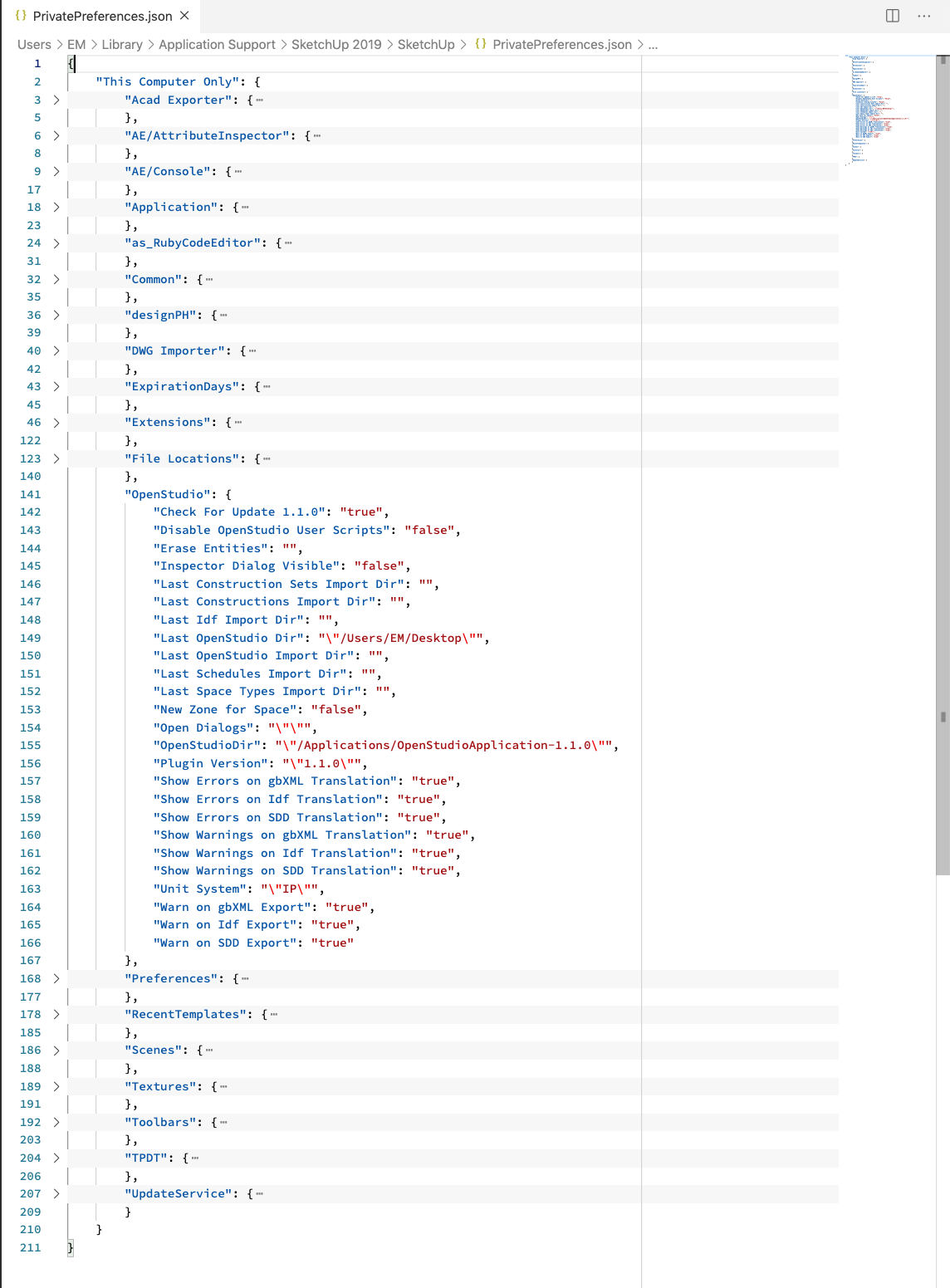
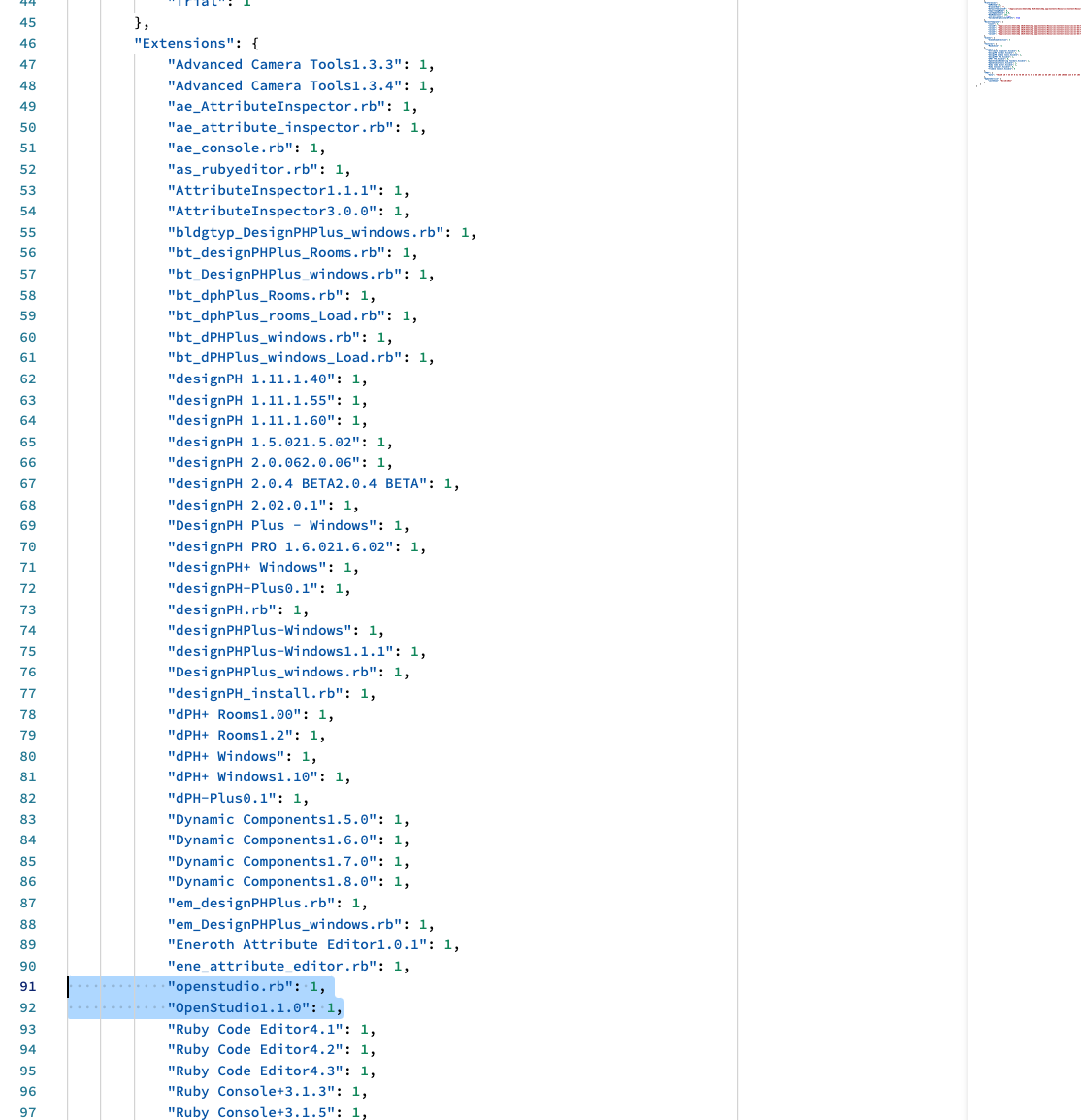
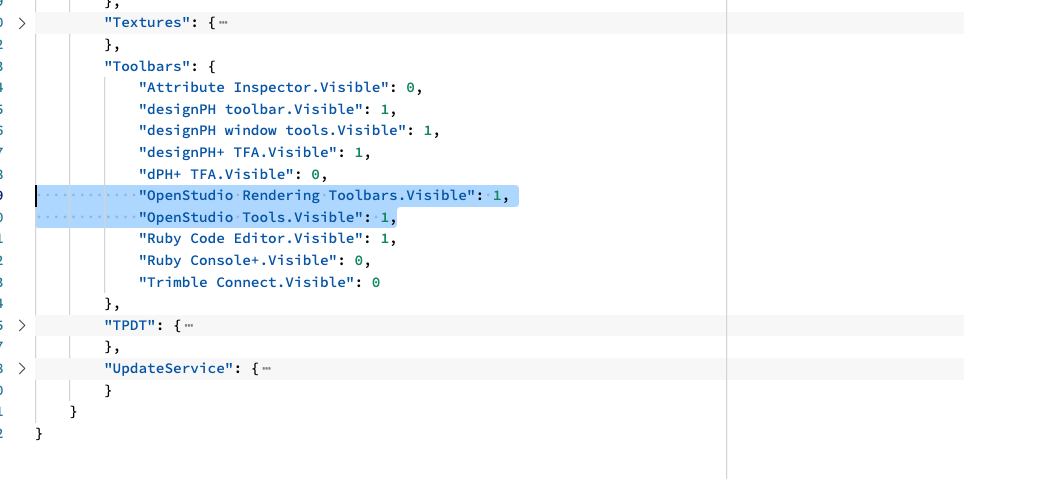
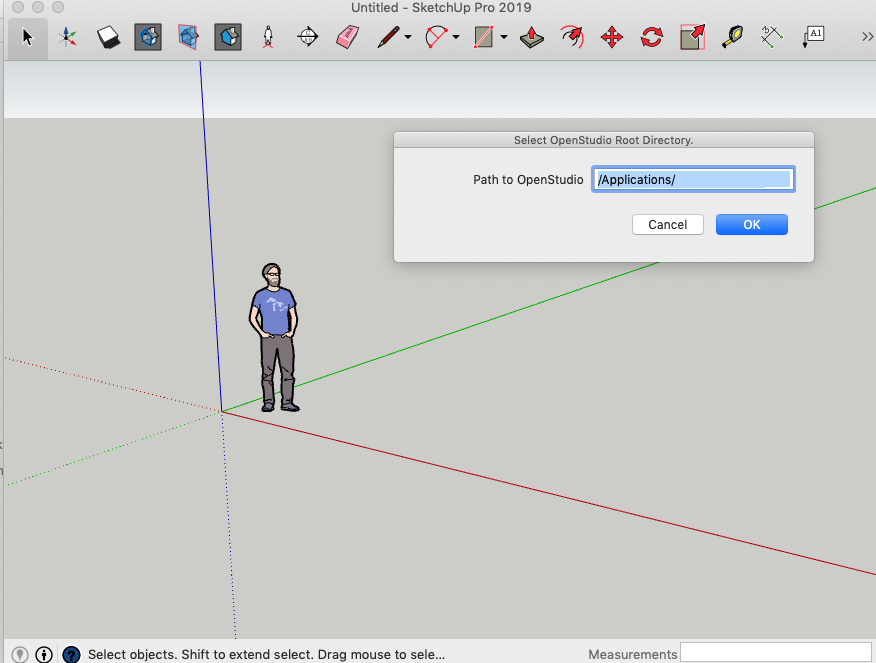
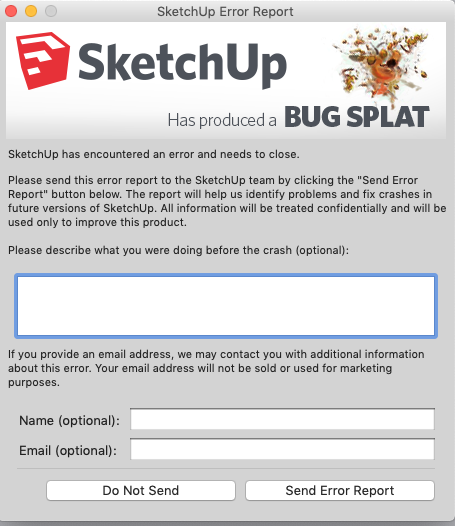
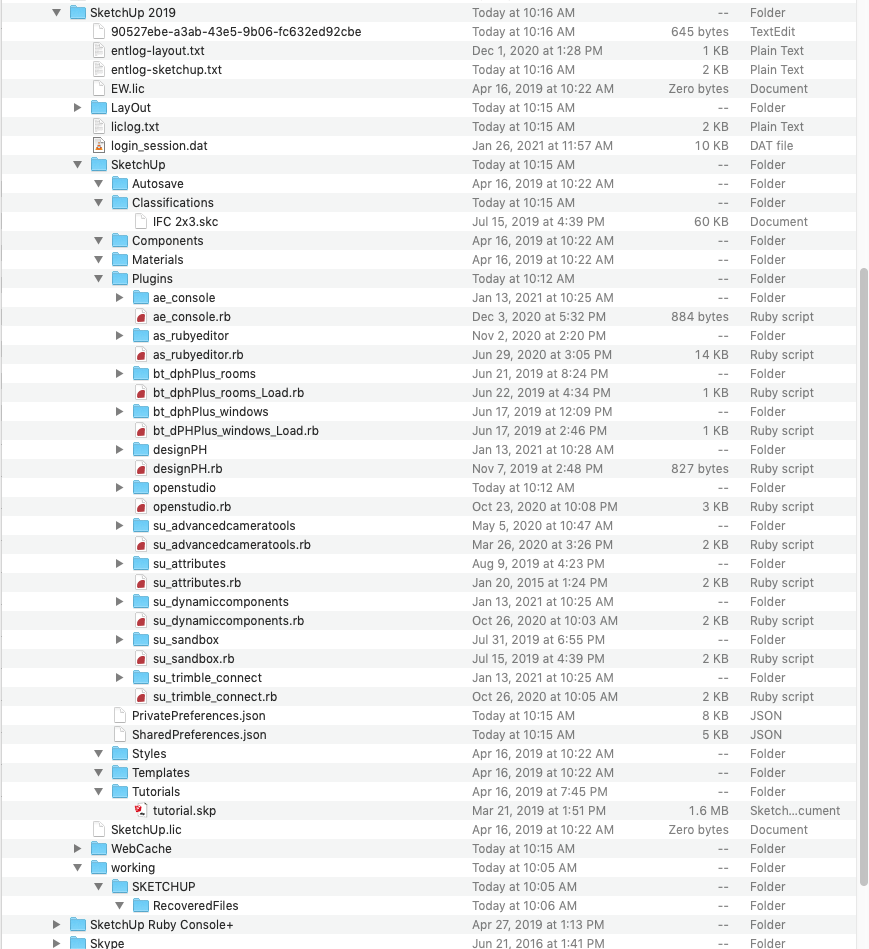



If you have not yet try the 1.1.0 version of the OpenStudio SketchUp plugin. That fixed a mac crash.
Here is a link to the now closed issue for more background.
Hi David, thanks for getting back to me. Yes: the 1.1.0 plugin is the one that is causing Sketchup to crash when I try and install it. Whether I download from the github page:
https://github.com/openstudiocoalitio...
or if I use the 'Extensions Warehouse' to install, it crashes everything as soon as I install it.
thanks for the input though. best, -Ed
@Ed May while Unmet Hours doesn't allow direct file attachments, you could use a file sharing service like Google Drive, Dropbox, etc. and provide a link here so that others can see the error report .txt (or energy model input files, for future reference).
@Ed May updated information is helpful. It is good to know that it was working at some point and then stopped.SketchUp has preferences for extensions in a file that isn't deleted even when you un-install an extension. In your screenshot there is a file named "PrivatePreferenes.json" If you delete that it will remove information about many plugins, so don't do that, but we want to change it. I suggest making a backup copy before we change it in case we break the file. Open with a text editor and search for
"OpenStudio": {delete lines through the closing bracket and comma},. Restart SU