OpenStudio Application 1.1.0 Unhandled Exception
Hello,
When I open my OSM file created in Rhino/Honeybee, I get the following weather file error:
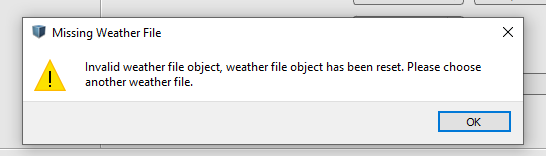
After adding the weather file, I get this unhandled exception error when trying to save:
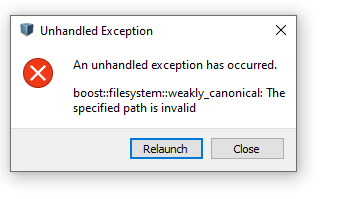
It's similar to this error https://unmethours.com/question/46480... but I don't have any Windows Explorer directories open.
Thanks!






Where is your actual weather file stored? Are you working on a network drive of some sort? Can you list the content of your
<model_companion_directory>/workflow.oswplease? (model_companion_directory = if your model is namedmy_model.osm, next to it you have the companion directory which is folder namemy_model/)Hi Julien, thanks for your reply. The .osm file is on a network (company server) but the weather file is saved locally in the E+ weather folder. I am not exactly sure where the folder you are referring to is located. Below are some screenshots that might be helpful. I see workflow.osw in the first image, and the in.osm file is located in the run folder (second image).
link text
https://ibb.co/s5JkR29
The First picture that shows your windows explorer shows your
<model_companion directory>. I think your problem comes from the fact that you work on a network drive. Try doing it in a local folder, and let me know if that solves it. I suppose at some point I'll need to make a setup where I can test this, but I don't have bandwith right now (I rarely use windows, and I don't have a network drive already)Hi Julien, yes, after I moved the osm to my local drive, the error went away. Thanks for tip.