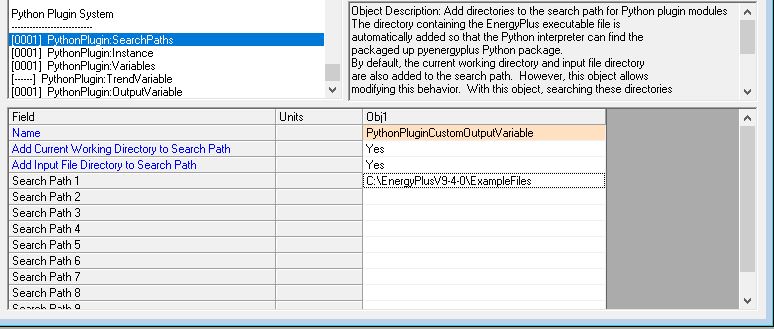python plugin for EnergyPlus issues
I see EnergyPlus has a Python plugin to couple simulations between energyplus and python script.
I have two questions:
(1) how to run such simulation through EP-Launch?
I tried one example through EP-launch:
PythonPluginCustomSchedule.idf
The error i got:
Program Version,EnergyPlus, Version 9.4.0-998c4b761e, YMD=2020.12.28 11:14,
** Severe ** Failed to import module "PythonPluginCustomSchedule"
** ~~~ ** Python error description follows:
** ~~~ ** ModuleNotFoundError("No module named 'PythonPluginCustomSchedule'")
** Fatal ** In reportPythonError(), traceback.format_exception did not return a list.
...Summary of Errors that led to program termination:
..... Reference severe error count=1
..... Last severe error=Failed to import module "PythonPluginCustomSchedule"
** Fatal ** In reportPythonError(), traceback.format_exception did not return a list.
...Summary of Errors that led to program termination:
..... Reference severe error count=1
..... Last severe error=Failed to import module "PythonPluginCustomSchedule"*
(2) is it only working at command line?