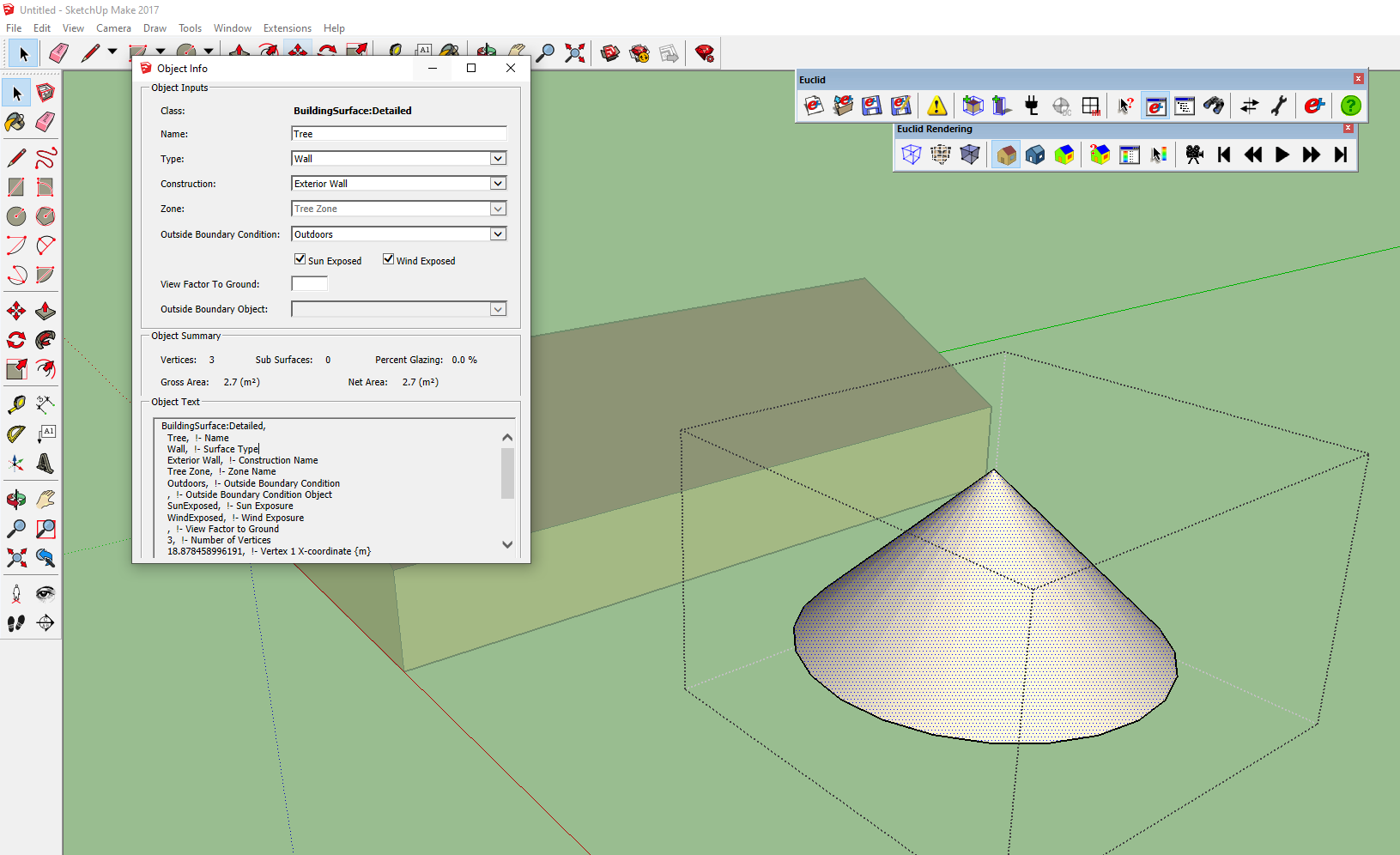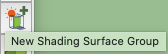create simple tree for energyplus in sketchup
I want to model the effects of tree shade on building heating and cooling loads. I have set the tree up in it's own EnergyPlus zone but it won't let it be anything other than a "BuildingSurface." How do I set this up to become an object within the "Shading:Zone:Detailed" class? Once it is set, is there an option to vary the opacity of the tree?