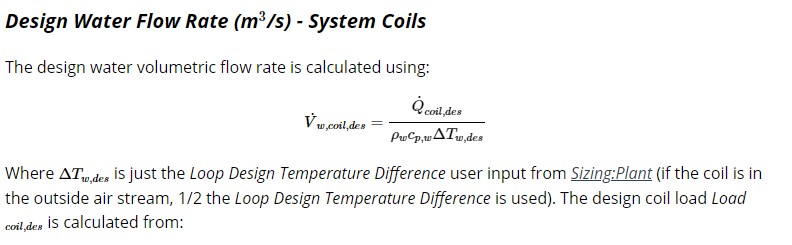The reason the capacity is not changing is because of the way E+ autosizing routine works. The required capacity of the coil is being calculated based on air flow rate and inlet/outlet temperature and humidity differences. Additionally, when E+ is calculating the unspecified parameters, it does not take into account any parameters you may have entered. So if you only hard size fluid flow rate in this case, E+ calculates what it wants for all parameters, including capacity, then takes into account your hard-sizing afterwards (which often leaves you with mismatched parameters). If you look in your EIO file you should be able to see what E+ calculated for all terms, including flow rate, and it should also show your user-input flow rate next to that. You can try hard sizing every parameter if you have the specs (although I've run into some different issues there), which forces the capacity based on those specs. Typically though coil sizing problems are an indicator that the loads in your model differ from those that were assumed in the design of the coil, so often it is a better idea to reconsider geometry/loads instead of forcing a coil size that probably will not be utilized by the model in a realistic way. If you want to keep reading, here are some tips/adjustment points to tweak your coil capacity from the load side (assuming a chilled water coil being used in a central air handler configuration):
The routine starts at the Sizing:Zone object, where you can specify zone_cooling_design_supply_air_temperature. With this parameter E+ is then calculating the air flow rate needed (at the cooling design SAT) to satisfy the specified zone loads (to meet your design thermostat setpoint). This air flow rate is what goes to the coil design. Then you need to go to the Sizing:System table, where the important parameters for coil sizing are central_cooling_design_supply_air_temperature and central_cooling_design_supply_air_humidity_ratio. Now you're getting to the coil sizing routine where E+ says, "For the requested air flow rate (from Sizing:Zone), at temperature and humidity inlet conditions defined by the Site:Location object, to be cooled to the central cooling design parameters (from Sizing:System), the coil needs to provide X watts of cooling."
Fluid flow rate and deltaT are actually coming after this portion. After coils are sized, capacities are all added up for the plant, where E+ then looks at what you have for the parameters design_loop_exit_temperature and loop_design_temperature_difference in the Sizing:Plant object. You can tweak those parameters to get the desired flow rate, but energy-wise that is typically more important for your plant objects.