Validation failed
Validation failed like I attached........
How can I validate project?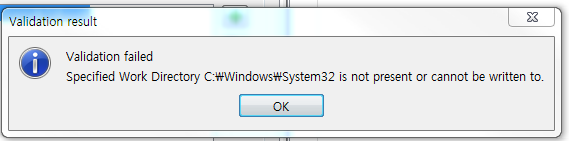
I personally think I have to change the folder but i can't change it!
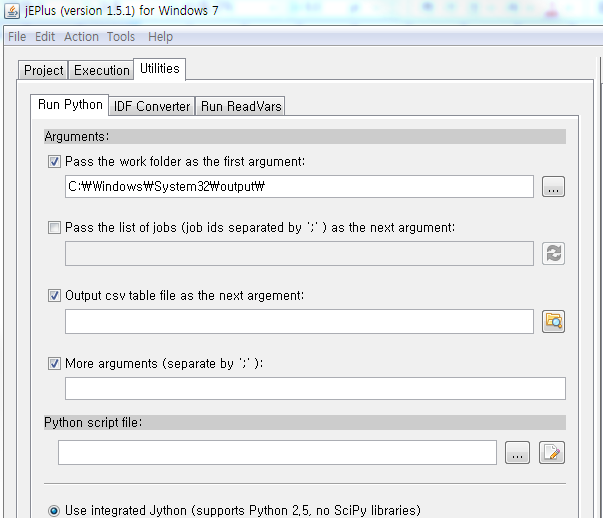 How can i change the file??
How can i change the file??
Validation failed like I attached........
How can I validate project?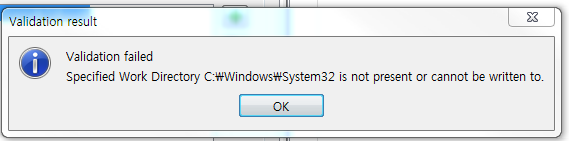
I personally think I have to change the folder but i can't change it!
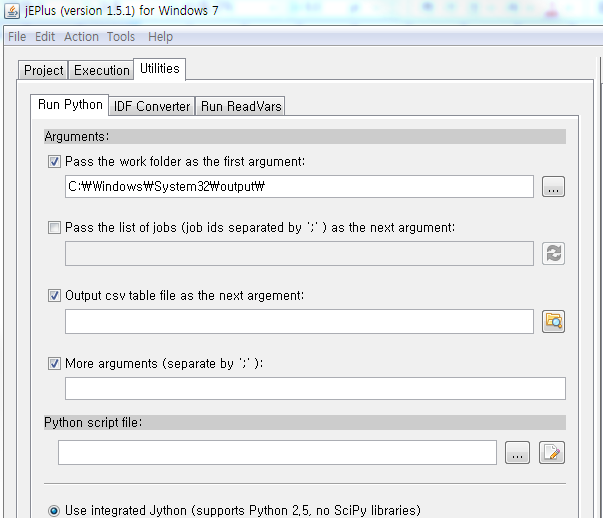 How can i change the file??
How can i change the file??
Hi Jane,
The validation failed message might not refer to the Utilities/Run Python function. I personally think that you haven't specified correctly the 'Working directory' in the 'Execution' tab. Can you replace specified work directory with 'output/' (excluding quotation marks) and try to validate the project.
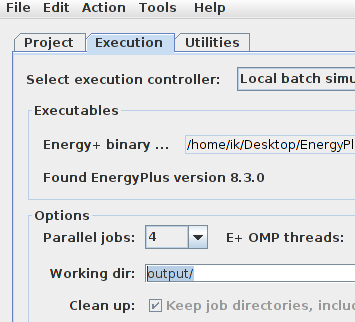
Thank you so much!!!!
The Default location for Pass the work folder as the first argument: is ...\JEPlus\jEPlus_v1.5.1\output\.
I think you should not do any thing with it as long as you are not using python. What you should do is change the result folder of ReadVarsESO to the one where you want to save your results. JEplus will save your results in that folder OR you can leave it as default and jEPlus will save the results in the default folder, which is the same as I mentioned above.
I hope this will help.
May be @Ivan Korolija can throw some light on this.
