There are going to be two fundamental ways to control the air flow with just basic objects. The first is to change the ventilation controls in AirflowNetwork:MultiZone:Zone. There are several options within that object to change the behavior that will reduce flow rates, please take a look at the I/O Reference for that object. The second is to modify the airflow elements (e.g. AirflowNetwork:MultiZone:Component:SimpleOpening) that you are using to make them less open. The details on that depend on exactly which elements you're using. There's a third option that's somewhat harder: I believe you can use EMS to do the type of control you're asking about. I don't have a lot of experience there, so I'll just mention that I think this is possible. I wouldn't start there because it looks like something is going wrong with your model.
Your flow rates do look to be a bit high. I'd suggest starting by reviewing your network and weather file to make sure that there isn't something wrong there, and then try one of the two options above to see what happens. If you've got windows (or similar openings) that are "too open", that can sometimes cause issues. Other times I've seen things happen when there's a combination of things (high wind speed, small zone volume, loose flow element, etc.) that all come together.
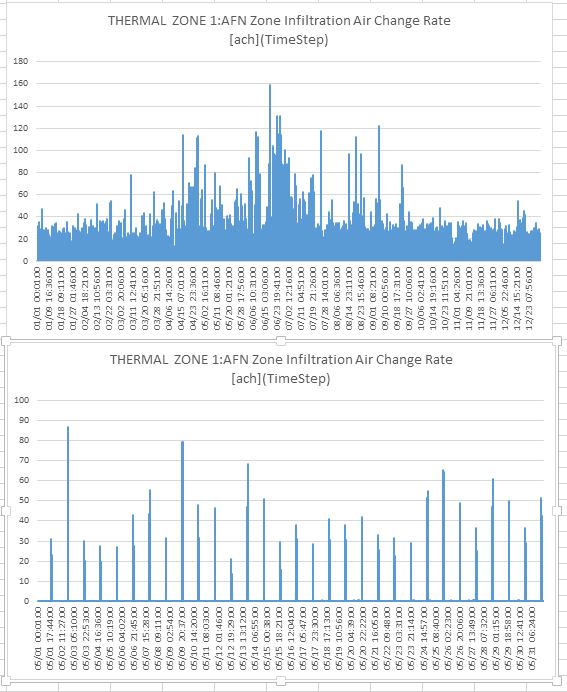





I encountered the exact problem where my hourly and average ventilation air change rate for a naturally ventilated building (with no AC) was too high. Did you figure out the reason or a solution at the end? I don't want to specify a flow rate of my own because my main investigation is on the amount of natural ventilation under different conditions.