Problem with Wind and Stack measure in OS
Hi! Me and my team are running some tests with a model and the measure Wind and Stack are failing. With the simulation alone it works fine but give me a lot of warnings. This is with the measure:
Update: We try to use the Airflow Network but it didn't work and showed the same errors. We're trying to simulate the windows to open and close during the day to analyse the natural airflow
This is one of the rooms of the builiding that the measure fail (upstairs). In the face with 4 lines of windows only the 2 lines in the middle are operable. In the face with only 1 line they all are operable.
UPDATE December 8
Here is what I did. The windows have 3 materials/construction but they are all the same. I created "Windows 1" and when I used the Construction Set to apply to diferent windows the software created "Windows 2" and "Windows 3". I'm not sure why or how this happens but I checked and when I tried to apply more Contructives Set it creates "Windows 4" and so on. My colleage were using the material/construction "Windows 2" to run the simulation cause the material "Windows 1" were apply to very few windows (I was learning to use the tools so I probably get confused) and it didnt work. I used the measure "Wind and Stack" with the material "Windows 1" and the simulation worked.
My questions now are:
Are "Windows 1" the same material/construction as "Windows 2 and 3" (like a shortcut)? When I apply the measure to "Windows 1" it apply to the rest "Windows 2 and 3"?
Its kinda hard to explain but I got try
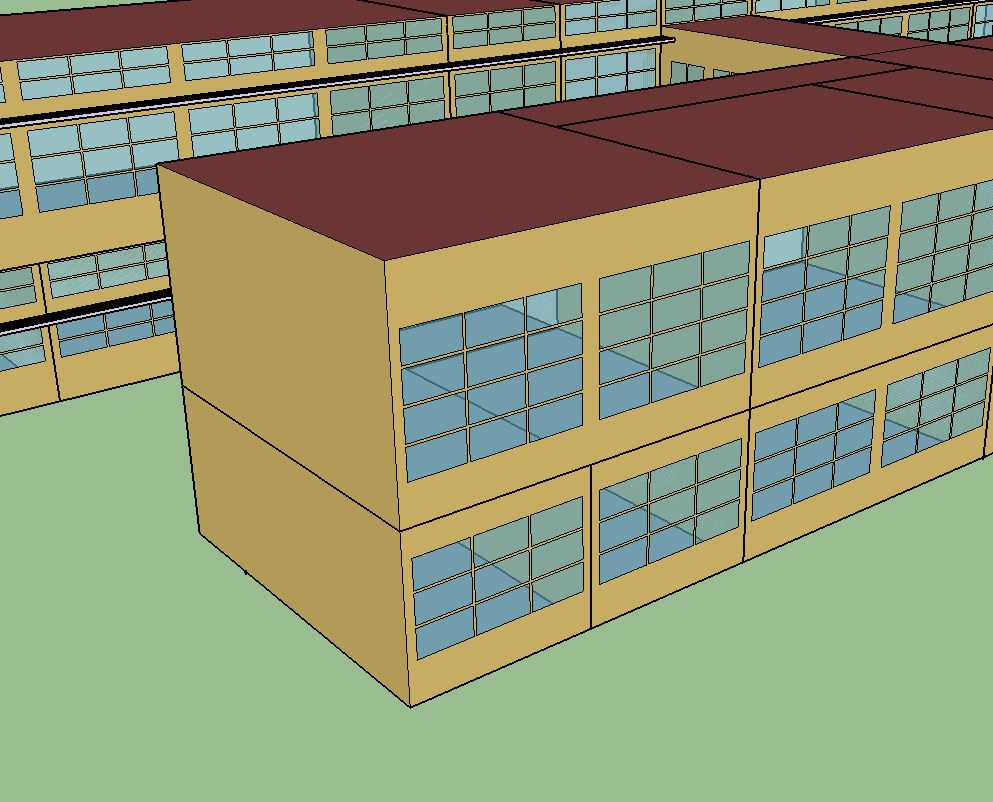
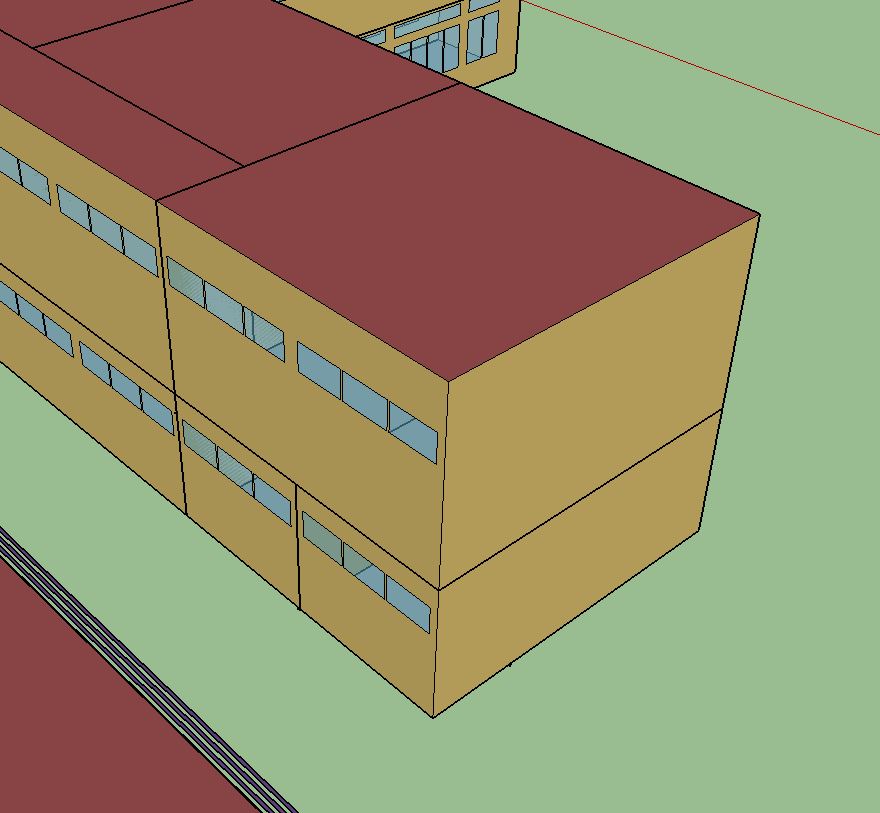
Program Version,EnergyPlus, Version 9.2.0-921312fa1d, YMD=2020.11.23 15:24,
** Severe ** <root>[ZoneVentilation:WindandStackOpenArea][Sub Surface 52_WindandStackOpenArea][height_difference] - Value type "string" for input "Default 0.5 Open Fractional Schedule" not permitted by 'type' constraint.
** Severe ** <root>[ZoneVentilation:WindandStackOpenArea][Sub Surface 52_WindandStackOpenArea][maximum_indoor_temperature] - Value type "string" for input "Autocalculate" not permitted by 'type' constraint.
** Severe ** <root>[ZoneVentilation:WindandStackOpenArea][Sub Surface 52_WindandStackOpenArea][minimum_indoor_temperature] - "180.000000" - Expected number less than or equal to 100.000000
** Severe ** <root>[ZoneVentilation:WindandStackOpenArea][Sub Surface 52_WindandStackOpenArea][opening_effectiveness] - Value type "string" for input "18 e 19 - Bloco Menor - Esquerda - Pav Superior" not permitted by 'type' constraint.
** Severe ** <root>[ZoneVentilation:WindandStackOpenArea][Sub Surface 52_WindandStackOpenArea][opening_effectiveness] - Failed to validate against child schema #0.
** Severe ** <root>[ZoneVentilation:WindandStackOpenArea][Sub Surface 52_WindandStackOpenArea][opening_effectiveness] - "18 e 19 - Bloco Menor - Esquerda - Pav Superior" - Failed to match against any enum values.
** Severe ** <root>[ZoneVentilation:WindandStackOpenArea][Sub Surface 52_WindandStackOpenArea][opening_effectiveness] - Failed to validate against child schema #1.
** Severe ** <root>[ZoneVentilation:WindandStackOpenArea][Sub Surface 52_WindandStackOpenArea][opening_effectiveness] - Failed to validate against any child schemas allowed by anyOf constraint.
** Fatal ** Errors occurred on processing input file. Preceding condition(s) cause termination.
...Summary of Errors that led to program termination:
..... Reference severe error count=8
..... Last severe error=<root>[ZoneVentilation:WindandStackOpenArea][Sub Surface 52_WindandStackOpenArea][opening_effectiveness] - Failed ...





Thanks for your help. We only use the measure a few times and to be honest we don't really know how to use it in the Thermal Zone tab. If you could be more specific it would help a lot
We try to use the newer version (The new release 1.0.0) with the same results. With the model being developed in the older version maybe some adjustment have to be made but I'm clueless. It's kinda frustrating cause we used in another model and it worked just fine. If you have other suggestions I'm all ears
Thanks for your help. I'm not sure of what strings means here and we never used integers numbers. We are not changing anything related to strings in the measure, we just run the wind and stack measure and get this feedback. What we do is change the values for maximum and minimum temperatures to control the measure. Is there some place we can read about string and integers numbers?
In the temperatures are you using whole numbers or decimals?
I'm using whole numbers. UPDATE I kinda make it work but I'm not sure. I will analyze it better and came back later