In the simulation summary report, the names of the zones are not shown, but some numbers
I am new in design builder and request support from the advanced ones. How do I recognize the zones by those numbers shown in the simulation summary report?
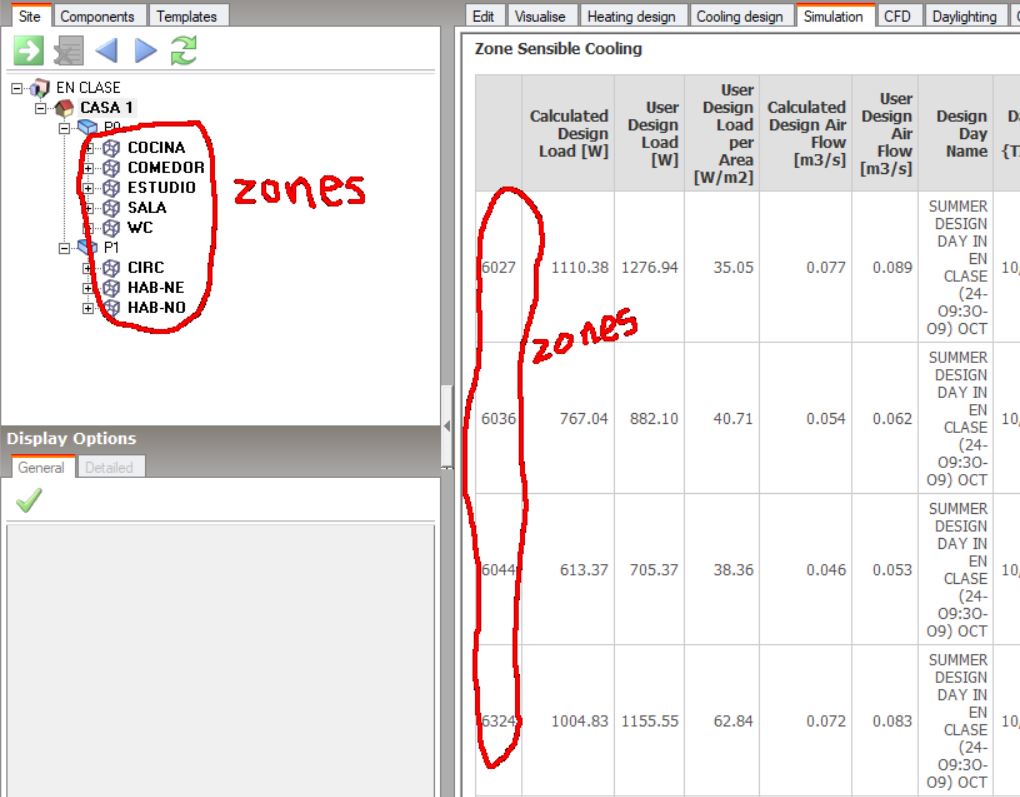





@Ruben could you include a screenshot image to your post to illustrate your question better?
In the left side, there is thenames of the zones, but in the simulation summary report I dont see the names of the zones but some numbers.