why the summary doesn't appear in designBuilder
C:\fakepath\QQA.PNG C:\fakepath\QQb.PNG when i run the simulation i get the analyses but not the summary
First time here? Check out the Help page!
C:\fakepath\QQA.PNG C:\fakepath\QQb.PNG when i run the simulation i get the analyses but not the summary
Trusting that you clicked on the Summary tab, which is along the top of the screen that shows the analysis....
You should make sure that, before simulating, you click on the Output tab and select reports that you wish to see.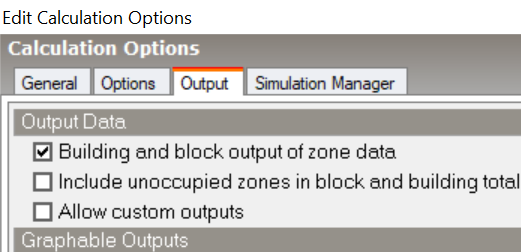
Just to reinforce Jim's answer, please confirm that you have selected summary outputs under Summary Tables header.
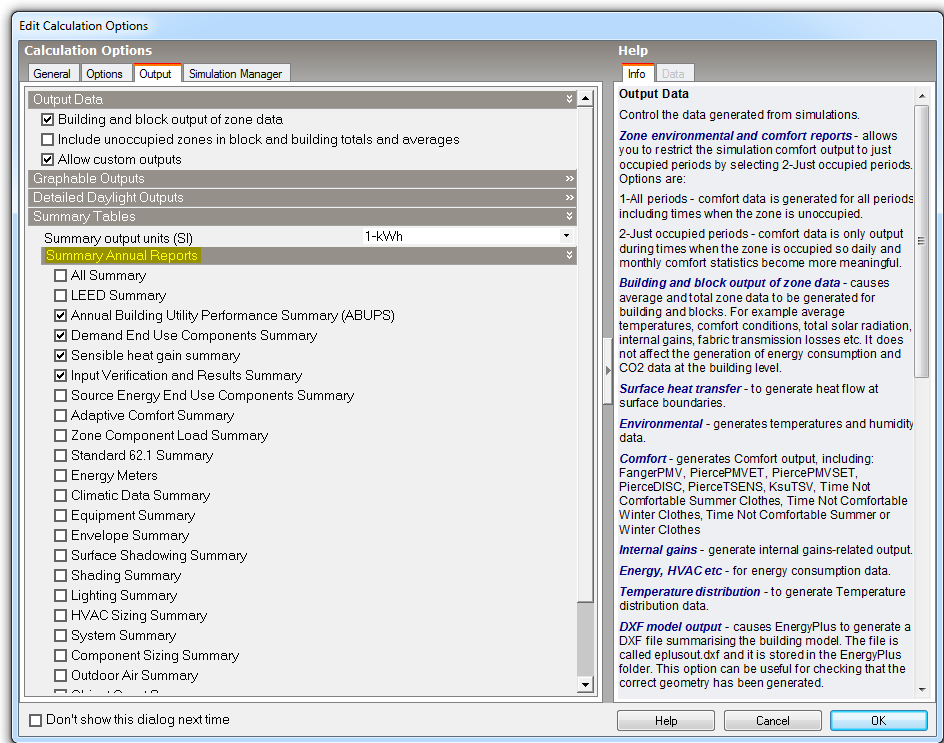
yes i'm sure i have selected the summary output but still the same problem a blank page
C:\fakepath\sum.PNGC:\fakepath\summ.PNG still have the same problem
It could be an accent and special characters issue. Try to avoid them
Please start posting anonymously - your entry will be published after you log in or create a new account.
Asked: 2020-09-25 09:36:25 -0500
Seen: 534 times
Last updated: Oct 02 '20
