North axis in openstudio app and E+
I want to clarify the functionality of the north axis under the building section in the OpenStudio app and E+.
Does this field simply rotate the building relative to true north (green arrow) or does it change true north (and therefore the sun position)?
From the documentation I understand its the former but I want to be sure. Thank you!
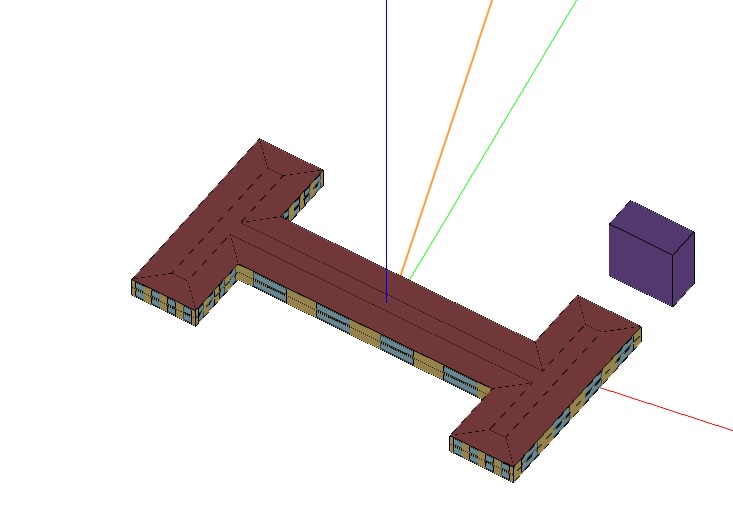


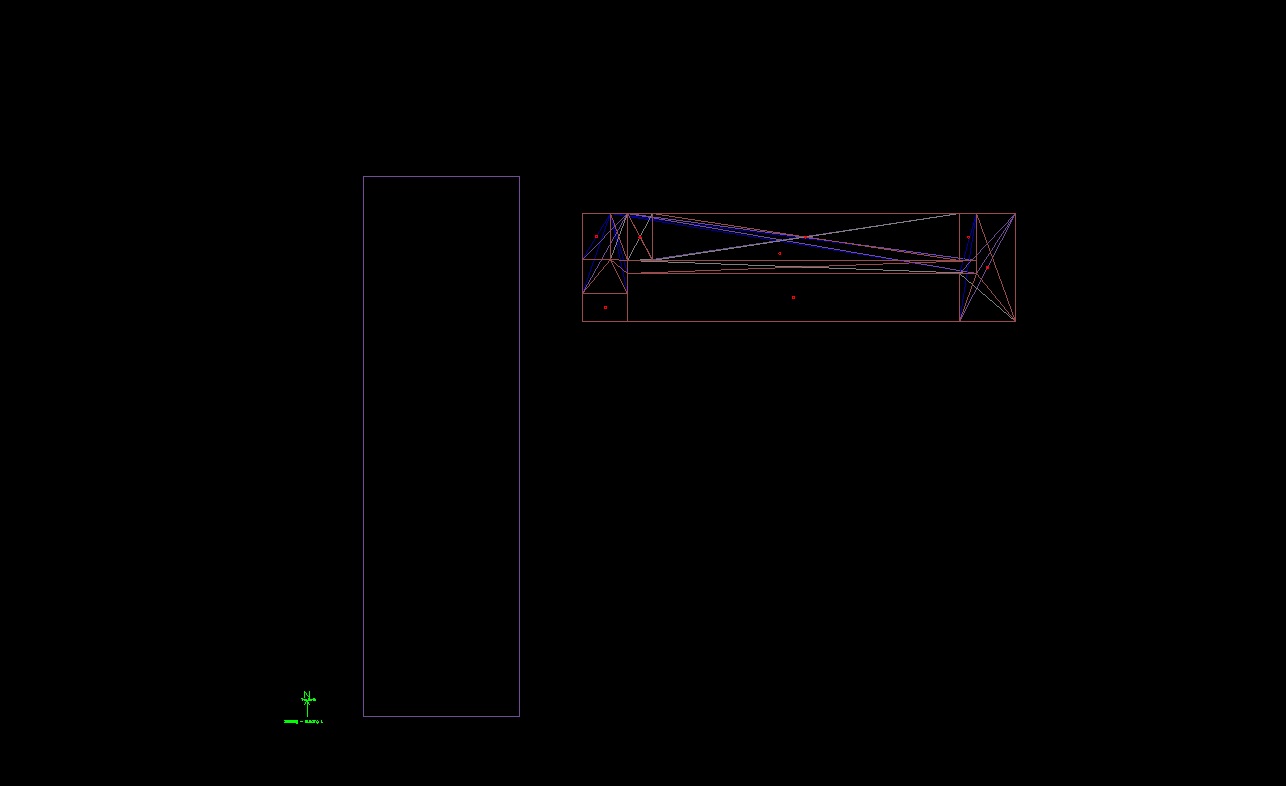



Good question! I wonder if there is a difference between the two?
I have noticed that the Geometry tab of the OSApp will draw an orange line representing the value of 'North Axis' input field, but also will rotate the displayed geometry relative to the green axis by the same amount. In contrast, the same model loaded in the Sketchup Plugin (at least prior to v3.0) will draw the modified north axis in orange, but leave the geometry unchanged relative to the drawing coordinate system. IMO the way the app does it adds confusion.
@Eric Ringold I agree that it adds confusion hence the question Ive asked here