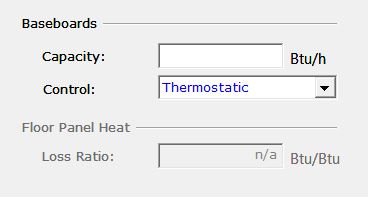How to autosize baseboard heaters in eQuest detailed mode?
I'm wondering how to autosize baseboard heaters in eQuest's Detailed Data Edit mode.
If I delete the value entered in the baseboard capacity in either the zone menu or the spreadsheet view, when I leave the field it's filled with a zero--in which case I end up with a baseboard capacity of 0 for the zone in question (at least this is what my simulation results seem to indicate).
Is there something I can enter in this field to have the baseboards autosize?