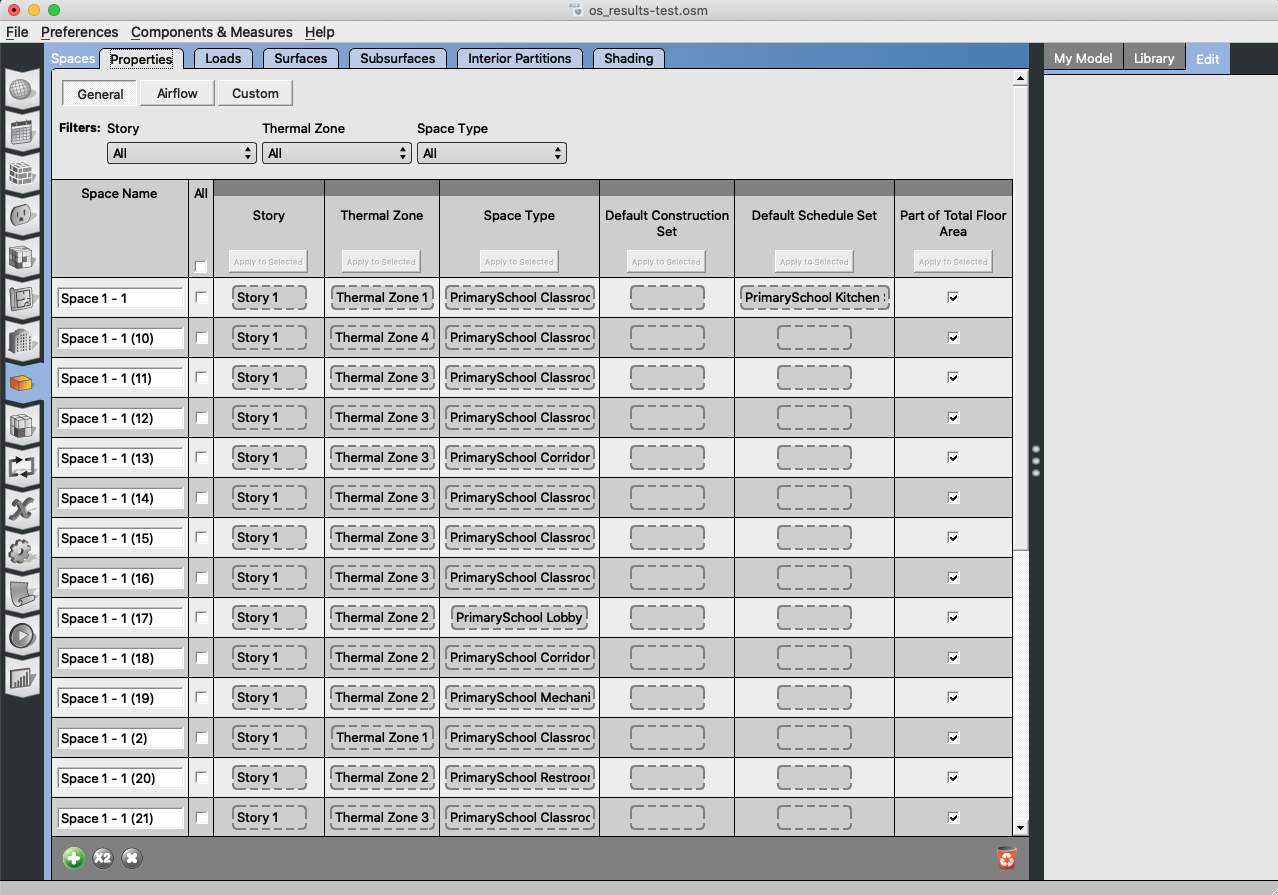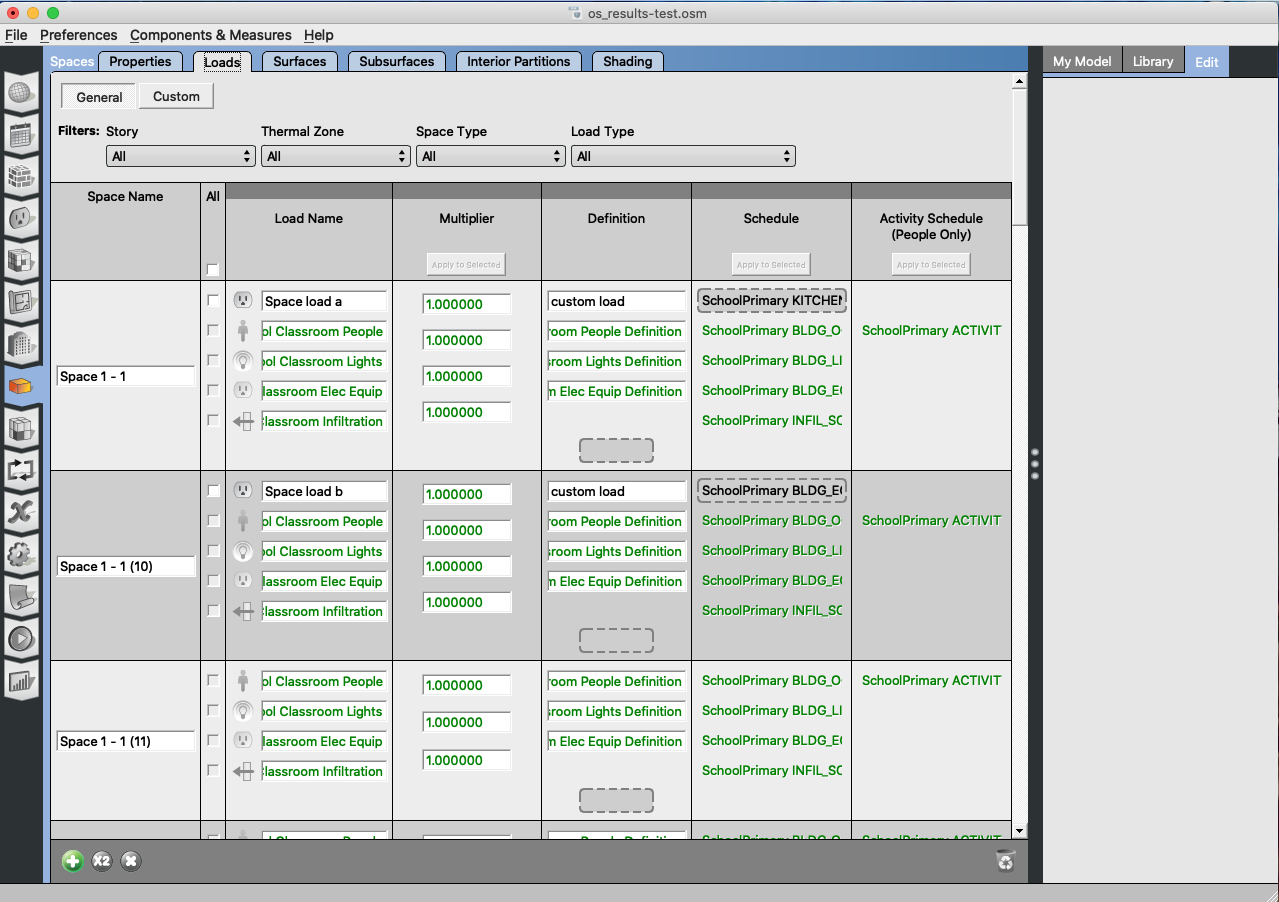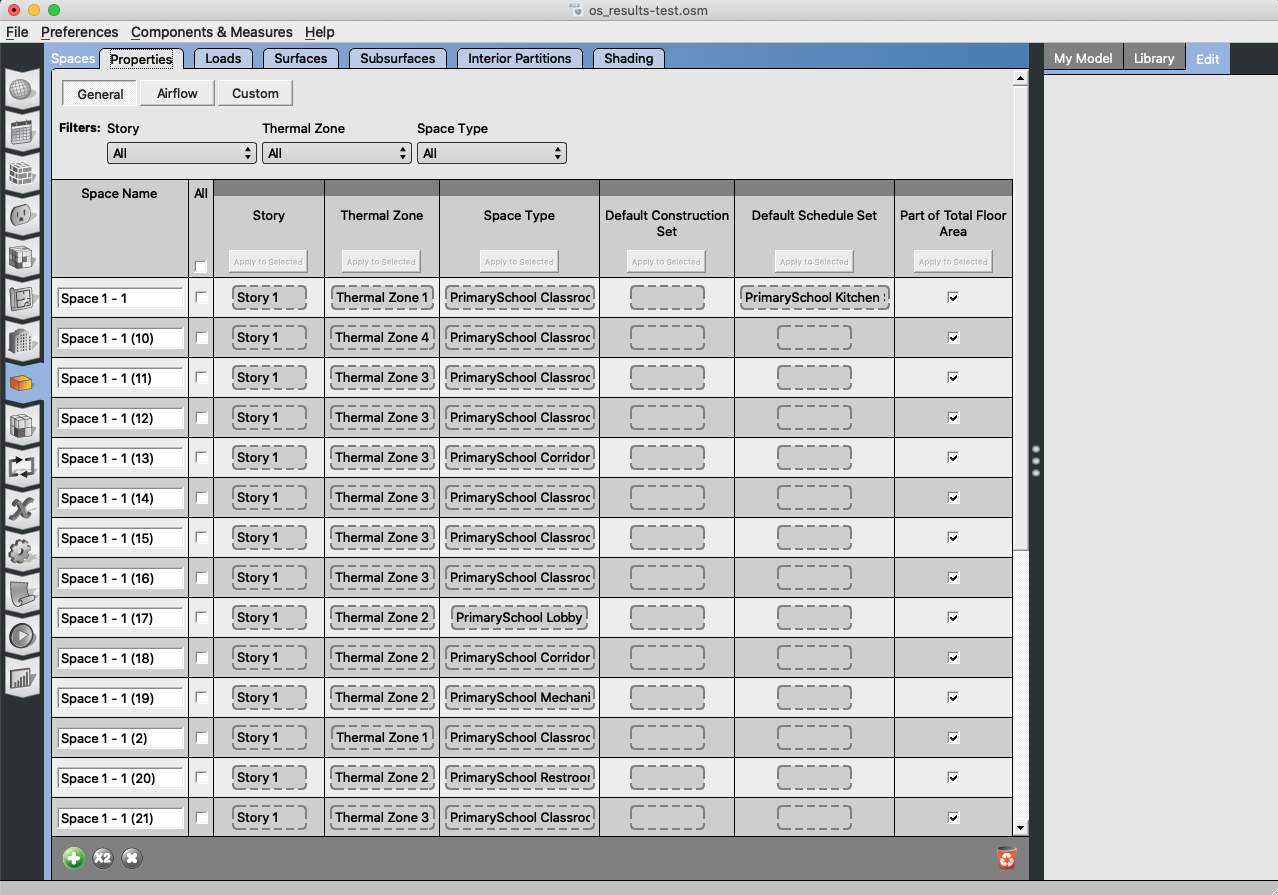@xchen, There are two approach for this.
- Open option as you suggest is to make a new space type, but this can be pretty straight forward and still easy to work with. As an example if you have a classroom you can clone the class room to make an art room or computer lab. Initially the cloned space type will share all the same resources like schedules and load definitions. If you change the electric equipment in special classroom to use a new definition and or schedule, lighting and occupancy will still be linked. So if you change the occupancy definition in the future it will be linked to both space types and will change all of those spaces.
- If you really want to maintain a single classroom space type another option is to remove the the load that you want to be unique from the space type and then add that load instance to all of the spaces with that space type assigned. Now you can either inherit the electric equipment schedule from the space type or you can assign a schedule set to the space, or schedule directly to the load instance itself (can have unique schedules or multiple electric equipment instances directly assigned to a space.
The screenshots below show something similar to option 2, but I left an electric equipment in the space type definition and added an an second electric equipment object to some spaces. In the top space it uses a schedule from the kitchen, because I assigned the kitchen schedule set to the space. The next space uses the schedule set from the space type. The third space doesn't include the custom electric equipment load at al.
Hope this helps
View of space tab in loads sub-tab
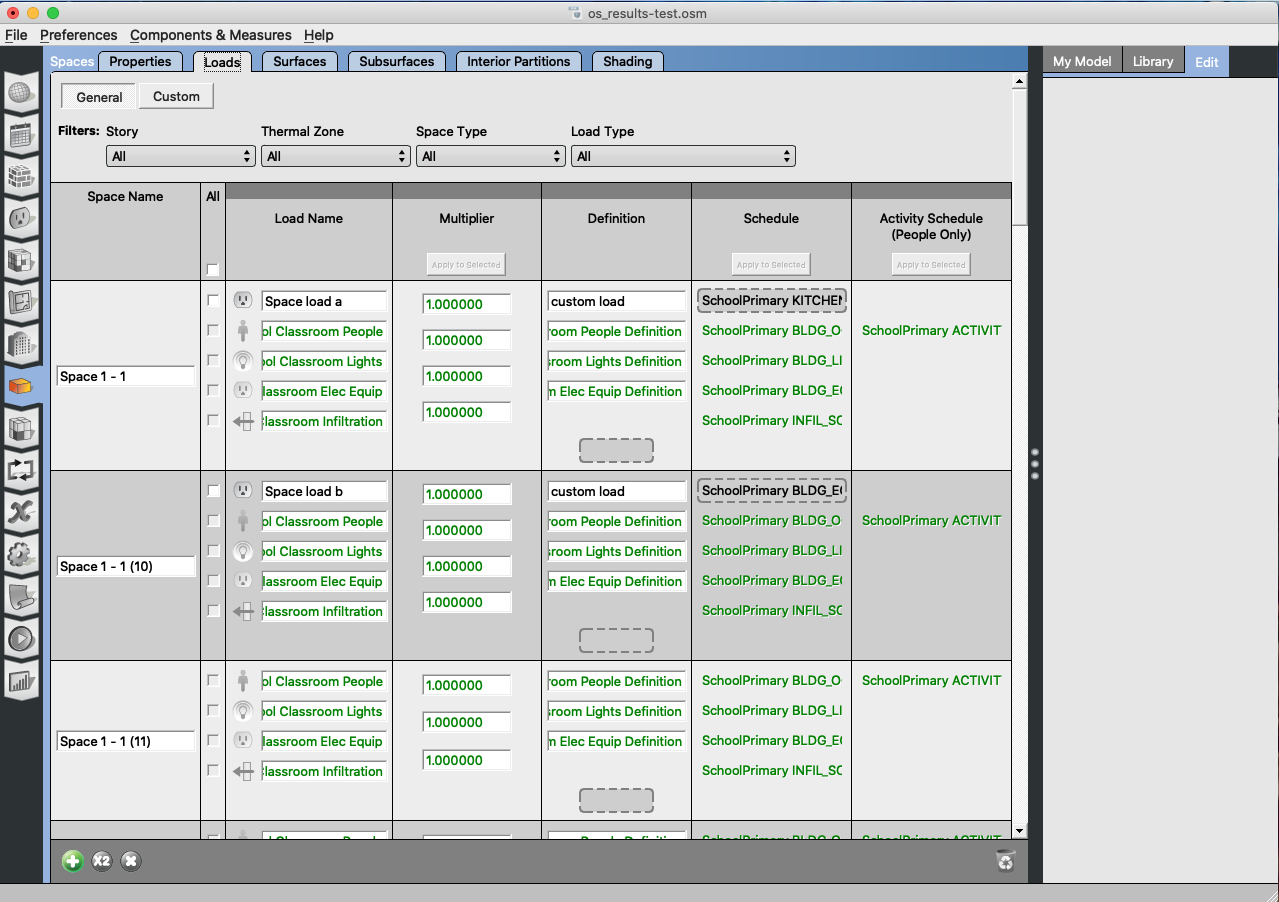
View of space tab in properties sub tab. Looking at the screenshot above notice how the first space's space assigned load uses the schedule from the schedule set assigned to the space. The second space's space assigned load relies on the space type for the schedule, since the space and the load instance itself do not specify a different schedule to use.