How to run GenOpt?
Hello,
I tried to run GenOpt (example file) but I found a error sign on the left side of the picture...
1.My question is how can i run GenOpt and see the graph?? ( the error sign!!)
2.I just copied
Parameter{
Name = w;
Ini = 1.5; Step = 0.05;
Min = 1; Max = 2;
Type = CONTINUOUS;}
Function{
Name = h; Function = "multiply( %w%, 0.5 )";}
this one in the command( i just followed tutorial) is it okay just copy and paste in comand file?
3.And this
ObjectiveFunctionLocation{
Name1 = E_tot;
Function1 = "add( %E_heat%, %E_cool% )";
Name2 = E_heat;
Delimiter2 = "Eheat=";
Name3 = E_cool;
Delimiter3 = "Ecool=";
Name4 = height;
Function4 = %h%;
}
I also copied this one in optWinXP file?
Thanks!


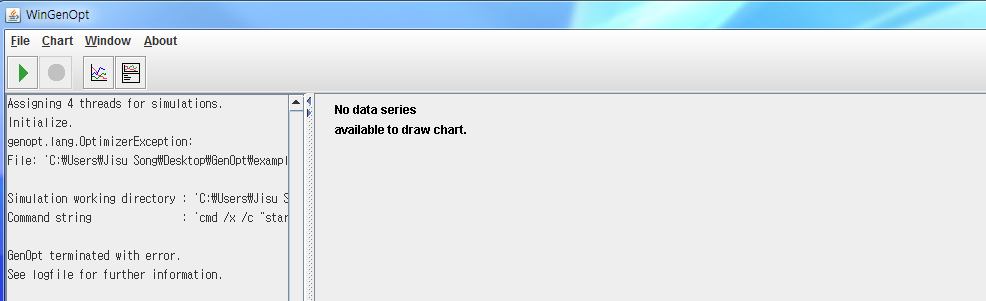
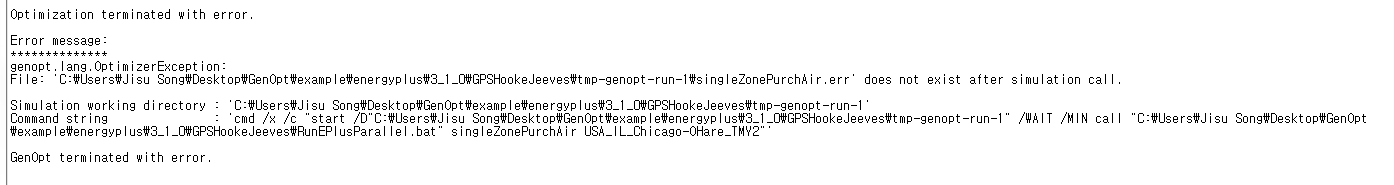






Do you actually have
singleZonePuchAir.idfUSA_IL_Chiaco-OHare_TMY2.epwandRunEPlusPArallel.batin the specified folder? also, did you check you're using the right E+ version?Yes! I put all files in the same folder! :( What's wrong with me?! Thanks!!!
I don't think anything is wrong with you :)