Best way to model baseline building in ResStock/PAT?
Hi,
For reference, I am running ResStock v2.2.4, with OpenStudio v2.9.0, which uses EnergyPlus v9.2.0.
I am trying to model 100 buildings that use the same heating and cooling equipment as a baseline building stock to compare various heat pump upgrades to. Specifically, the equipment I have chosen for our analysis is a SEER 15 AC and an 80% AFUE Propane Furnace. Other housing characteristics are determined via the conditional probability distributions tsv files in housing_characteristics.
The location that I am interested in modelling is within custom region (CR) 9. I have chosen one of the 216 TMY3 locations to be Asheville AP. Therefore, the Location.tsv configuration is below: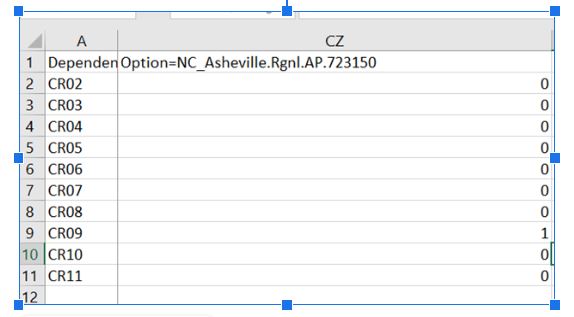
The Location Region.tsv configuration is below: 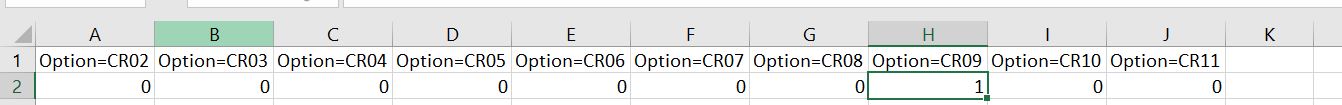
Additionally, because I wish all houses to have propane as their heating method, I have the following configuration in Heating Fuel.tsv to specify 100% probability of having propane as the heating fuel.
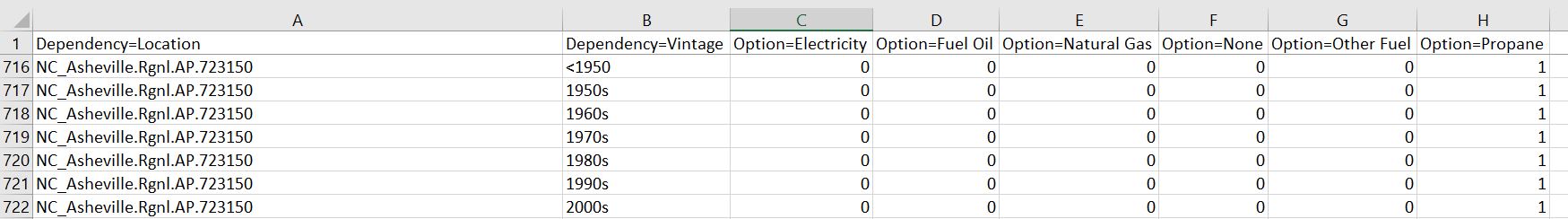
I have found that there are two ways to specify all houses have a SEER 15 AC and an 80% AFUE Propane Furnace when running the simulation. I want to determine which one to use in my future simulations.
METHOD 1
The first way is to use the ResStock default versions of HVAC System Heating Propane.tsv and HVAC System Cooling.tsv, which are presented below for CR09, and specify 80% AFUE and SEER 15 AC in Apply Upgrade in the PAT GUI.
HVAC System Heating Propane.tsv ResStock Default:
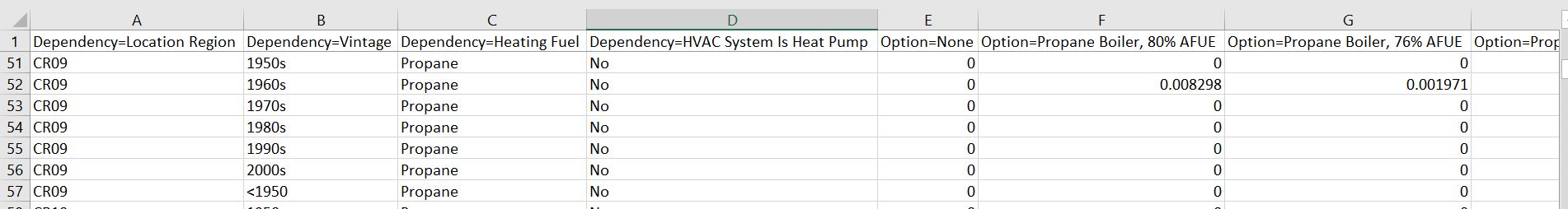
HVAC System Cooling.tsv ResStock Default:
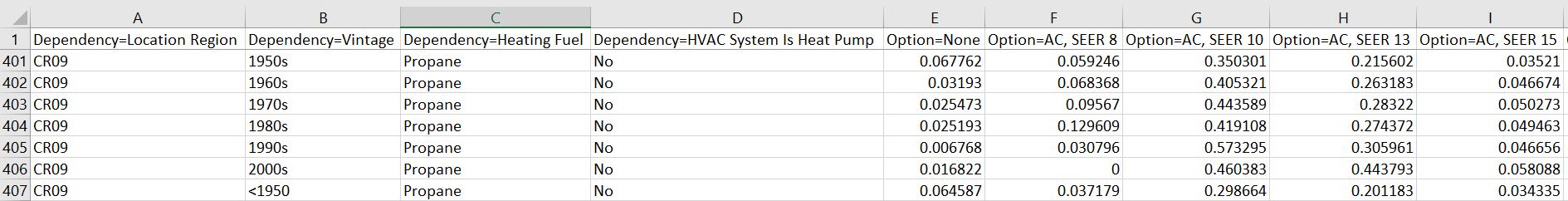
PAT GUI Apply Upgrade:
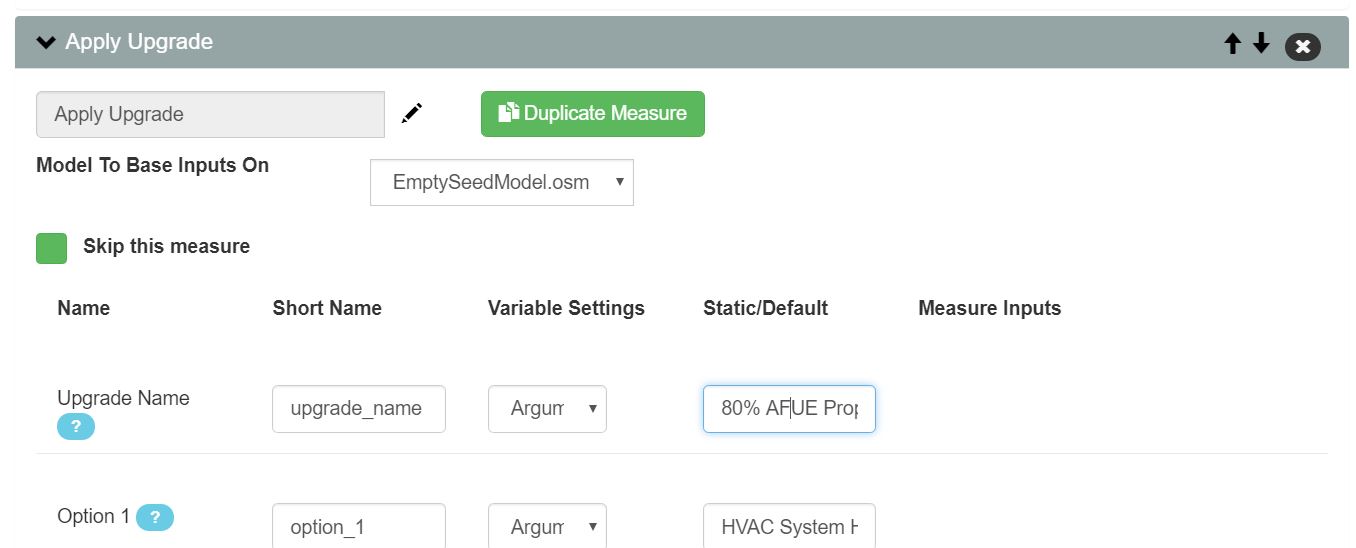
Option 1 field contains HVAC System Heating Propane|Propane Furnace, 80% AFUE
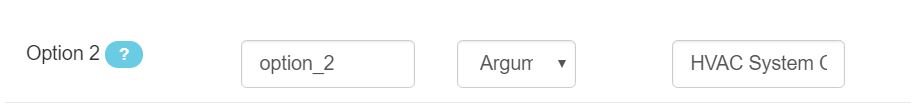
Option 2 field contains HVAC System Cooling|AC, SEER 15
METHOD 2
The second way to specify SEER 15 AC and 80% AFUE Propane Furnace is to do so in the HVAC System Heating Propane.tsv and HVAC System Cooling.tsv files.
HVAC System Heating Propane.tsv, 80% AFUE Propane Furnace config:
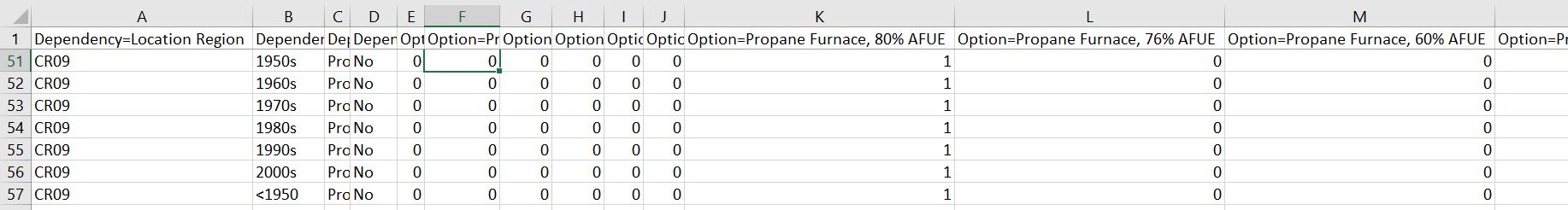
HVAC System Cooling.tsv, SEER 15 AC config:
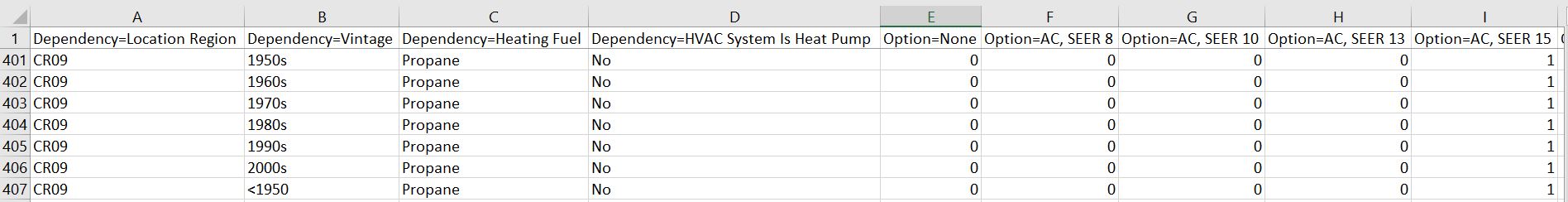
Additionally, I would then skip Apply Upgrade in the PAT GUI, because the OpenStudio house models generated would already possess the equipment that I needed.
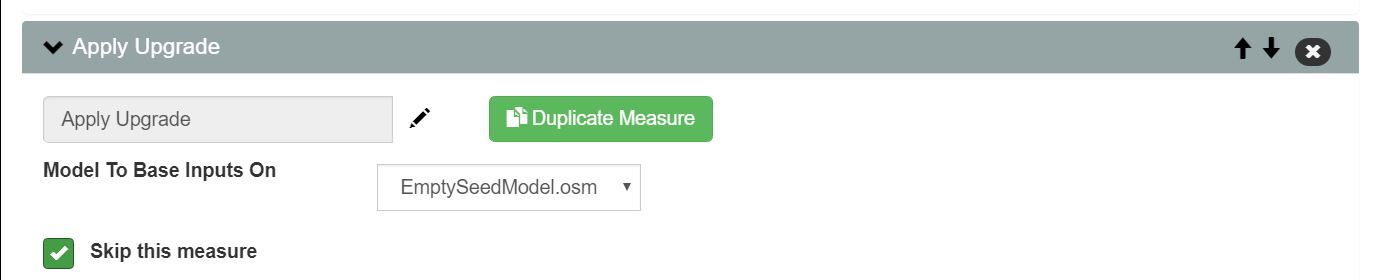
The purpose of these simulations is to generate a typical housing stock to compare the cost and environmental benefits of switching to heat pumps from the baseline. Is Method 1 or Method 2 preferable?




