How to match the result of autosizing with idf inputs
My purpose is to avoid the auto-sizing of a lot of components after an initial simulation of the model. Since I'm working with several large idf files, it would be very nice to have an automatic and dry solution for this issue. So, using eppy and some existing scripts, I wrote these following lines of code that can get the key value of objects and size values to and modify the idf accordingly.
EDIT:
There is one problem. I can't find the appropriate output report for this purpose. For example, in the AllSummary table report for the AirTerminal:SingleDuct:VAV:Reheat object only 2 autosized values (maxmumn number of 6 is possible) is specified but following table has 10 columns for each row (object):
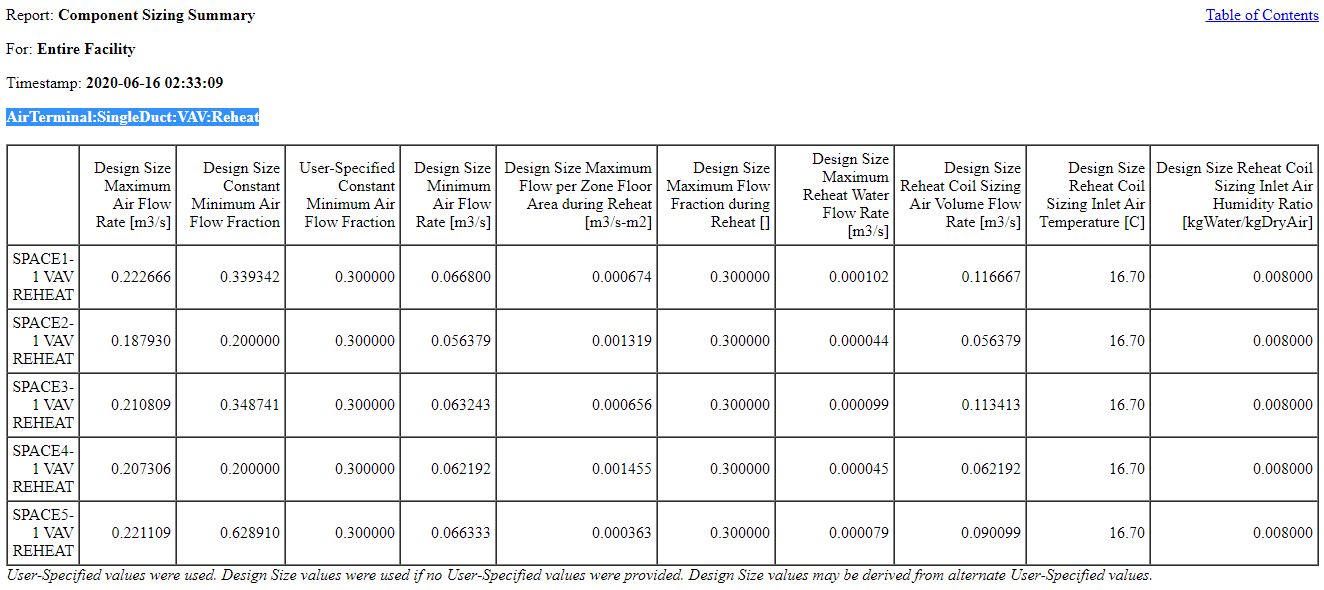
Below the tables, energyplus report states that:
User-Specified values were used. Design Size values were used if no User-Specified values were provided. Design Size values may be derived from alternate User-Specified values.
Considering the comment, it can be said that:
- If you fill autosizable fields with your own calculations, energyplus would report both user-specified and autosized values.
- If you leave autosizable fields blank, energyplus would report autosized values.
- Some columns are used for size calculation and they are user-specified values from other objects. They will be reported as Desing size and not User-specified values (in this example, last two columns). Unfortunately, some of them are hard to track, for example design size reheat coil sizing inlet air temperature is neither found in user-specified or autozied values!
- Unfortunately, some columns have different names compared to field their description. example: {field name: Maximum Hot Water or Steam Flow Rate} & {column name: (Desing Size) Maximum Reheat Water Flow Rate}
Additionally, some autosized filed (like Dedicated Outdoor Air High Setpoint Temperature for Design for object sizing:zone cannot be found anywhere!! (I know for my purpose this object should be deleted.)
With all being said, I think I should give up on a general and dry solution and go with manual and dirty one or leave the autozied field be autoszed!!! I should say that I hoped eneryplus with plenty of output reports could provide users a report for this purpose. I would be extremely thankful for any solution.






Have you read this post that mentions using eppy to apply auto-sized results.
@Aaron Boranian Yes, I did, thanks. But, the problem is solved. Based on the comment below the sizing report tables I figured out additional columns of the table. They were used for sizing from other user-specified inputs. But they were named Design size which misled me. Should I delete my post?
@mehrdad sure, if the other post had enough information to help you the please close this post. If not, then feel free to self-answer this post with your solution.
@Aaron Boranian, during writing the answer I found some other problems. So, instead, I edited my question.
Got it. If the post about using eppy didn't help, then I would recommend reading this post about the EIO output file from EnergyPlus. There are similar posts if you search for "sizing EIO" on Unmet Hours. Do those answer your question?