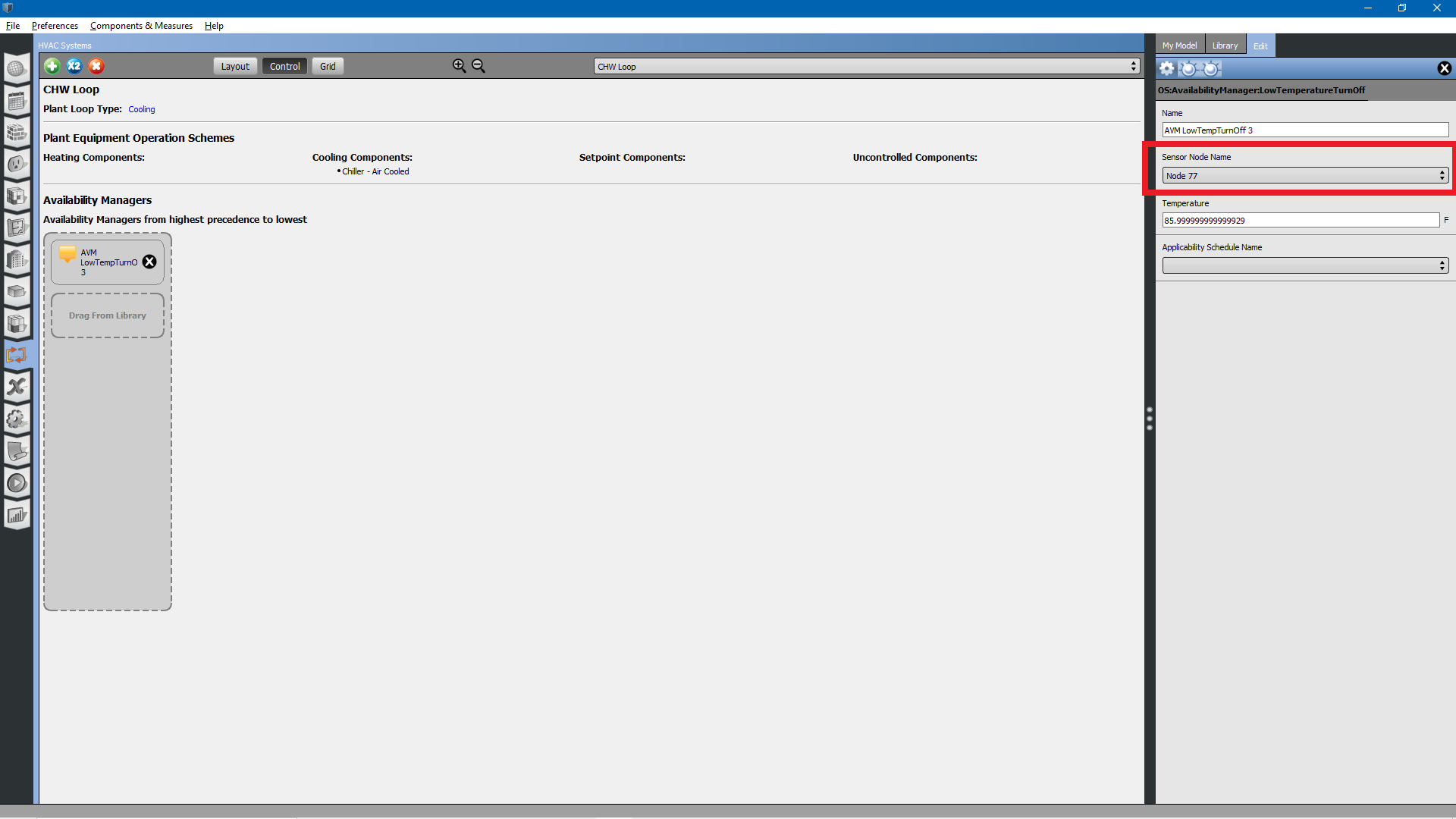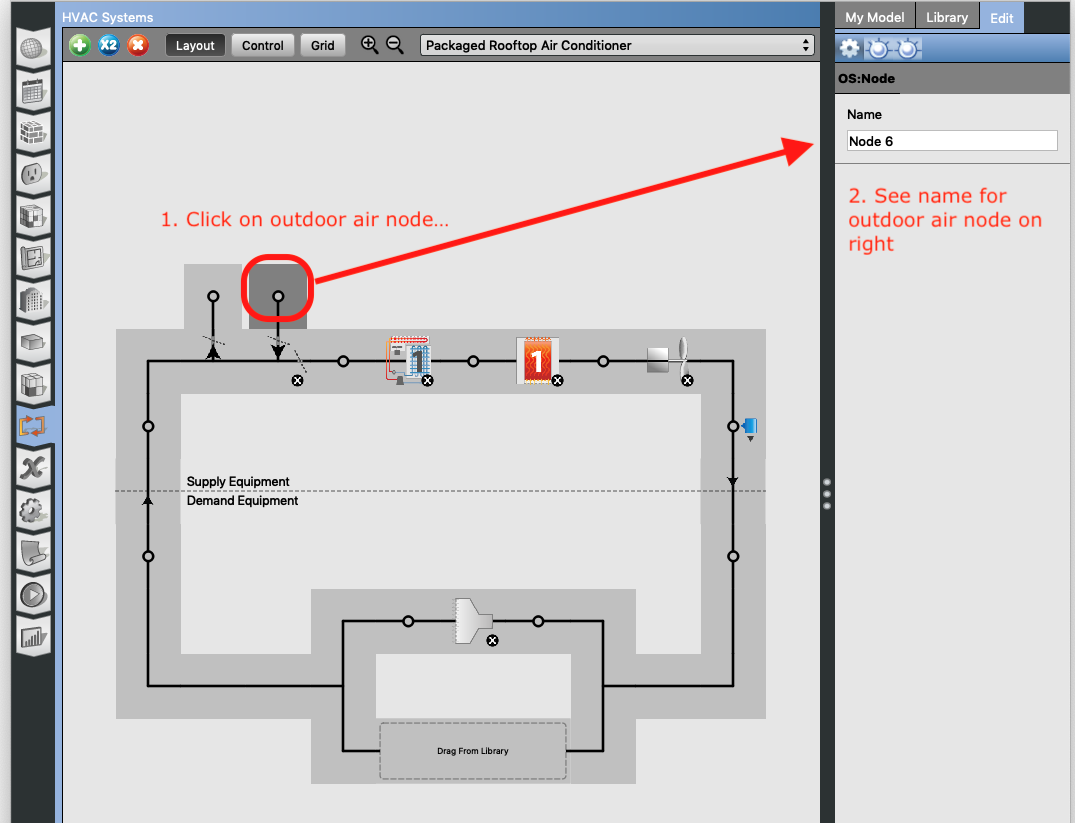How to reference OutdoorAir:Node using AvailabilityManager
In OpenStudio, I am trying to disable a cooling plant water loop based on outdoor air drybulb temperature using AvailabilityManager:LowTemperatureTurnOff. What node do I select to monitor outdoor air drybulb temperature?