Is my ExportVariabletoCSV missing its input argument?
From the threads I'd came across, I am supposed to key in the variables to be converted to CSV in both the AddOutputVariable and ExportVariabletoCSV scripts. However, for my ExportVariabletoCSV, there is nothing for me to input. The input segment of the script is totally blank. Am I missing something?
I am getting the error: Script argument 'variable_name' is required, but the user argument does not have a value or default value set.


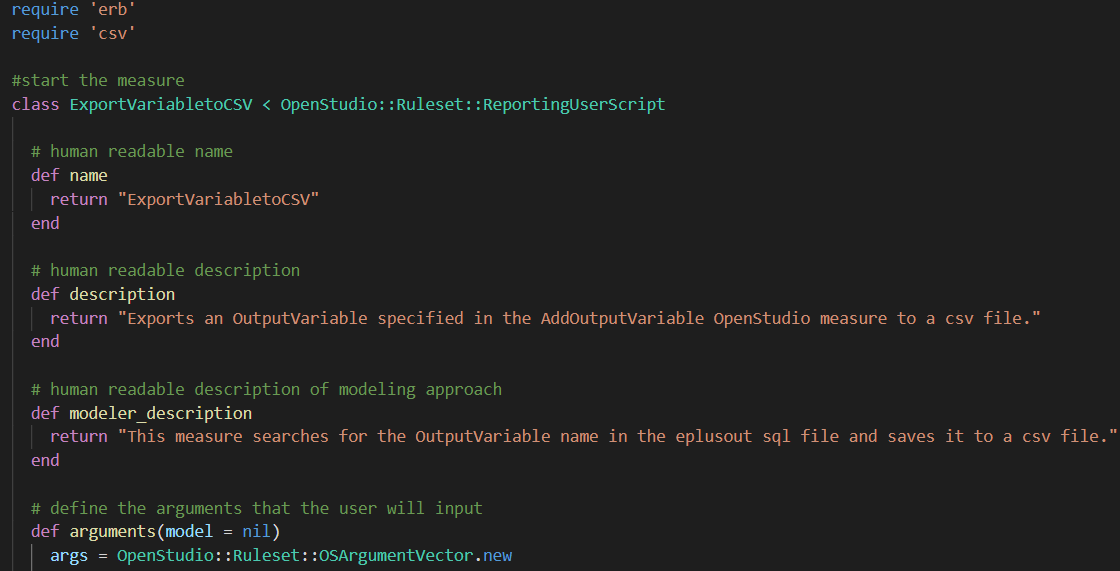



I have the same problem. Have you found a solution?
@vskiezv you should have enough karma points to add images to your post, which will help us answer your question better.
On the right-hand pane of the "ExportVariabletoCSV" measure, there should be an input blank to insert the name of the variable to be exported and the corresponding frequency. I'm now using the OpenStudio Application 1.0.0 and there are no blanks in the measure pane.
I'm pretty sure I correctly used the "ExportVariabletoCSV" measure in a previous OpenStudio Application release.
I'm sorry, but I can't still upload images.
Hey gianfra, I get your frustration there hahah i'm using OpenStudio 3.0.0 and I'm experiencing the same issue too. I'd actually worked around the issue by using xEsoView to extract my output variable data from the eplusout.eso file. You may refer to this thread for info:
http://energy-models.com/forum/energy...
Hi @vskiezv and @gianfra,
Have you managed to resolve the issue with ExportVariabletoCSV measure??