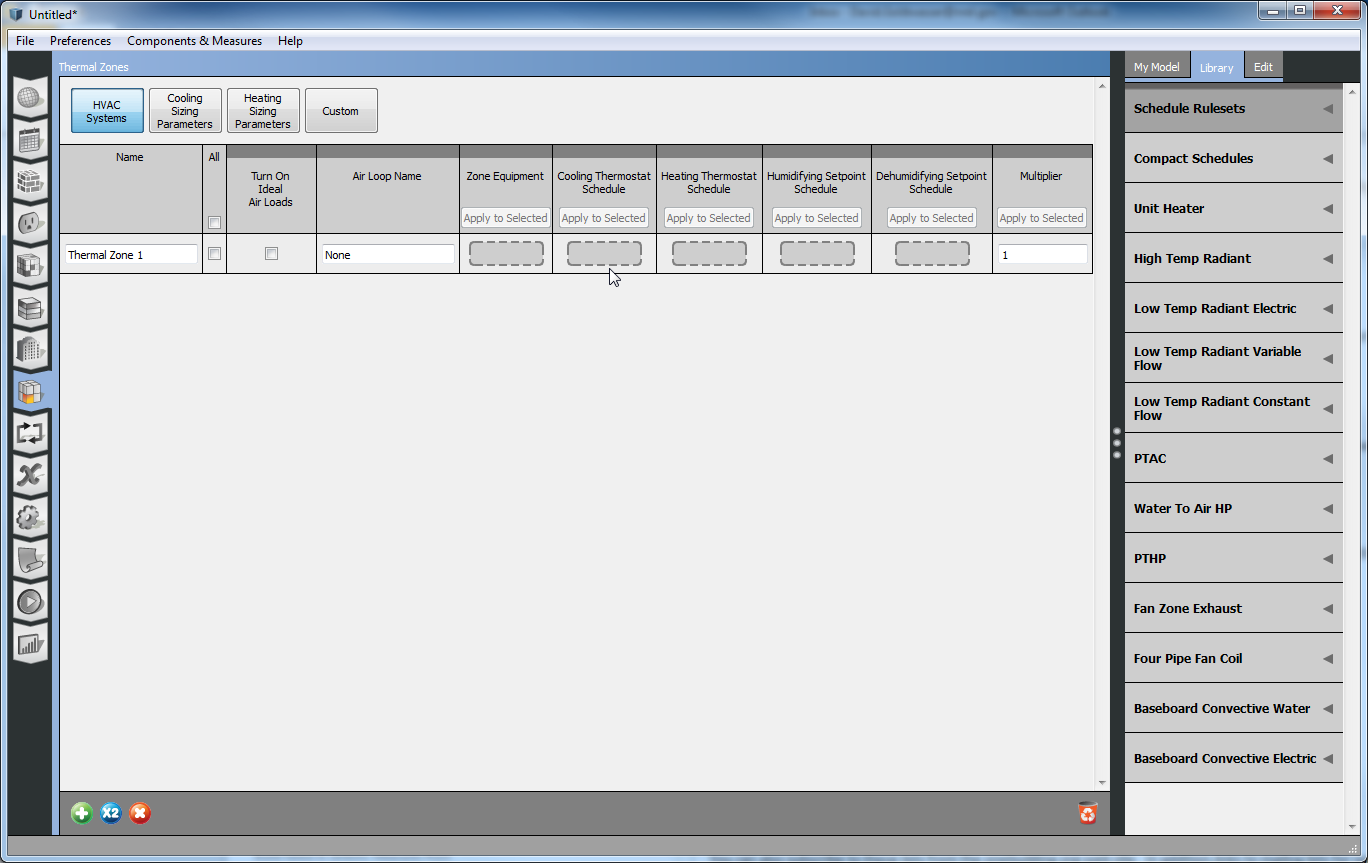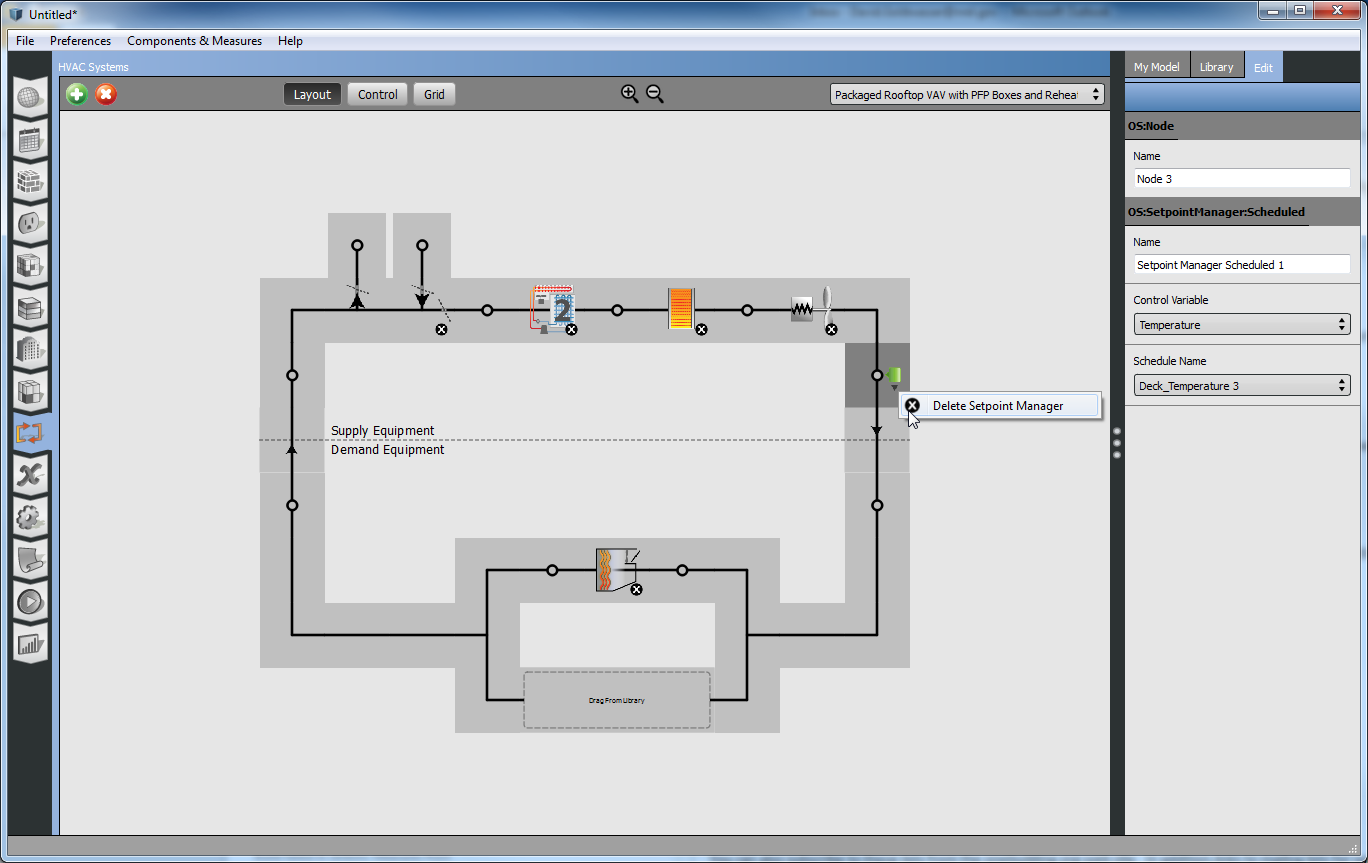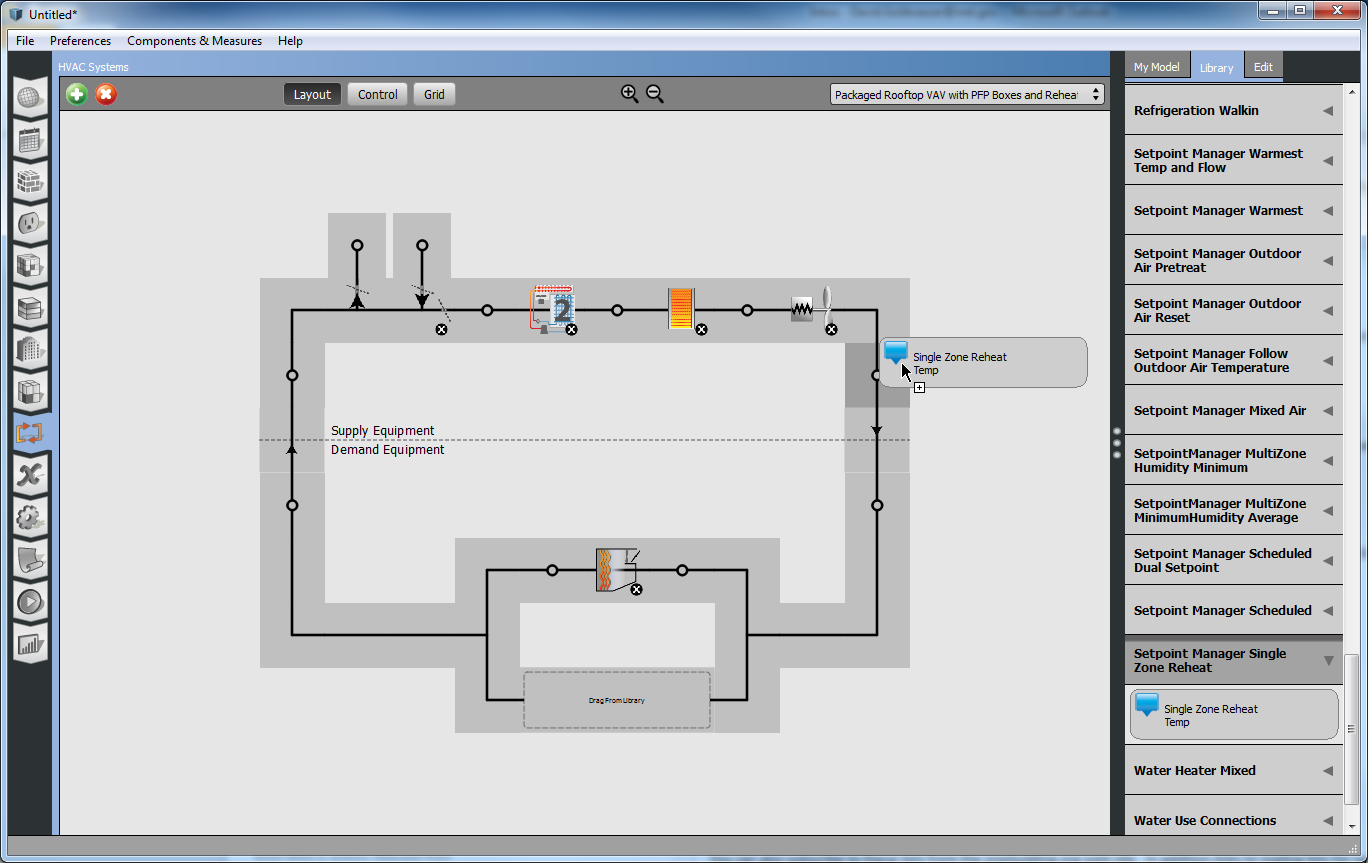How to set dual setpoint for a thermal zone in OpenStudio
Hi all,
I am trying to set a heating and a cooling thermostat for a thermal zone in OS.
While heating is required, the room temp. should be 22C (supply air 35C) While cooling is required, the room temp. should be 26C (supply air 14C)
I have a VRV system so there is only the airloop. I am not sure which controller to use and where to position it.
Thanks in advance, Daniel