Unable to open simulation
Hi I am new for OS and SUP. I made a quick model to test if it works on SUP2019 and OS 3.0. When I run the simulation, it is fine to complete the simulation, however I clicked the 'Show Simulation' , then I can not open the simulation. I have tried to save the model and click it again. the result as same as I can not see the simulation. Please let me know if you have similar problem. thanks
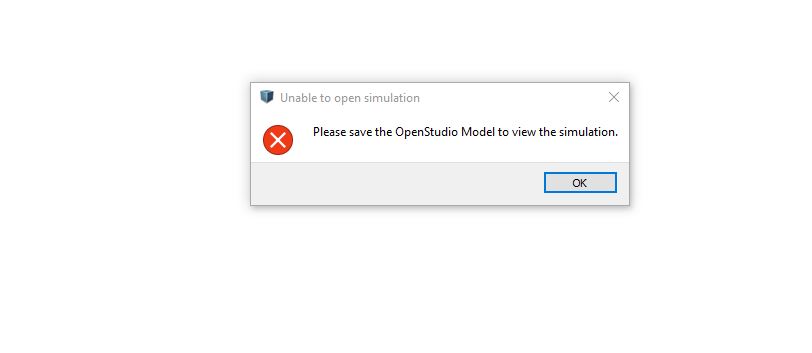






This appear to be the "Show Simulation" button on the run tab of the OpenStudio Application. This should typically open the
rundirectory for your project in file manager or finder on mac. If you model has been saved this should work. After running your simulation did you quit and re-launch OpenStudio and not load the OSM? You mentioned that you tried to save the model. Were there any errors when. you saved, and if not, can you see the OSM when you browse your computer?